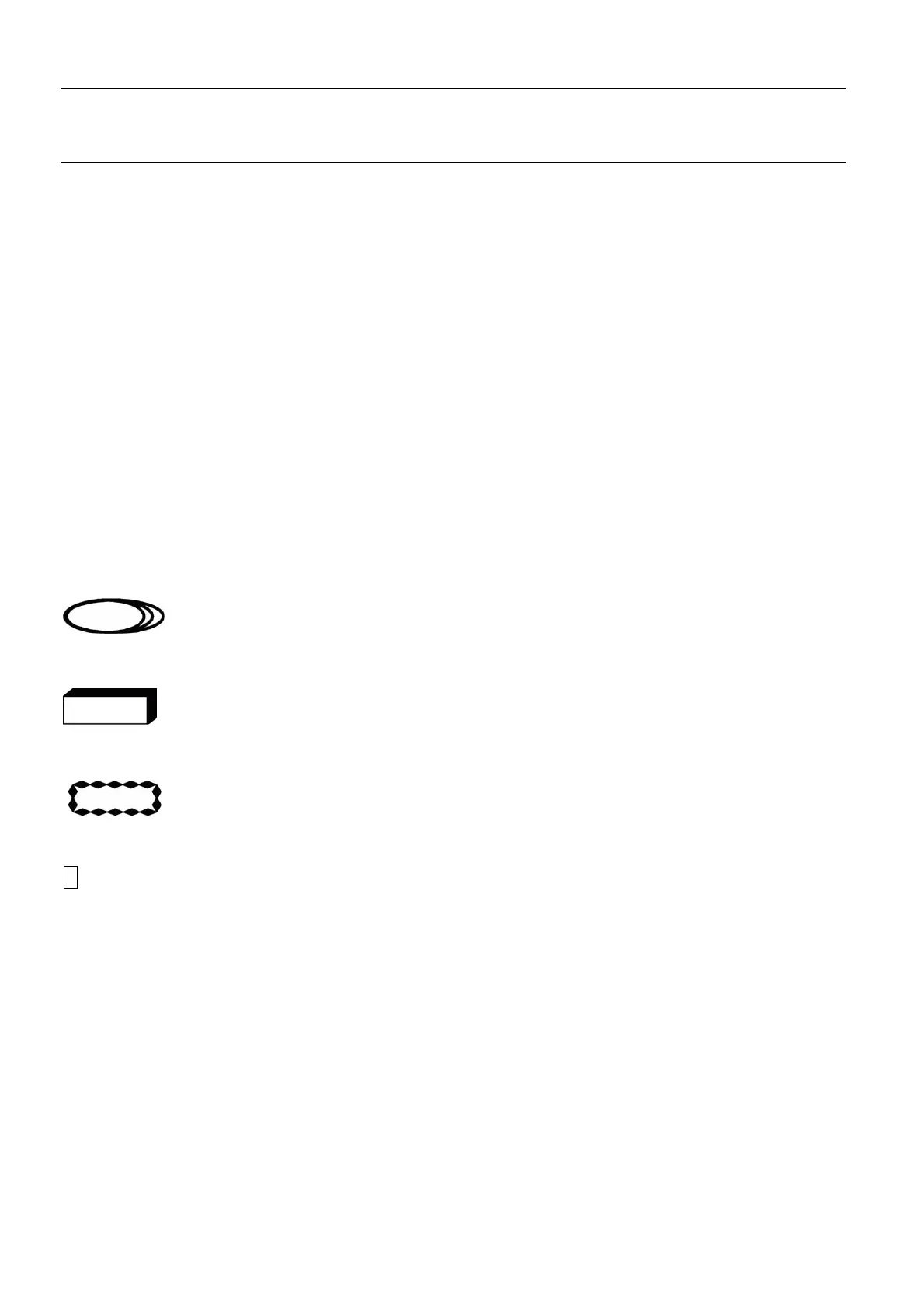Chapter 2 Page no. 22 2-intro.fm
GE Healthcare Senographe DS Acquisition System
Revision 1 Operator Manual 5307907-3-S-1EN
Introduction
8 Conventions for this manual
8-1 Typographical
• In text describing the user interface, italic and bold characters are used to differentiate between body
text and on-screen or hardware captions and labels, entered text, etc.:
- Italics are used for references to hardware items and text which appears on-screen (e.g., menu
titles, button labels, on-screen messages, etc.).
- Bold face is used when specific instructions are given for the entry of text or selection of a menu
option, etc. If the operation or text entry includes the use of a keyboard or mouse button, its name
is shown between angle brackets, to distinguish it from entered text, e.g., 123<Enter> would be
written for an instruction to type 123 followed by the Enter or Return key.
• In other text:
- Italics are used when a specific concept is introduced.
- Italic and bold characters may also be used for local emphasis.
- Blue italics are used for cross references.
8-2 Definitions
The various safety and cautionary notes throughout this manual are defined as follows:
DANGER
Indicates an imminently hazardous situation that, if not avoided, will result in death or
serious injury.
WARNING
Indicates a potentially hazardous situation that, if not avoided, could result in death or
serious injury.
CAUTION
Indicates a potentially hazardous situation that, if not avoided, may result in minor or mod-
erate injury.
!
Notice:
Used for instructions to the user to prevent damage to property.
Note:
Used to draw attention to information that is important for the user to know.
FOR TRAINING PURPOSES ONLY!
NOTE: Once downloaded, this document is UNCONTROLLED, and therefore may not be the latest revision. Always confirm revision status against a validated source (ie CDL).
