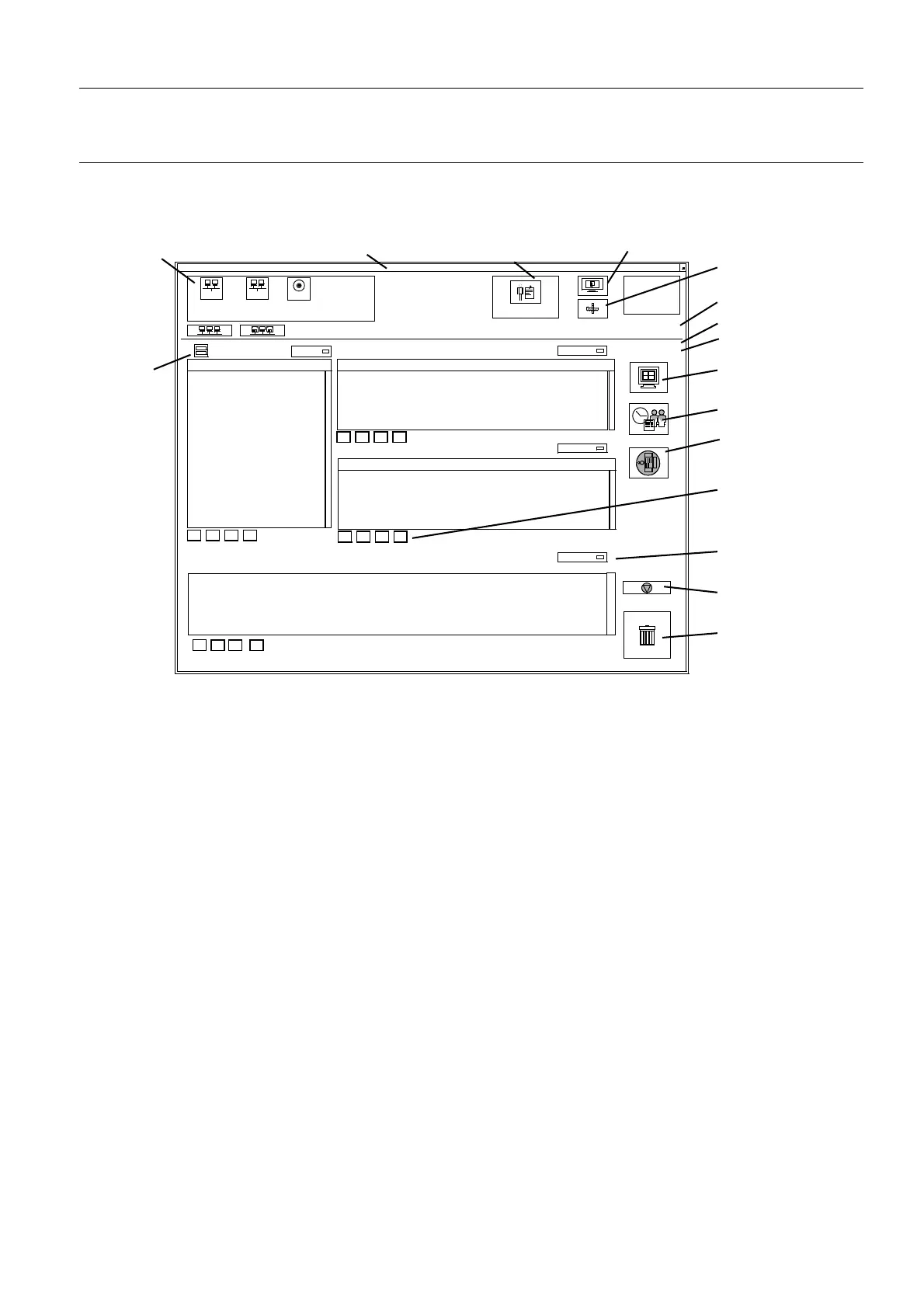GE Healthcare Senographe DS Acquisition System
Revision 1 Operator Manual 5307907-3-S-1EN
Browser
8-browser.fm Page no. 63 Chapter 8
Chapter 8 Browser
1Overview
The Browser window illustrated above (usually simply called "the Browser") is displayed when the
Senographe DS system is first switched on. Note that the Tools menu function (section 8 Tools menu
utilities on page 72) allows a number of Browser display options, so the windows and icons displayed
may differ from that shown here.
The Browser is used to:
• Shut down the Senographe DS system.
• Link with the HIS/RIS (Hospital/Radiology Information System).
• Access the Worklist for setting up and starting patient examinations.
• Select images in the workstation database for review.
• Manage the database (in particular to remove images that are no longer required).
• Transfer images to other workstations.
• Save images on recordable CDs for data interchange.
• Archive images (if the optional mass archiving system is present).
GE Medical Systems
NumberSort by
Delete icon
examinations list
series list
patients list
Review exam but-
ton
Filter panel
Remaining exposure(s) 3455
Dicom
IC_LMO
JFR_RWSS
Network panel
List Function buttons
(under each list)
No Filter
Auto delete: OFF
Tue 16 July 10:42
NameSort by
Tools menu button
Log off button
Sort by button
above each list
Status line
images list
Power off
CDR
Worklist button
QAP button
1/2 series
1/2 examinations
1/10 Patients
Auto print: ON
Auto push: ON
Display 2 or
4 windows
Auto Push status
Auto Print status
Title bar
SdC
NumberSort by
NumberSort by
1/1 images
FOR TRAINING PURPOSES ONLY!
NOTE: Once downloaded, this document is UNCONTROLLED, and therefore may not be the latest revision. Always confirm revision status against a validated source (ie CDL).
