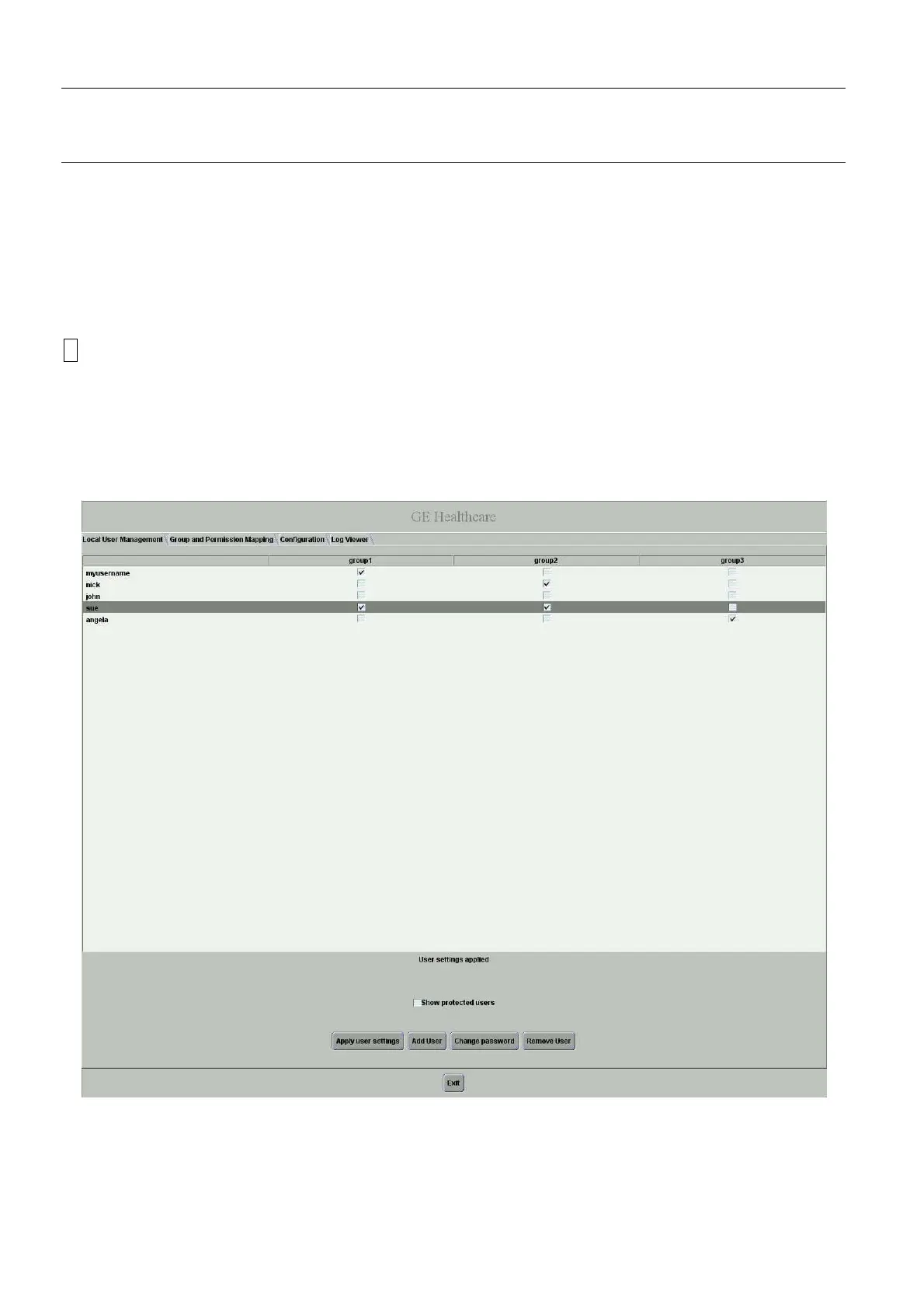Chapter 7 Page no. 52 7-Account management.fm
GE Healthcare Senographe DS Acquisition System
Revision 1 Operator Manual 5307907-3-S-1EN
User Session and Account Management
2 Opening an administrative session
To open an administrative session:
• Power up the system and type sdc at the login prompt, or logoff from your current session to return to
the AWS login screen.
• At the login screen (see Chapter 6 Startup and Shutdown, section1 Startup procedure on page 49)
log in as admin. The factory-set default password for admin is admin.
!
Notice:
For added security, it is strongly recommended that the designated Administrator should change
the default password at the first login.
• The user administration application starts. The available options are selected by clicking the tabs
along the top of the screen.
• By default, the tab Local User Management is selected when an administrative session is opened, as
shown below:
FOR TRAINING PURPOSES ONLY!
NOTE: Once downloaded, this document is UNCONTROLLED, and therefore may not be the latest revision. Always confirm revision status against a validated source (ie CDL).
