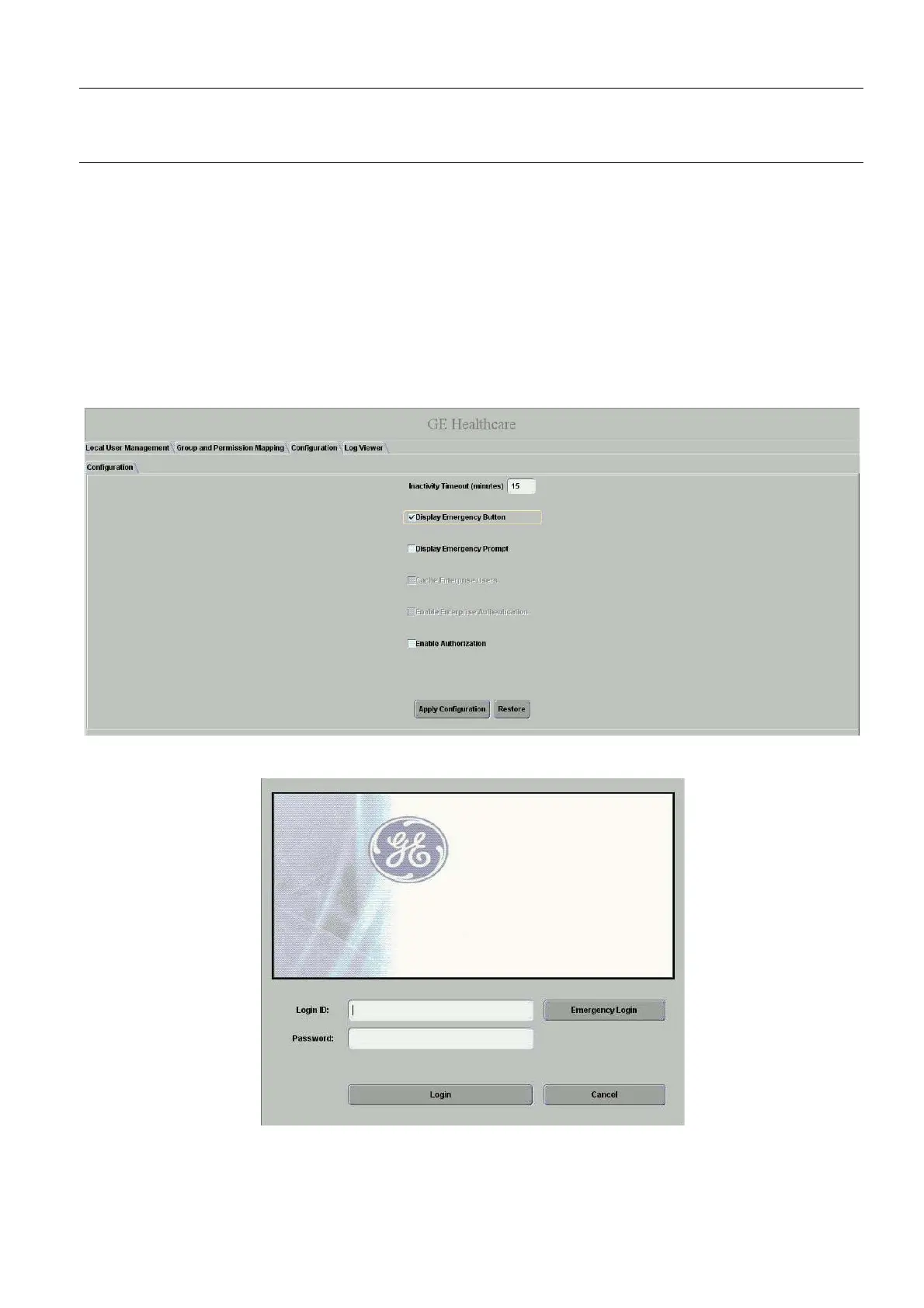GE Healthcare Senographe DS Acquisition System
Revision 1 Operator Manual 5307907-3-S-1EN
User Session and Account Management
7-Account management.fm Page no. 59 Chapter 7
3 Configuration Options
To set up configuration options:
• First open an administrative session and display the third tab Configuration:
• You can set up the amount of time for the login screen to re-appear if there has been no mouse key-
board movement. The value (in minutes) is to be entered in the field labelled Inactivity Timeout.
Note:
Be aware that a value of 0 indicates 'no' inactivity timeout (e.g. even with infinite inactivity, the log-
on screen will never appear after the initial login until there is a logout or a reboot).
• If you want an emergency login to be available for users, then check Display Emergency Button box.
If Display Emergency Button box is checked, then login screen will display as:
FOR TRAINING PURPOSES ONLY!
NOTE: Once downloaded, this document is UNCONTROLLED, and therefore may not be the latest revision. Always confirm revision status against a validated source (ie CDL).
