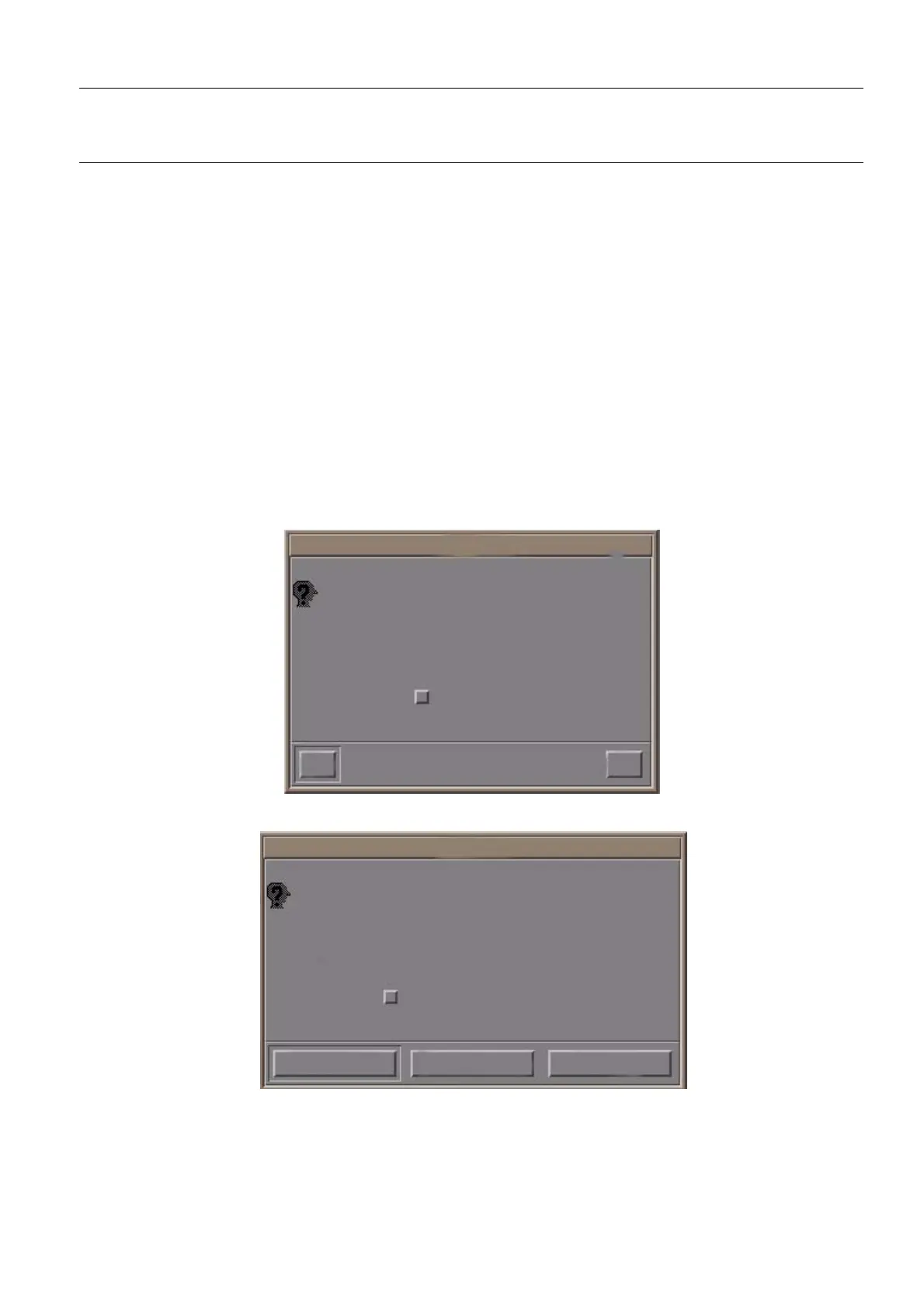GE Healthcare Senographe DS Acquisition System
Revision 1 Operator Manual 5307907-3-S-1EN
Modality Performed Procedure Step (PPS)
10-pps.fm Page no. 97 Chapter 10
5 PPS in the Viewer
To be able to optimize post acquisition tasks, the Senographe DS sends a completion status to the PPS
SCP when the exam is started and when it is closed.
When a routine or stereotactic examination is started, and the first image has been acquired, the
Senographe DS automatically sends an IN PROGRESS status to the PPS SCP.
When the user closes this Viewer session, one of two possible completion statuses is sent to the PPS
SCP:
• COMPLETED: The procedure described in the worklist entry used to perform the acquisitions of this
Viewer session has been completed. No further images are to be acquired for this procedure.
• DISCONTINUED: The procedure described in the worklist entry used to perform the acquisitions of
this Viewer session is not completed. Most likely further images will be acquired for this procedure to
be completed.
By default, all closed examinations are defaulted to sending the COMPLETED status to the remote PPS
SCP. In order to switch the status to DISCONTINUED, select the Interrupt exam checkbox that appears
in the Question popup of the Viewer:
OR
Question
Do you really want to close the exam? Please confirm
This is a normal close by default. To interrupt the exam,
check the box
Interrupt exam
Yes No
Question
Closing the exam without saving will result in the loss of user modifi-
cations made to one or more image.
This is a normal close by default. To interrupt the exam, check the
box
CancelExit without saveExit with save
Interrupt exam
FOR TRAINING PURPOSES ONLY!
NOTE: Once downloaded, this document is UNCONTROLLED, and therefore may not be the latest revision. Always confirm revision status against a validated source (ie CDL).
