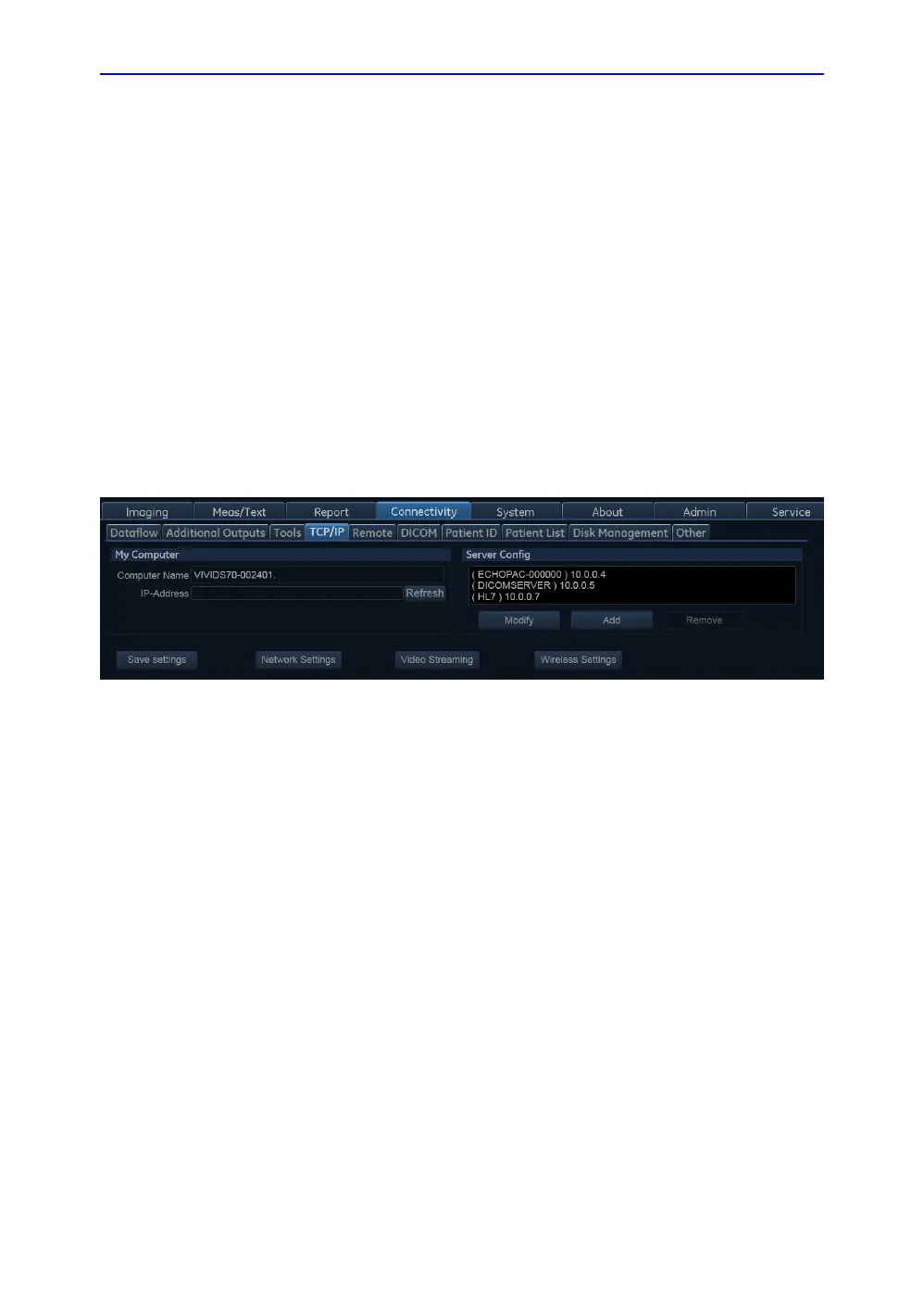Connectivity setup
Vivid T9/Vivid T8 – Basic Service Manual 3-43
5795591-100 English Rev. 3
3-9 Connectivity setup
3-9-1 TCP/IP Screen
1. Press F2(Config) on the control panel and login as admin,
refer to 4-2-5 ‘Logging on to Vivid T9/Vivid T8 as “ADM”’ on
page 4-10.
2. Select Connectivity on the screen.
3. Select TCP/IP tab, the screen gives an overview of the
network settings for Vivid T9/Vivid T8.
Figure 3-28. TCP/IP Screen
• Computer Name: For Vivid T9/Vivid T8 , it is of this form:
VIVIDX-00NNNN, NNNN is the system’s serial number.
• IP Address.
• Server Config: List of servers and buttons to add,
modify or remove servers.
