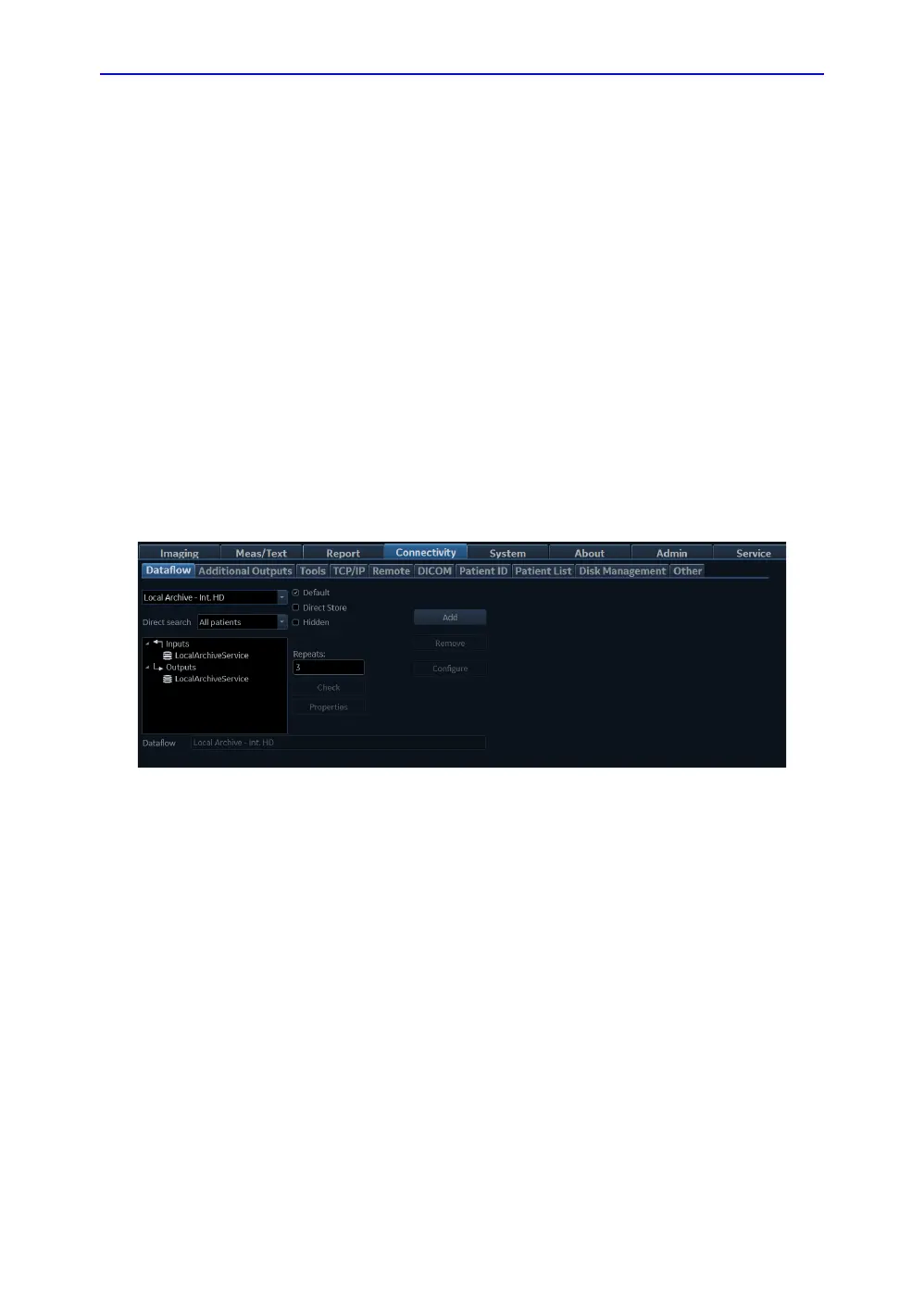Connectivity setup
Vivid T9/Vivid T8 – Basic Service Manual 3-47
5795591-100 English Rev. 3
3-9-4 Setup connection to a DICOM server
Vivid T9/Vivid T8 is configured to work with DICOM servers in a
network environment. Images are first saved on the local image
butter on the system. At the end of the examination the images
are sent to the DICOM server via a DICOM spooler and to the
local database, depending on dataflows.
To connect to the DICOM server, the following information has to
be entered in the system.
• The DICOM server IP address
• The DICOM server port number
• The DICOM server AE title (the server application's name)
3-9-4-1 DICOM Server IP address on the ultrasound system
1. Press Config (F2) and log on as ADM.
2. Select Connectivity and then select Dataflow tab.
Figure 3-31. Select Dataflow
3. Open the Dataflow name pull-down menu.
4. Select the dataflow you want to configure.
In this example, Worklist/Local Archive - DICOM Server/
Int.HD is selected.
