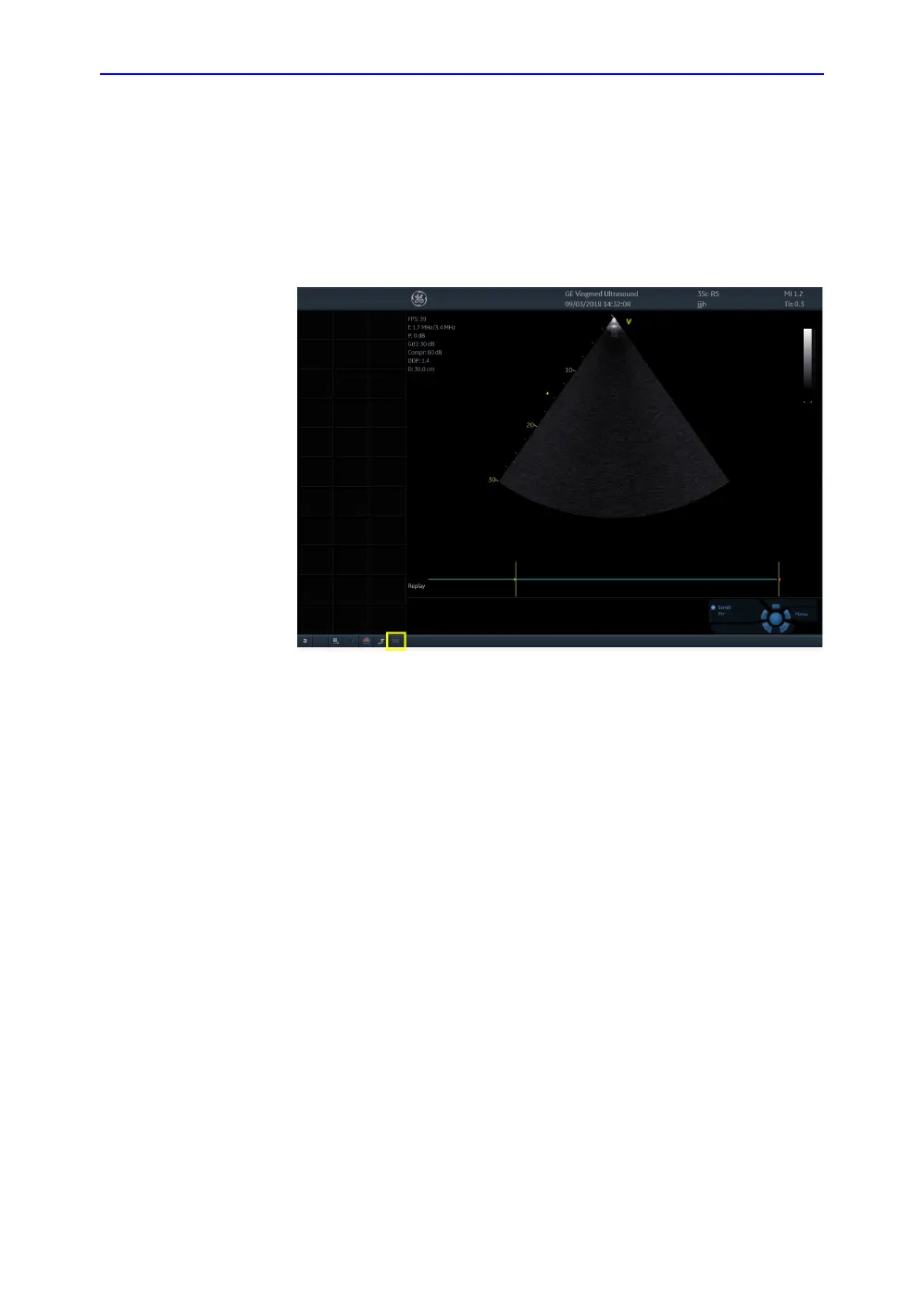Replacement Procedures
8-34 Vivid T9/Vivid T8 – Basic Service Manual
5795591-100 English Rev. 3
8-4-13 Installation Wizard
Installation wizard is a function to enable the operator to
configure some common system settings when turning on the
system for the first time after the software installation.
For Vivid T8, you can also enter Installation Wizard by clicking
the IW icon at the bottom.
Figure 8-22. Enter Installation Wizard
