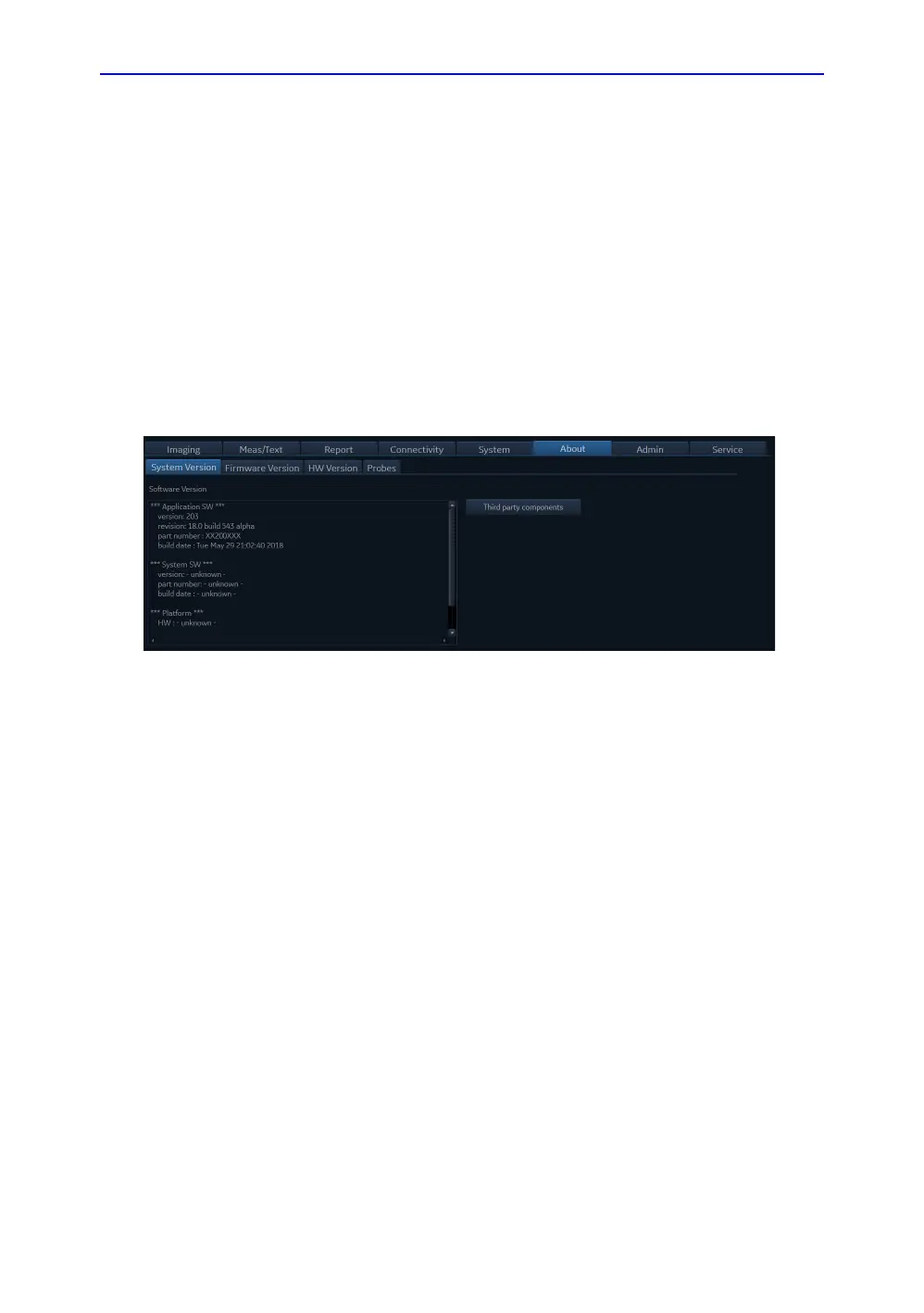Replacement Procedures
8-30 Vivid T9/Vivid T8 – Basic Service Manual
5795591-100 English Rev. 3
8-4-8 Software Version check out
8-4-8-1 Functional Check-out
1. Power on Vivid T9/Vivid T8 system and wait until system
booting to scanning screen.
NOTE: If selected to load C Disk only when loading the system
software, the system will display a screen to restore
Computer name before entering the scanning screen.
2. Press Config (F2) on the control panel.
3. Select the About -> System version and check whether
the software version is right.
Figure 8-19. Software version
