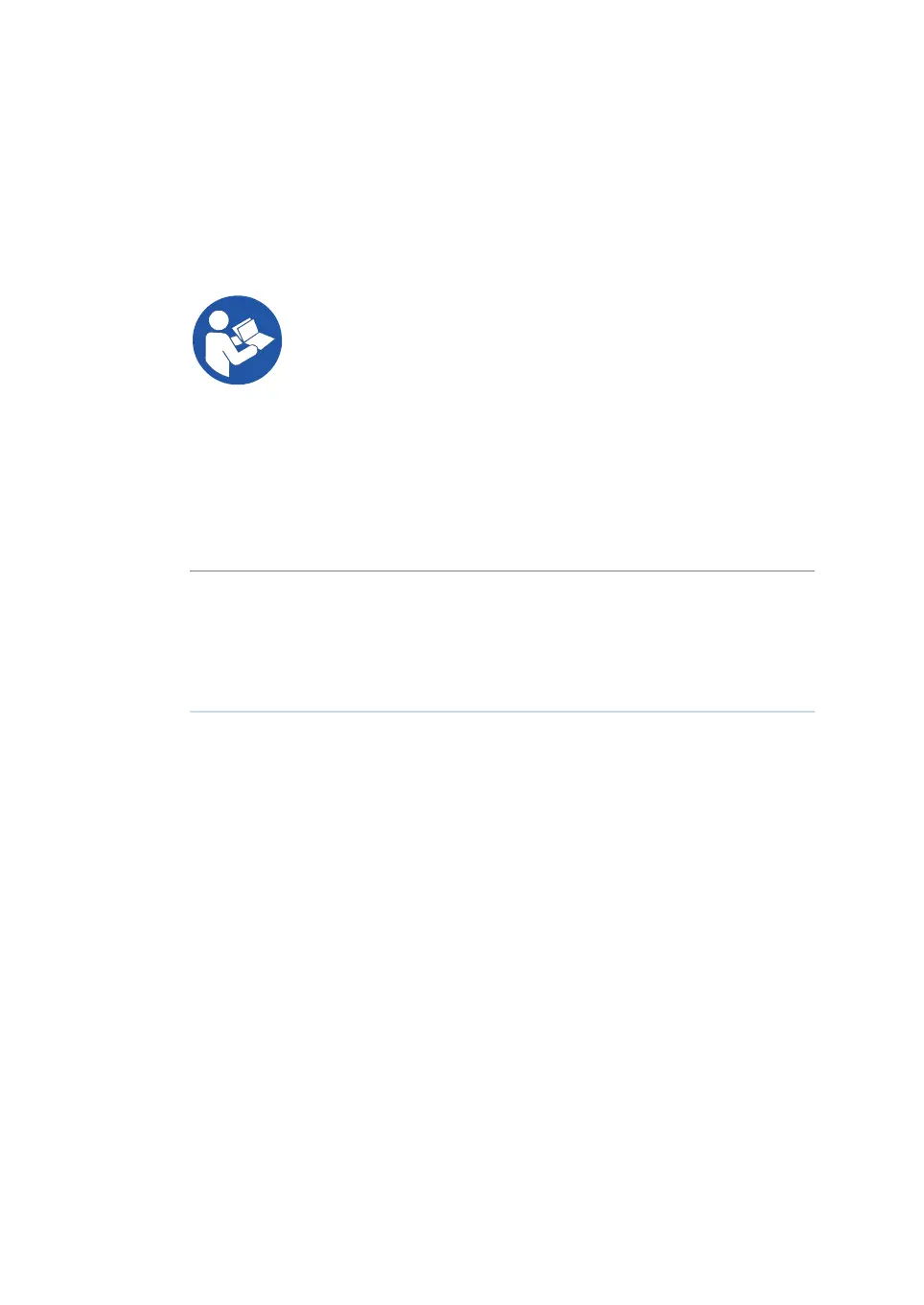5.4 Connect temperature control unit
Read this before operating the
temperature control unit
All users must read the TCU manufacturer's instructions before installing, operating
or maintaining the TCU.
Always keep the instructions at hand when operating the TCU.
Do not operate the TCU in any other way than described in the user documentation. If
you do, you may be exposed to hazards that can lead to personal injury and you may
cause damage to the equipment.
Connect TCU
Follow the instructions below to connect the TCU to your XDM or XDUO mixer.
ActionStep
Connect the TCU to the power supply. Use an applicable cable.1
Connect the communication cable to the applicable port on the TCU.2
122 Xcellerex XDM 50-1000, XDUO 100-1000 mixers Operating Instructions 29251615 AD
5 Installation
5.4 Connect temperature control unit