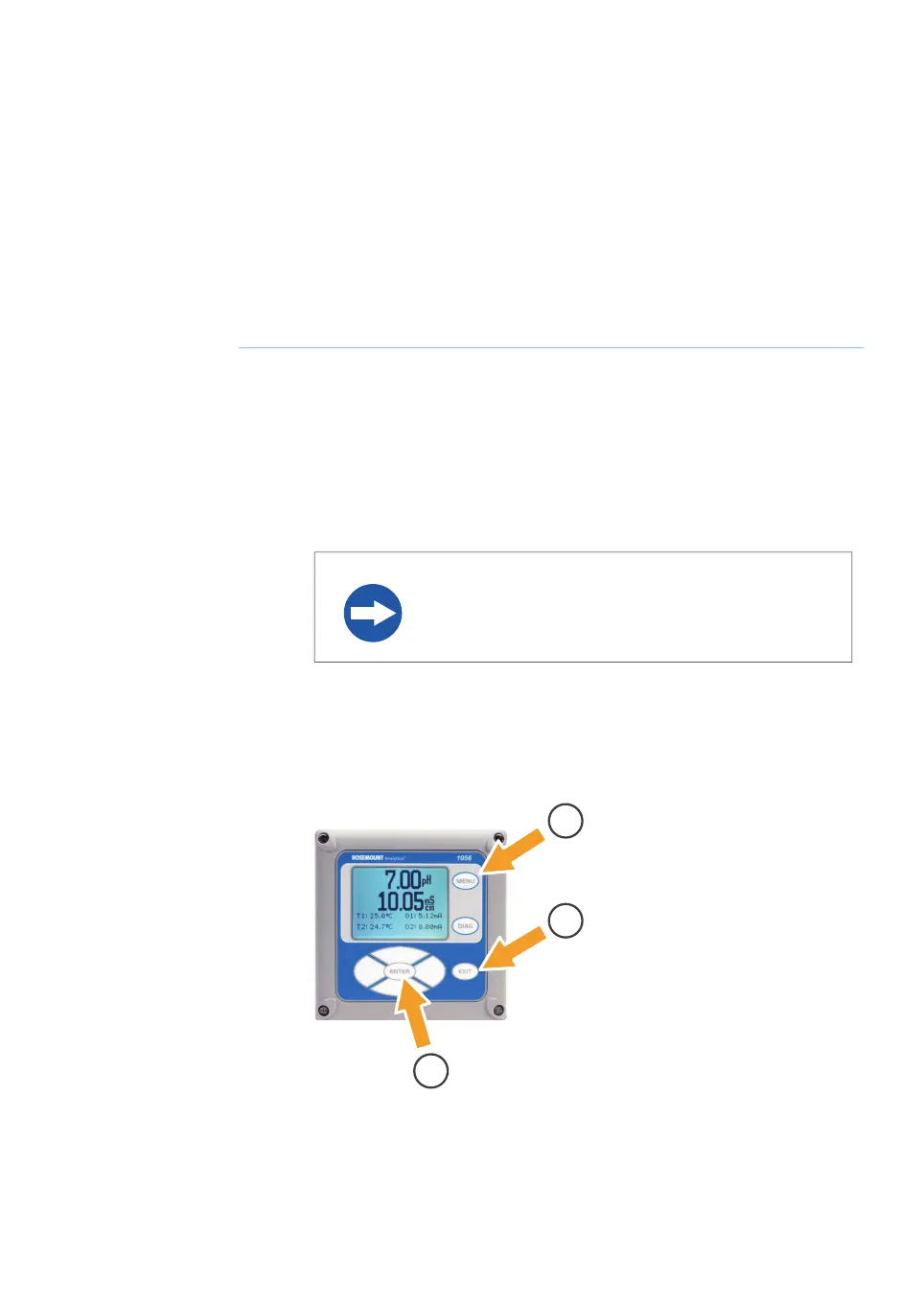6.4.2 Prepare the conductivity probe
Install the conductivity probe
To install and calibrate a new conductivity probe or to replace a probe, follow the instruc-
tions below.
ActionStep
Take the probe out of the packaging.
Tip:
Keep the accompanying manual. You need it for calibration.
1
Rinse the sensor end of the probe with de-ionized water.2
Connect the conductivity probe with the probe cable so that no thread is
visible on the probe.
3
NOTICE
Do not cross-thread the probe cable.
Find the cell constant value in the accompanying manual.4
On the pH/conductivity transmitter display on the I/O Cabinet, press MENU
(1).
5
Result: A menu is displayed on the transmitter screen.
Xcellerex XDM 50-1000, XDUO 100-1000 mixers Operating Instructions 29251615 AD 163
6 Preparation
6.4 Prepare and install the probes
6.4.2 Prepare the conductivity probe