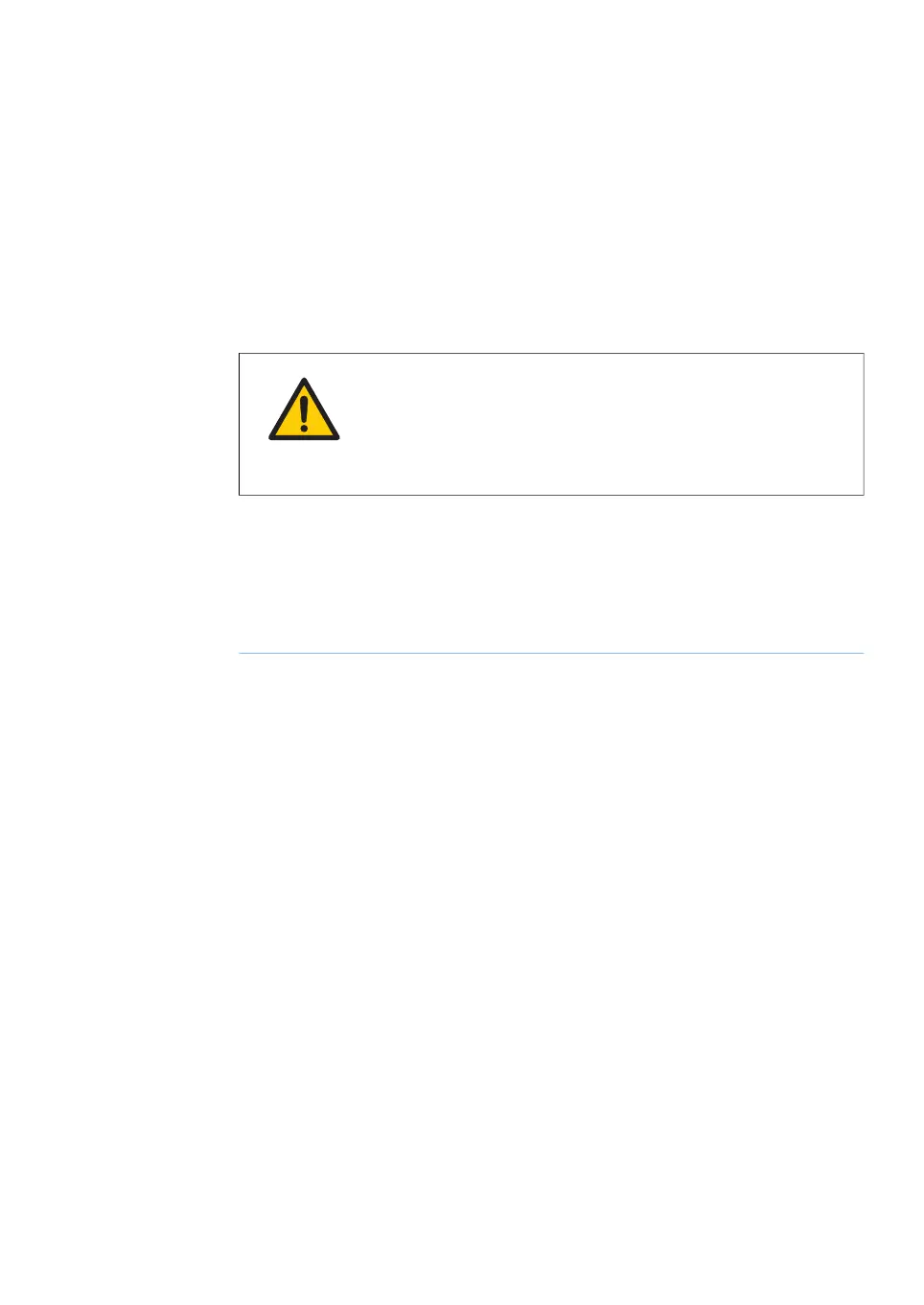8.4 Lock-Out / Tag-Out (LOTO): turn-on procedure
Introduction
This section describes the recommended Lock-Out / Tag-Out (LOTO) turn-on procedure.
This section is not intended to describe or supersede a comprehensive Lock-Out / Tag-
Out (LOTO) policy that includes thorough procedures and frequent training.
WARNING
High voltage. It is essential for the safety of personnel working in
or around electrically powered equipment to follow a company
policy and procedure for Lock-Out / Tag-Out (LOTO).
Turn on the instrument
Follow the instructions below to turn on XDM mixer or XDUO mixer.
ActionStep
For a jacketed mixer: if your mixer should be connected to a TCU, remove
the tag-out device from the mixer vessel coolant inlet.
1
For a jacketed mixer: connect the coolant tubing and fill the mixer vessel
jacket as described in Section 5.4 Connect temperature control unit, on
page 122.
2
Remove the tag-out device from the system power switch.3
Xcellerex XDM 50-1000, XDUO 100-1000 mixers Operating Instructions 29251615 AD 255
8 Maintenance
8.4 Lock-Out / Tag-Out (LOTO): turn-on procedure