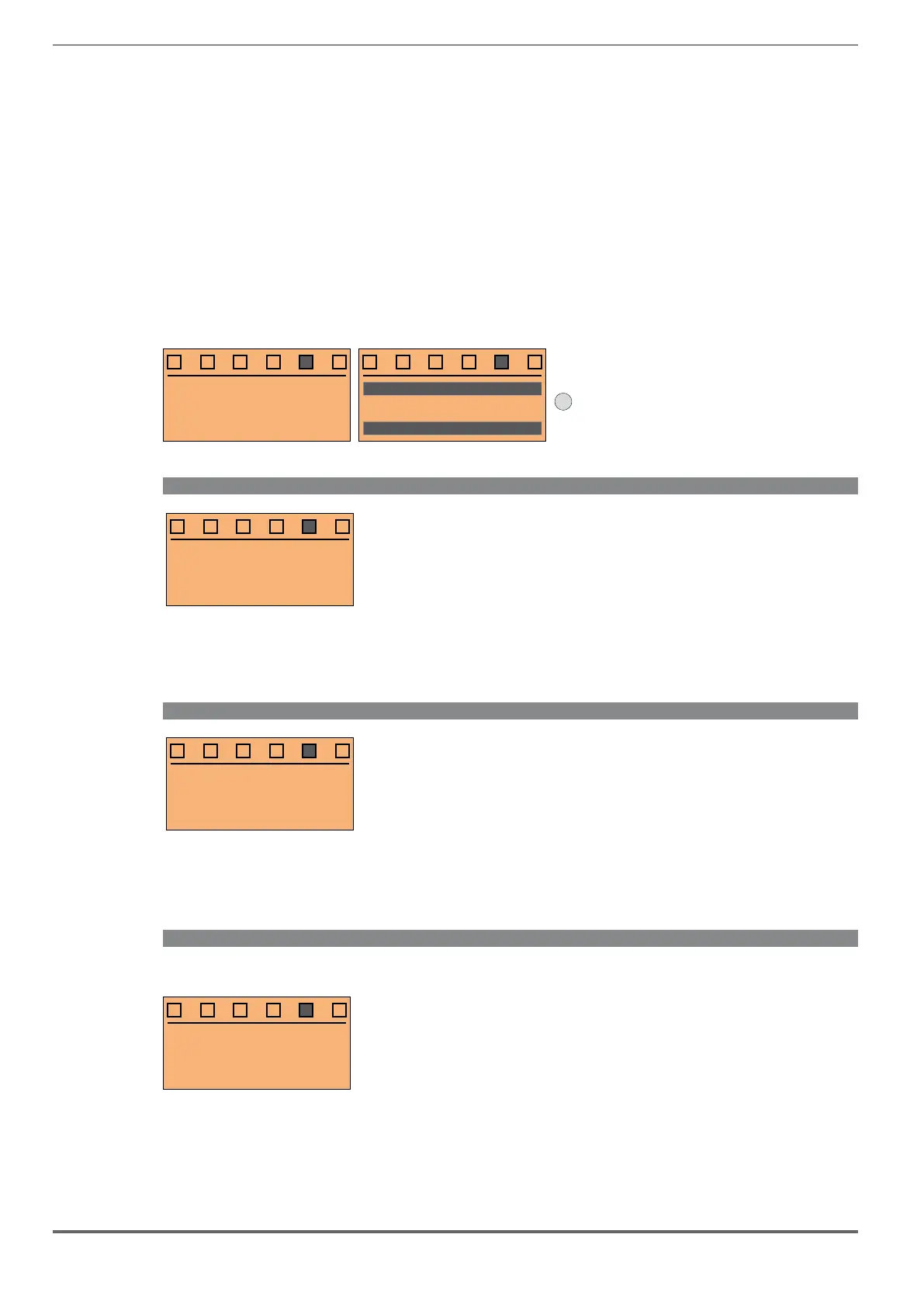62 ADL500 • Quick installation guide - Specifications and connection
9.1 DRIVE SETUP
DRIVE SETUP, which is a procedure that is presented to the user , allows all
If setup has been completed but the user wishes to see it again, it is necessary to execute the Load default procedure
(PAR 580).
menus.
The setup steps are as follows:
Load language See step 1
Load application See step 2
Load parameters from USB (ADL550 and ADL530) See step 3
Set encoder parameters See step 4
Select Motor from USB (ADL550 and ADL530) See step 5
ADL500
Starting up
Boot ver. 0.3.0
DRIVE SETUP
Access setup ?
E=Yes Esc=No
E
Step 1 – Load language
01 /05
PAR: 578
Language select
English
Value: 0
Set the language to be used to program the drive (default English).
Options available: (0) English, (1) Italian, (2) French, (3) German, (4) Spanish, (8) Turkish.
Step 2 – Load application
02 /05
PAR: 390
Load application
EFC
Value: 1
Set the application to be used by the drive (default EFC).
Options available: (1) EFC, (2) EPC, (3) DCP, (4) CAN417.
Step 3 – Load parameters from USB
For ADL550 and ADL530 only.
03 /05
PAR: 594
Load par from USB
Press E to execute
Transfer the parameters from the memory connected to the drive’s USB port.