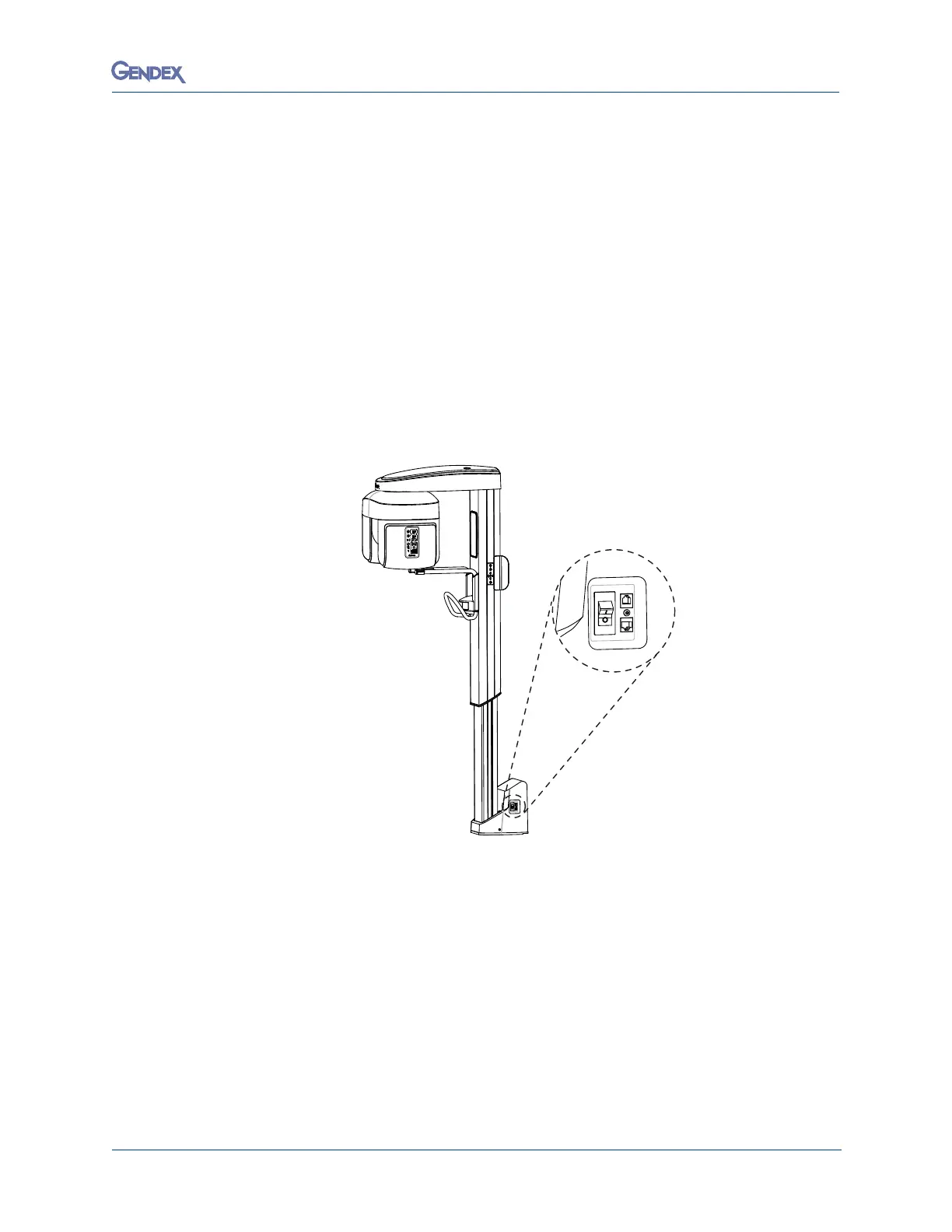5-3032-0253-EN Rev 3
System Startup and Shutdown
Turning the System Off
NOTE: It is neither necessary nor advisable to turn the unit off between
uses. After approximately 30 minutes of not being used, the unit
goes into a power-saving mode. When the system goes into
power-save mode, it automatically saves data and system status
and then shuts off power to all possible components. The display
and control panel buttons become inactive (except for the power-
save button).
On the computer, exit the active software. To turn off the computer, choose
Start > Shut Down. In the window that displays, ensure the selection is Shut
down and then click OK.
Turn off the system by pressing the power switch at the base of the column.
