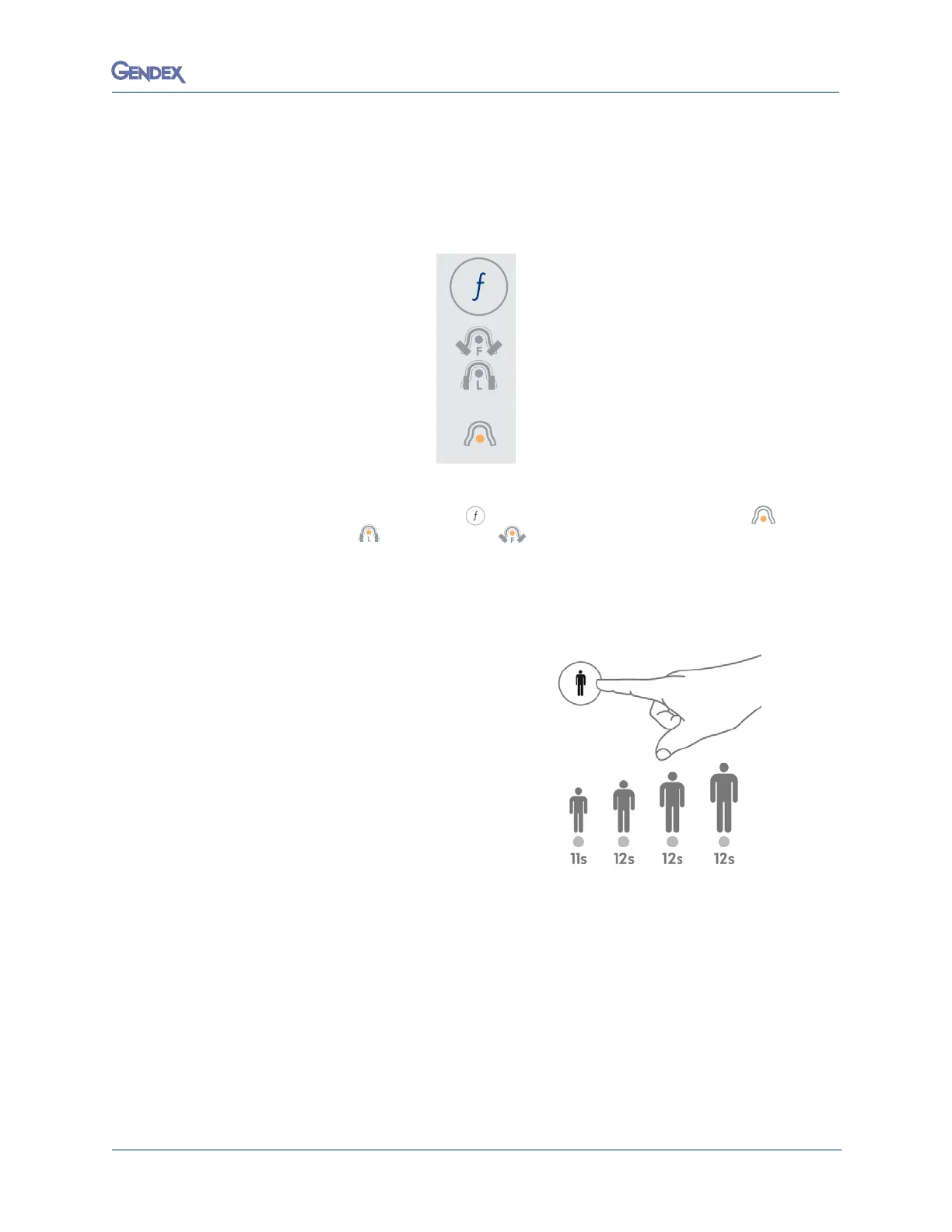6-3032-0253-EN Rev 3
Controls and Indicators
Selecting a Projection
When the system is turned on, the Standard Pan modality is set and the
relevant projection LED lights up.
To select a projection, press to toggle through the three choices: Pan ,
Lateral TMJ , and Frontal TMJ . Lateral TMJ has an eight second
exposure and Frontal TMJ has a six second exposure.
Selecting Patient Size
Press the Patient size button to cycle
through the selections.
There are four patient size
selections:
• pedo (child)
• small (small female or
teenager)
• medium (average size
female or male)
• large (large adult male or
elderly person with a calcified mandible)
NOTE: The child panoramic projection is activated when the patient size
selection is pedo. Refer to page 8-1 for more information about this
projection.
NOTE: Medium size patient is selected by default.
