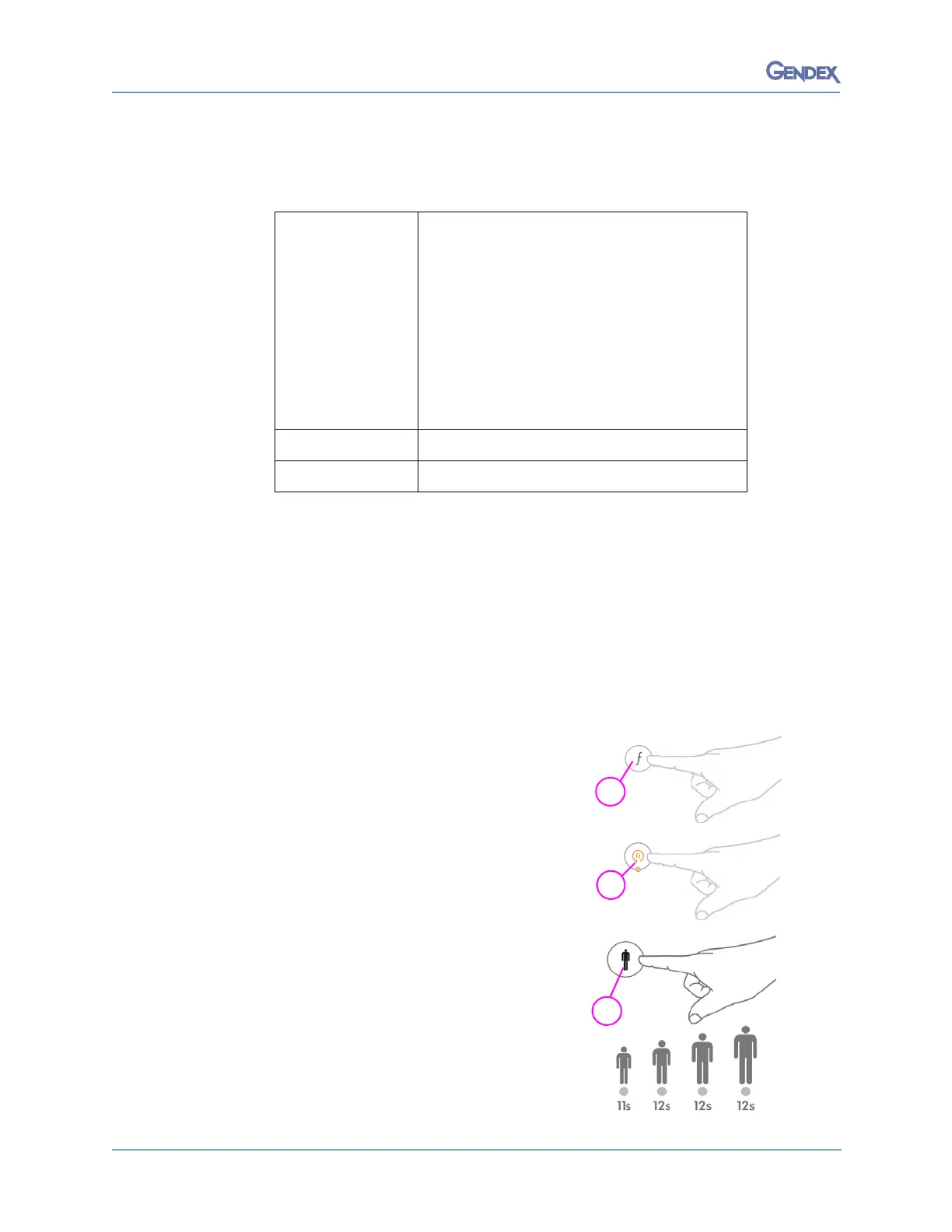Orthoralix 8500 DDE
032-0253-EN Rev 38-2
Lateral Exposure TMJ
Operation Variation
The operation is similar to the Standard Panoramic projection except that in
the TMJ program, the longitudinal pre-positioning displacement of the rotating
imaging assembly is inhibited, and the equipment always starts the exposure
cycle from the reset position at Y = 5 mm.
Positioning Instructions
1. Press the Function button until the
Standard Pan is selected.
2. Press Reset. The system is in the ready
state when the Ready LED is lit.
3. Press the Patient size selection button.
Description This is a projection of the temporo-mandibular
joint, both right and left sides where the TMJ is
viewed with projections along the major axis of
the condyles (sagittal view of the condyle).
Similar to a lateral projection, in this projection,
the condyle is generally not perpendicular to
the mid sagittal plane of the skull. It is possible
to repeat the exposure of the same patient with
open and closed mouth, whenever necessary,
in order to examine the condyle displacement
caused by the protrusion.
Operation Refer to Operation Variation below.
Patient positioning Refer to Postioning Instructions below.
