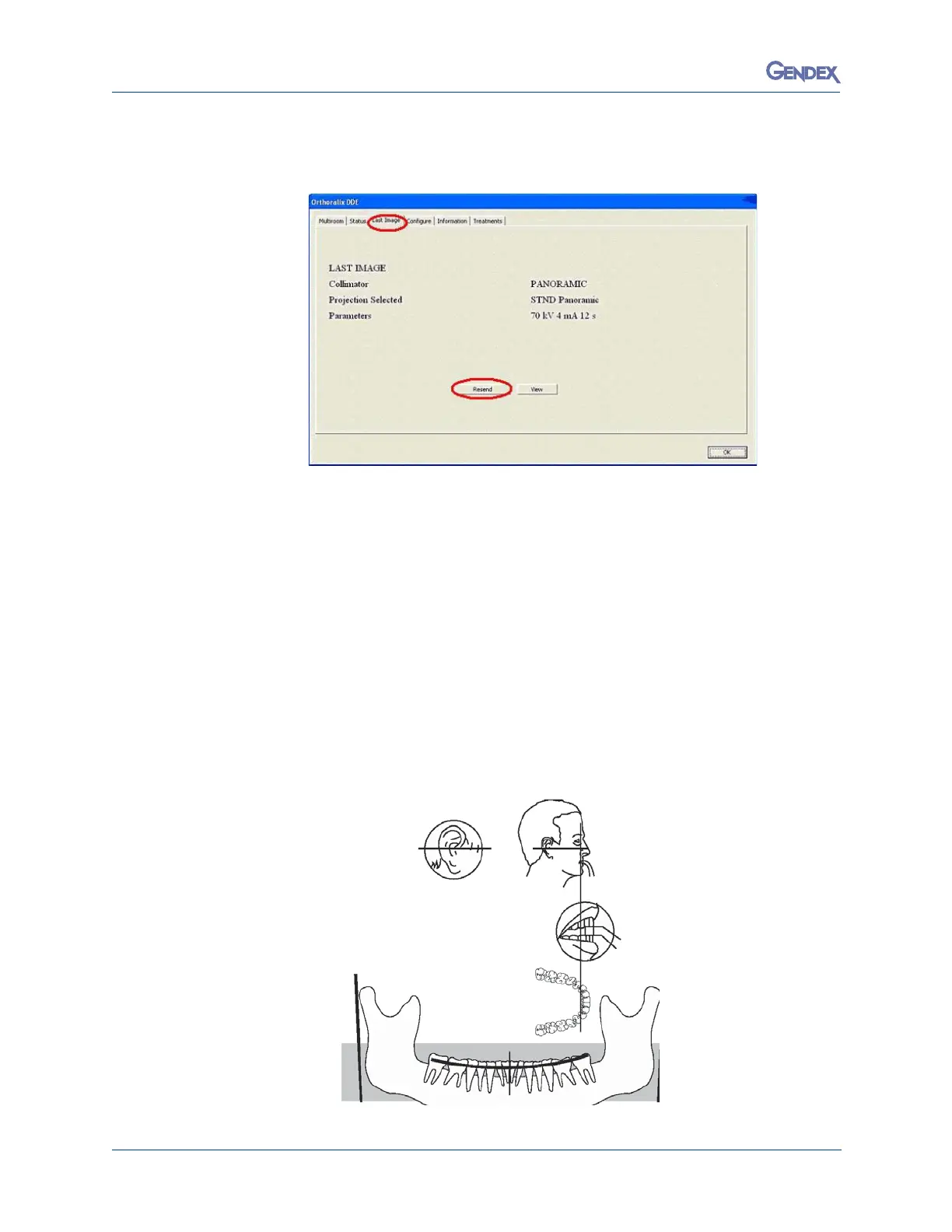Orthoralix 8500 DDE
032-0253-EN Rev 39-2
2. On the following screen, select the “Last Image” tab. On the “Last Image”
screen you will see a “Resend” button. Select the “Resend Button” and
the last image scanned will be resent to the imaging software.
The last scanned image of the patient can be resent to the imaging software
as long as the panoramic machine is not powered down or another patient is
scanned. If the image remains distorted, repeat the above steps. There are no
limitations on the number of times an image can be resent.
If this does not resolve the issue, please contact Gendex Technical Support at
1-800-323-8029.
Proper Patient Positioning
When images are distorted, ensure proper procedures are being employed.
When the patient is correctly positioned, the occlusion plane is slightly
curved. The ascending rami appear nearly parallel.
