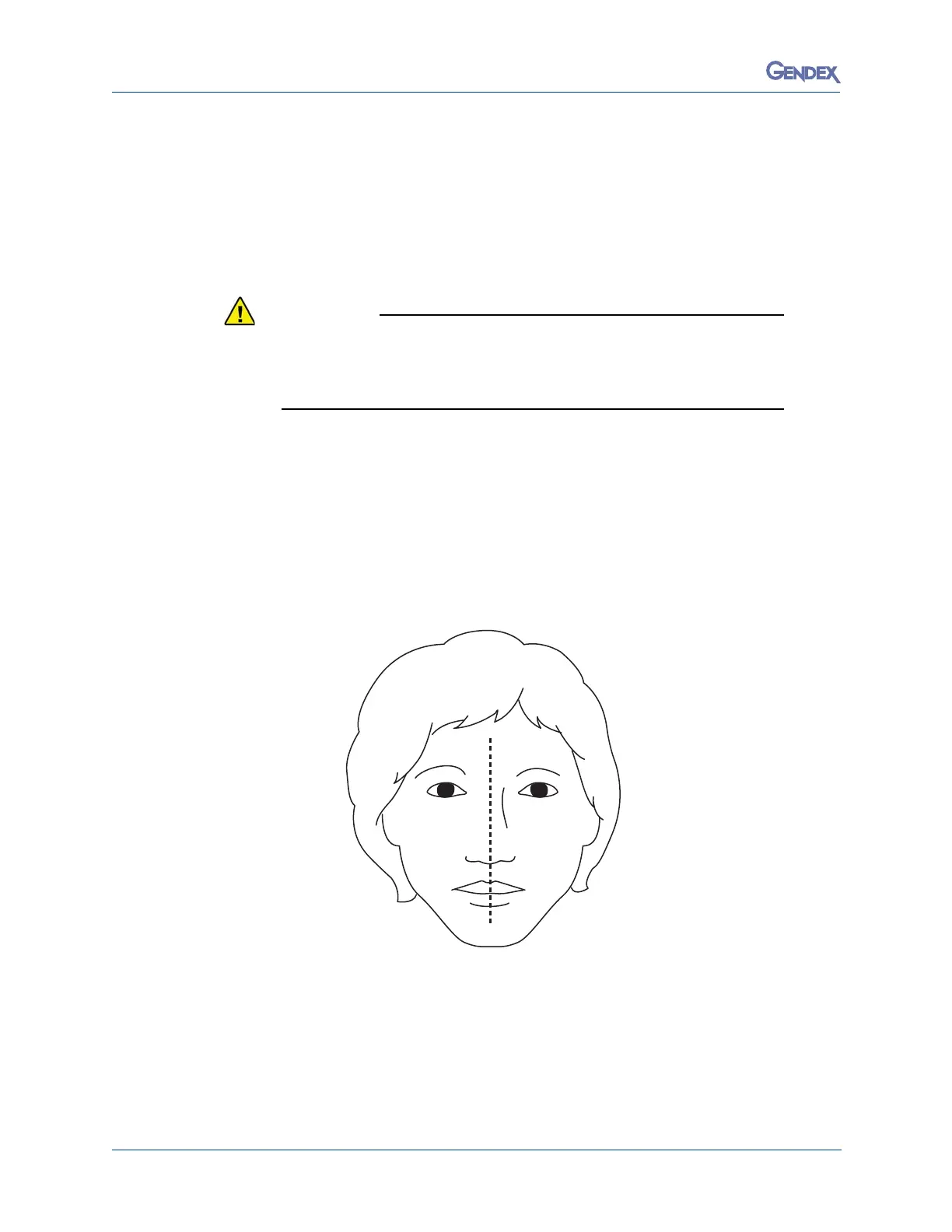Orthoralix 8500 DDE
032-0253-EN Rev 37-6
Adjust Patient’s Head Position
Although the design of the lasers is compliant with the safety regulations
regarding lasers, it is good practice for the operator to avoid exposing his/her
eyes and the patient’s eyes to the laser beam. Warning labels indicate the
position of the laser sources. For the location of laser sources, refer to “Laser
Radiation Hazard” starting on page 3-3.
Performing procedures other than those specified in this manual, or using the
controls or adjustments other than as specified in this manual, may result in
hazardous laser radiation exposure.
1. Switch ON the positioning lasers.
NOTE: The lasers are timed and they will switch off automatically
after 45 s.
2. With the center of the dentition aligned with the midline of the bite guide
or chin rest, check that the front vertical light beam is centered on the
patient’s mid-sagittal plane. If necessary, gently turn the patient’s head
to adjust.
3. Note the parallel horizontal stripes projected on the side of the patient’s
face. These horizontal stripes must be in alignment with the patient’s
Frankfurt plane (the plane passing through the lower margin of the left
orbit and the tragus at the external auditory meatus).Gently raise or lower
the rotating imaging assembly to tilt the patient’s head backwards or
forwards until the laser beam strips are in alignment with the patient’s
Frankfurt plane.
