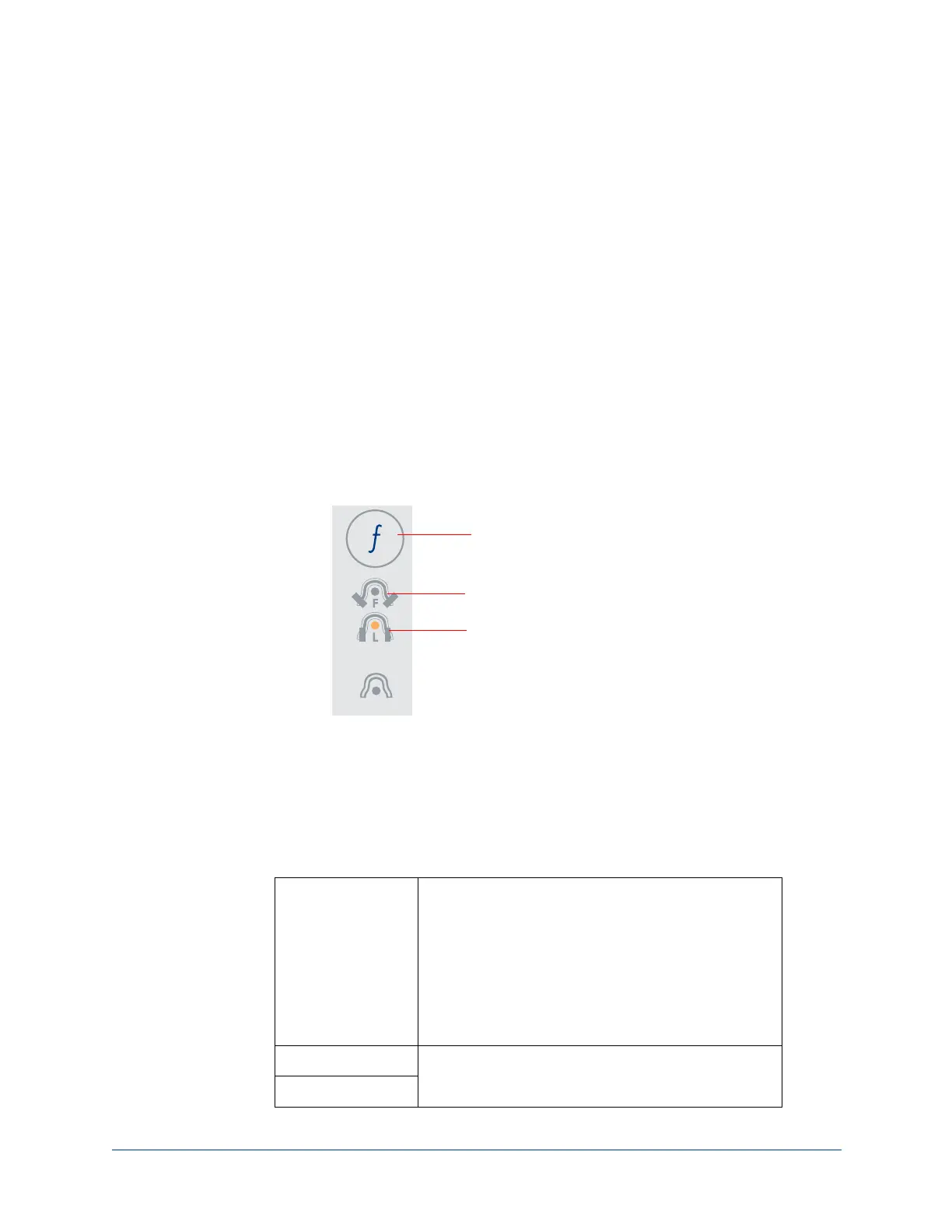8-1032-0253-EN Rev 3
Chapter
8
Other Panoramic
Projections
Press the Function button repeatedly to scroll through the set of projections.
The lamp turns on for the projection selected (shown below with Lateral TMJ
selected).
Refer to Appendix B, Technique Factors, for the factory settings for each
projection. For the X-ray projection geometries, refer to Appendix C, X-ray
Projection Geometries.
Child Panoramic
NOTE: This standard panoramic projection is ativated when the patient size
selection is pedo (child).
Description Child panoramic is a common panoramic projection
adapted to the specific infantile morphology.
By taking advantage of the shorter shape of a child’s
jaw, it’s possible to achieve a good orthogonality of
the X-ray beam to the dentition in the premolar area,
and as a consequence un-deformed images of those
teeth with little crown overlap, while covering the
entire dento-maxillary complex including TMJ.
Operation Same as Standard Panoramic
Patient positioning
Functional Button
Frontal Projection
Lateral Projection
