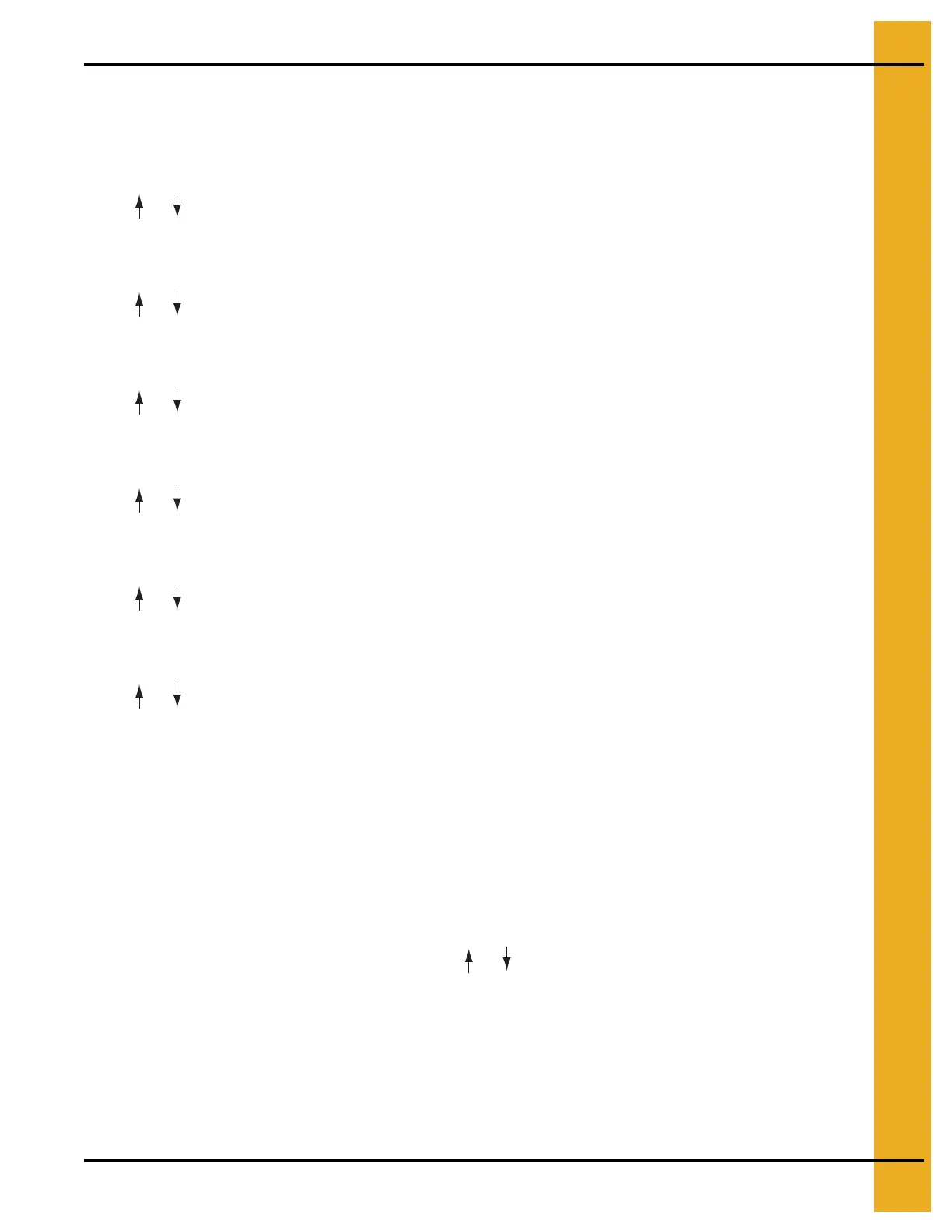5. Assembly
PNEG-750-G2 16" Series II Sweep 131' and 135' Diameter 55
HYS1 should be displayed on the unit.
For this control panel hysteresis (HYS1) is measured as the different between 90% of full load amps and
110% of no load amps.
90% of full load amps: ____ minus 110% of no load amps: ____
Press or on the display unit until the correct value is shown.
Press OK.
ERR1 should be displayed on the unit.
Press or on the display unit until DEAC is shown (not HOLD, ACTI or NONE).
Press OK.
ON.DE should be displayed on the unit.
Press or on the display unit until 0 is shown.
Press OK.
OF.DE should be displayed on the unit.
Press or on the display unit until 20 is shown.
Press OK.
REL2 should be displayed on the unit.
Press or on the display unit until OFF is shown (not SET or SKIP).
Press OK.
E.PAS should be displayed on the unit.
Press or on the display unit until NO is shown.
Press OK.
This function will allow the values that were entered to be locked.
NOTE: Using a password will stop access to the menu and parameters. There are two (2) levels of
password protection. Passwords between 0000 and 4999 allow access to the fast set point
adjustment and relay test. (Using this password stops access to all other parts of the menu.)
Passwords between 5000 and 9999 stop access to all parts of the menu, fast set point
adjustment and relay test. (Current set point is still shown.) By using the master password 2008,
all configuration menus are available.
If you select NO, press OK.
If you select YES, N.PAS will be displayed. Press or on the display unit until your password is
shown. Press OK. Document this password.
The password will be necessary if there needs to be changes to many of the configuration values.
