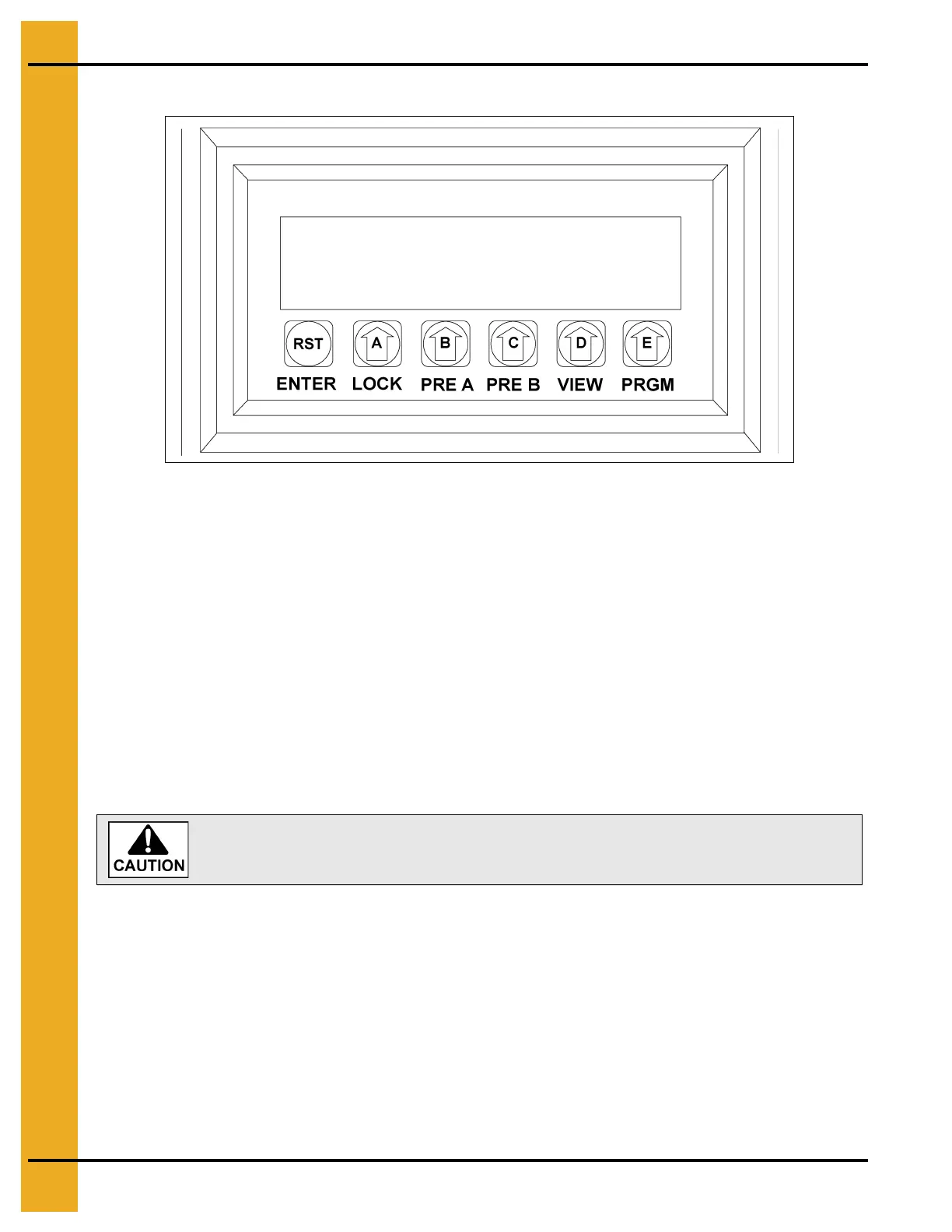5. Assembly
56 PNEG-750-G2 16" Series II Sweep 131' and 135' Diameter
If the meter looks like this:
Figure 5AM
Follow these instructions:
NOTE: In order to fine tune the control panel, the bin must have grain in it.
The Series II Sweep is supplied with adjustable overloads that are not set at the factory. These should
be set slightly higher than the Full Load Amp (FLA) value listed on the motor nameplates.
A. Find the desired “High” Amp and “Low” Amp set points.
1. High Amp Set Point: The Amp load the auger draws when the auger flighting is 90% loaded.
This will turn OFF the tractor drive motor. Initially, set the value to 90% of the Full Load Amps
(FLA) listed on the motor nameplate.
2. Low Amp Set Point: The Amp load the auger motor draws when the auger flighting is 10%
loaded. This will turn ON the drive motor. Initially, set this value to 10% over the Amp draw of
the sweep running empty.
B. Programming the Amp Meter.
NEVER program the “High Amp Set Point” greater than the full load running
Amps of the auger motor.
