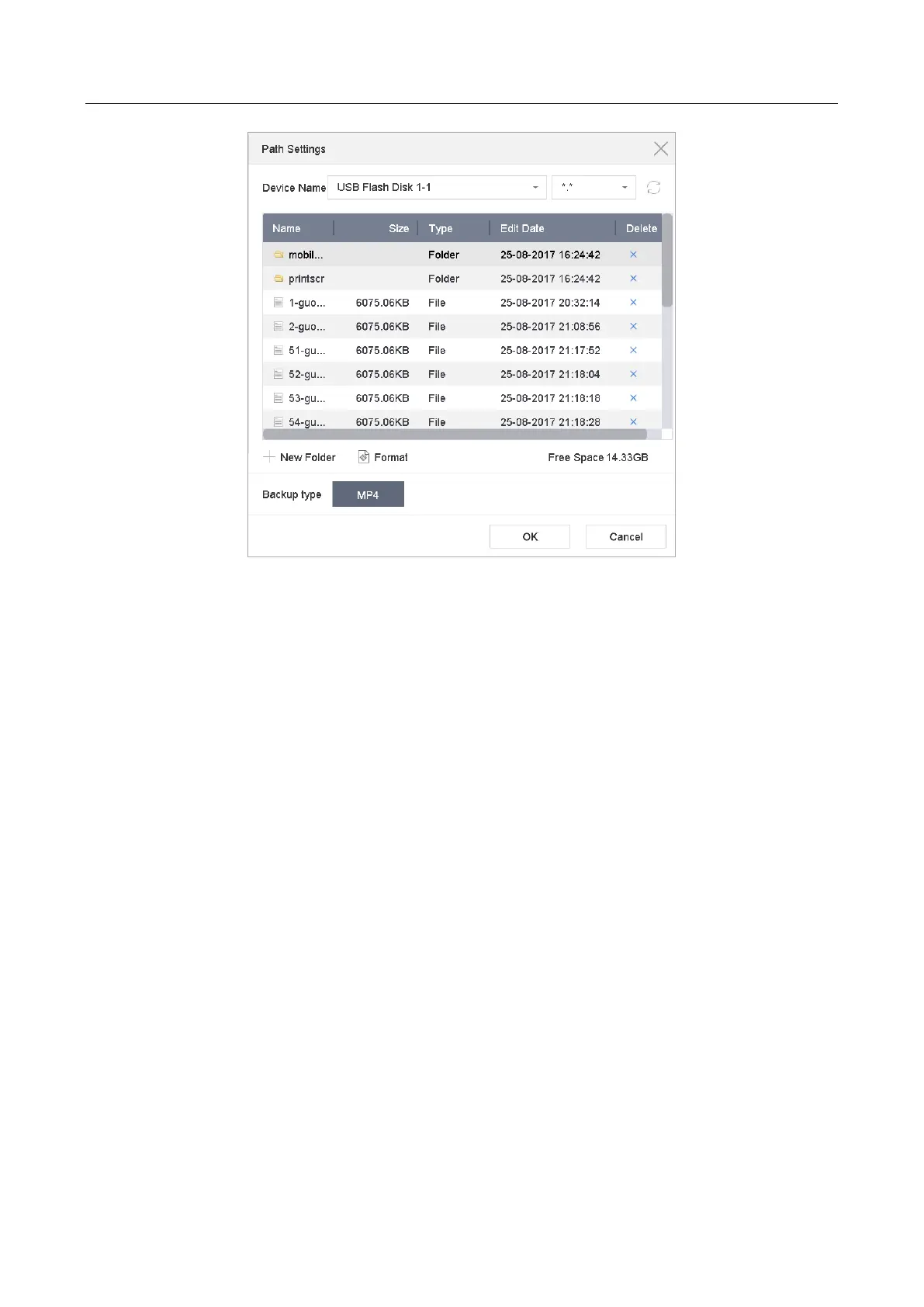Network Video Recorder User Manual
111
Figure 9-5 Export Files
Click OK to export pictures to backup device.
9.4 Search History Operation
9.4.1 Save Search Condition
Purpose:
You can save the search conditions for future reference and quick search.
Step 1 Go to File Management > All Files/Human File/Vehicle File.
Step 2 Click Show More and set the search conditions.
Step 3 Click Save.
Step 4 Enter a name in text field and click Finished. The saved search conditions will be displayed in
search history list.
9.4.2 Call Search History
Purpose:
You can quickly search files by calling search history.
Step 1 Go to File Management > All Files/Human File/Vehicle File.
Step 2 Click a created search conditon to quickly search files.
