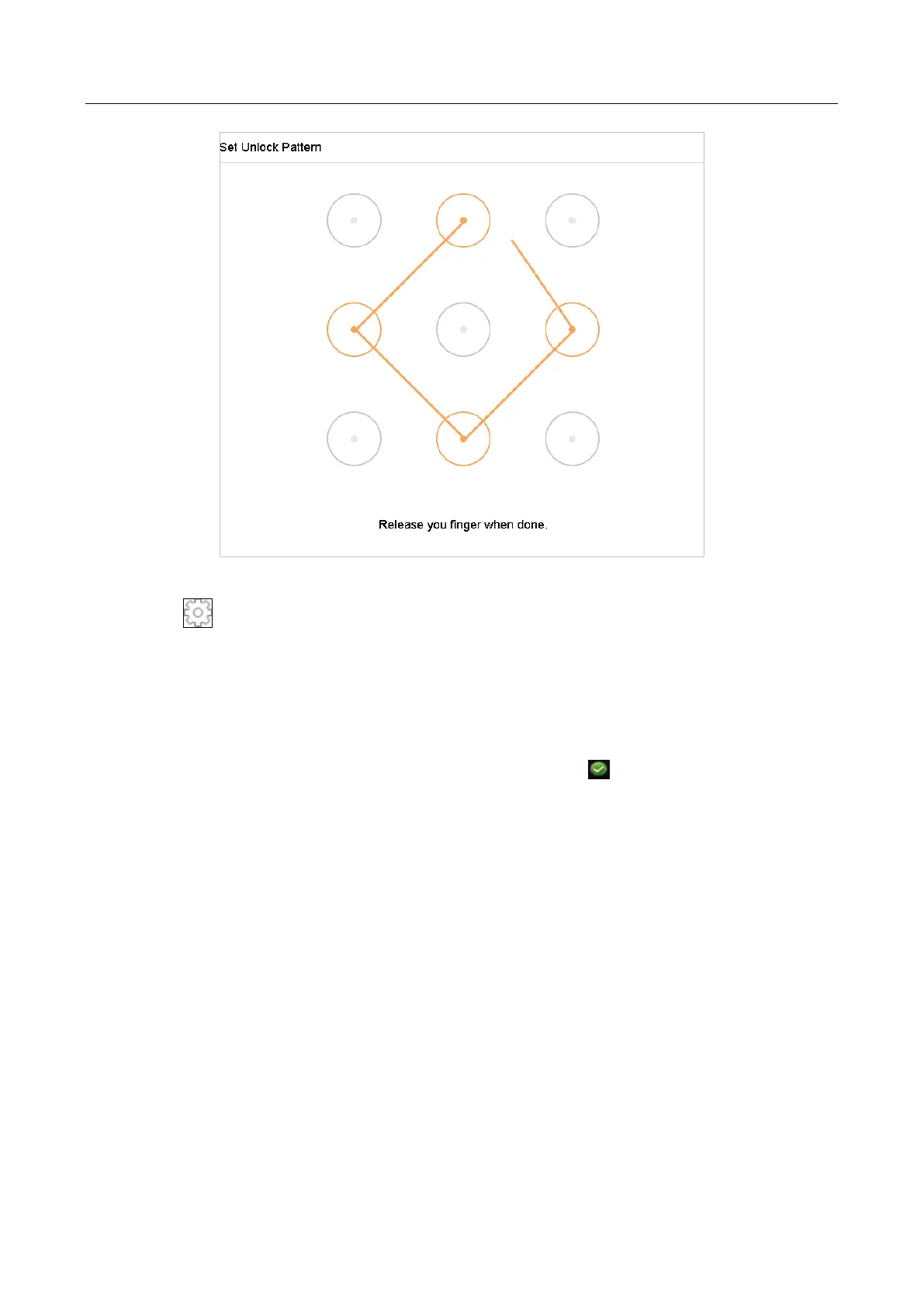Network Video Recorder User Manual
208
Figure 19-10 Set Unlock Patter for Admin User
Step 5 Click the of Export GUID to enter the reset password interface to export the GUID file for
the admin user account.
When the admin password is changed, you can export the new GUID to the connected U flash
disk in the Import/Export interface for the future password resetting.
Step 6 Click the OK button to save the settings.
Step 7 For the Operator or Guest user account, you can also click the button on the user
management interface to edit the permission.
19.4.5 Edit the Operator/Guest User
You can edit the user information, including user name, password, permission level and MAC
address. Check the checkbox of Change Password if you want to change the password, and input
the new password in the text field of Password and Confirm. A strong password is recommended.
Step 1 Go to System > User.
Step 2 Select a user from the list and click Modify.
