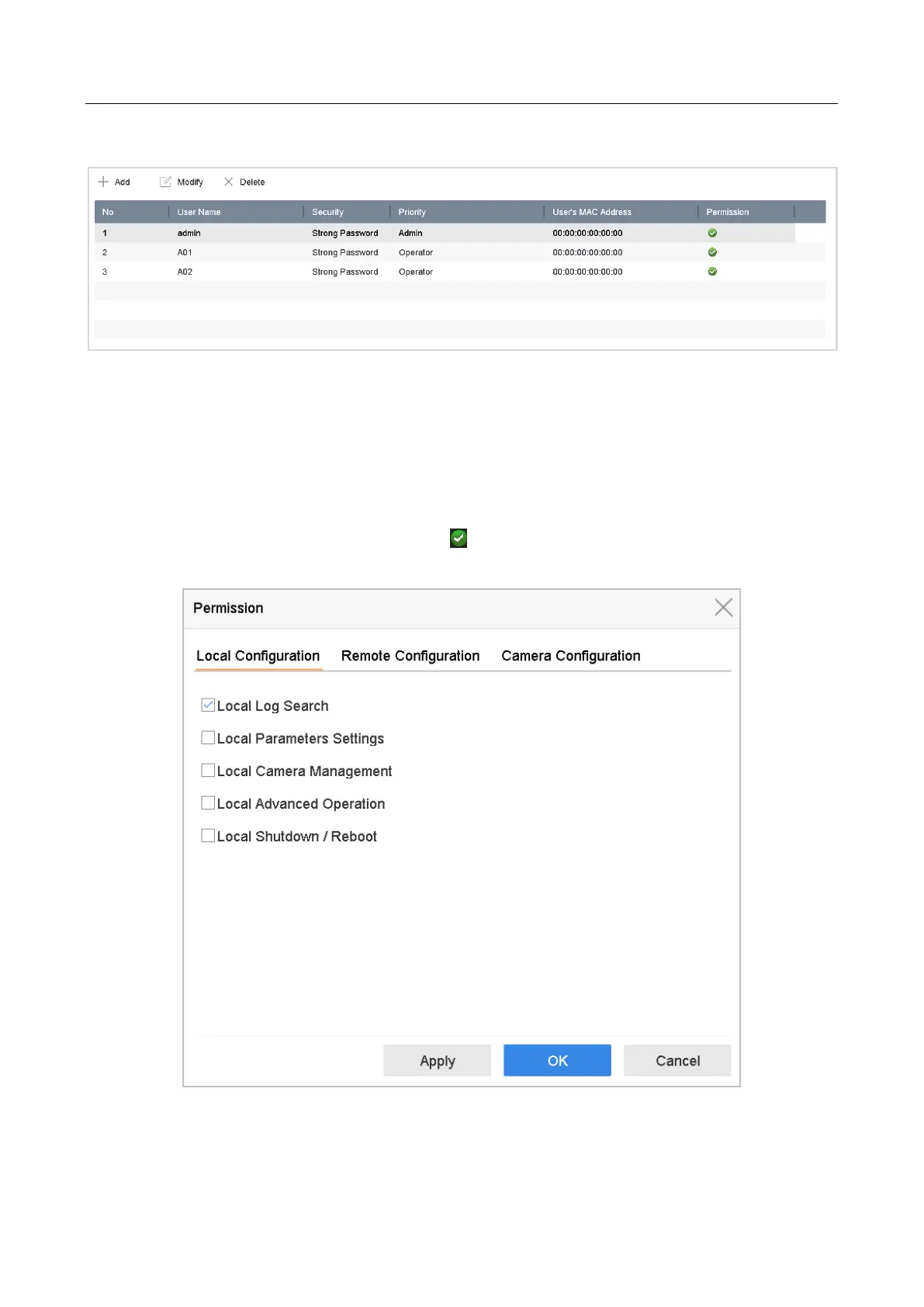Network Video Recorder User Manual
204
Result: In the User Management interface, the added new user is displayed on the list.
Figure 19-6 User List
19.4.2 Set the Permission for a User
For the added user, you can assign the different permissions, including the local and remote
operation for the device.
Step 1 Go to System > User.
Step 2 Select a user from the list and then click the button to enter the permission settings
interface.
Figure 19-7 User Permission Settings Interface
Step 3 Set the operating permission of Local Configuration, Remote Configuration and Camera
Configuration for the user.
