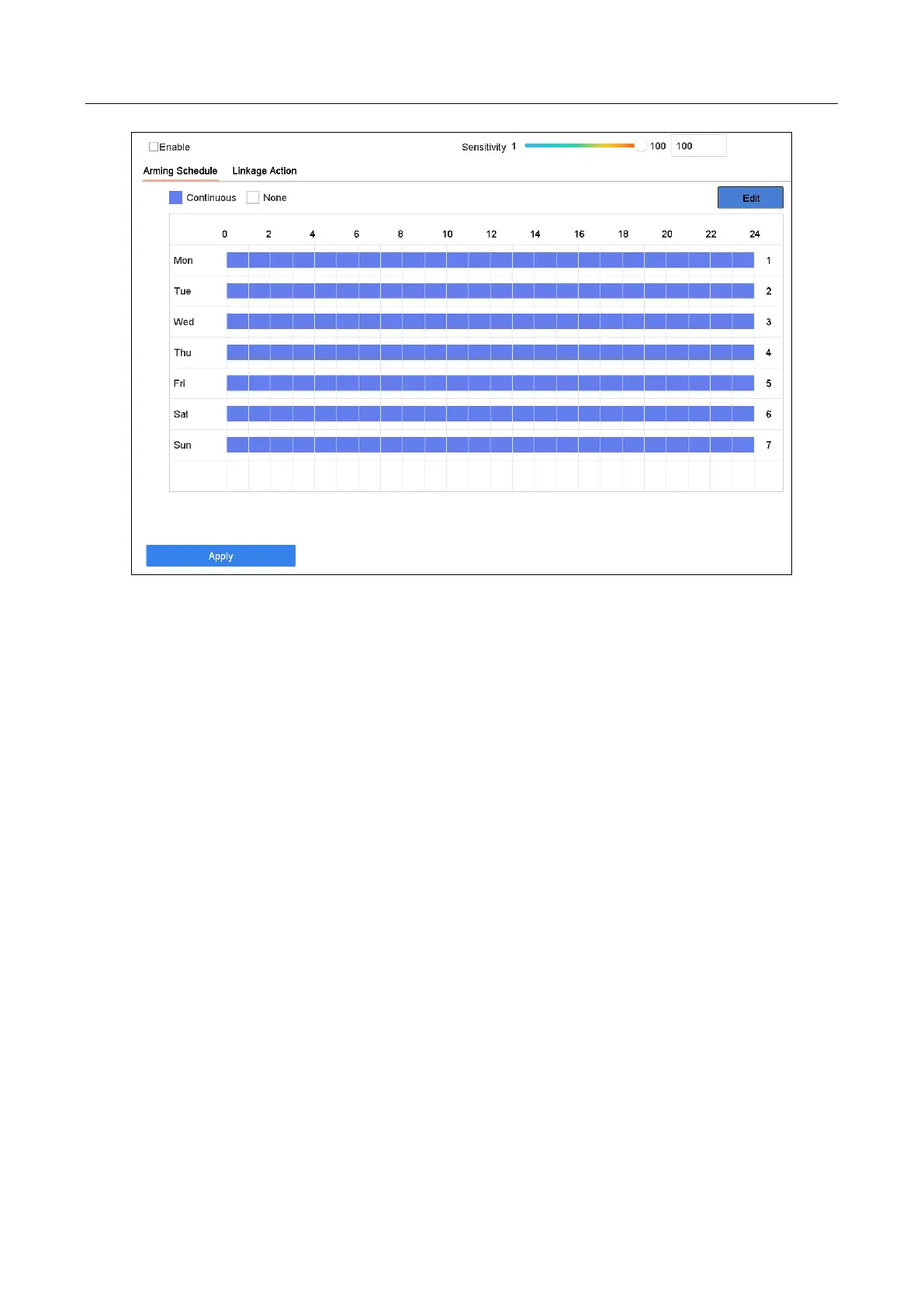Network Video Recorder User Manual
152
Figure 12-11 Defocus Detection
Step 4 Check Enable Defocus Detection.
Step 5 (Optional) Check Save VCA Picture to save the captured pictures of defocus detection.
Step 6 Drag the Sensitivity slider to set the detection sensitivity. Sensitivity range: [1-100]. The
higher the value is, the more easily the defocus image can be detected.
Step 7 Set the arming schedule. Refer to Chapter 11.1 Configure Arming Schedule.
Step 8 Set the linkage actions. Refer to Chapter 11.2 Configure Alarm Linkage Actions.
Step 9 Click Apply.
12.12 PIR Alarm
Purpose:
A PIR (Passive Infrared) alarm is triggered when an intruder moves within the detector vision field.
The heat energy dissipated by a person, or any other warm blooded creature such as dogs, cats,
etc., can be detected.
Step 1 Go to System > Event > Smart Event.
Step 2 Select a Camera to configure.
Step 3 Click PIR Alarm.
