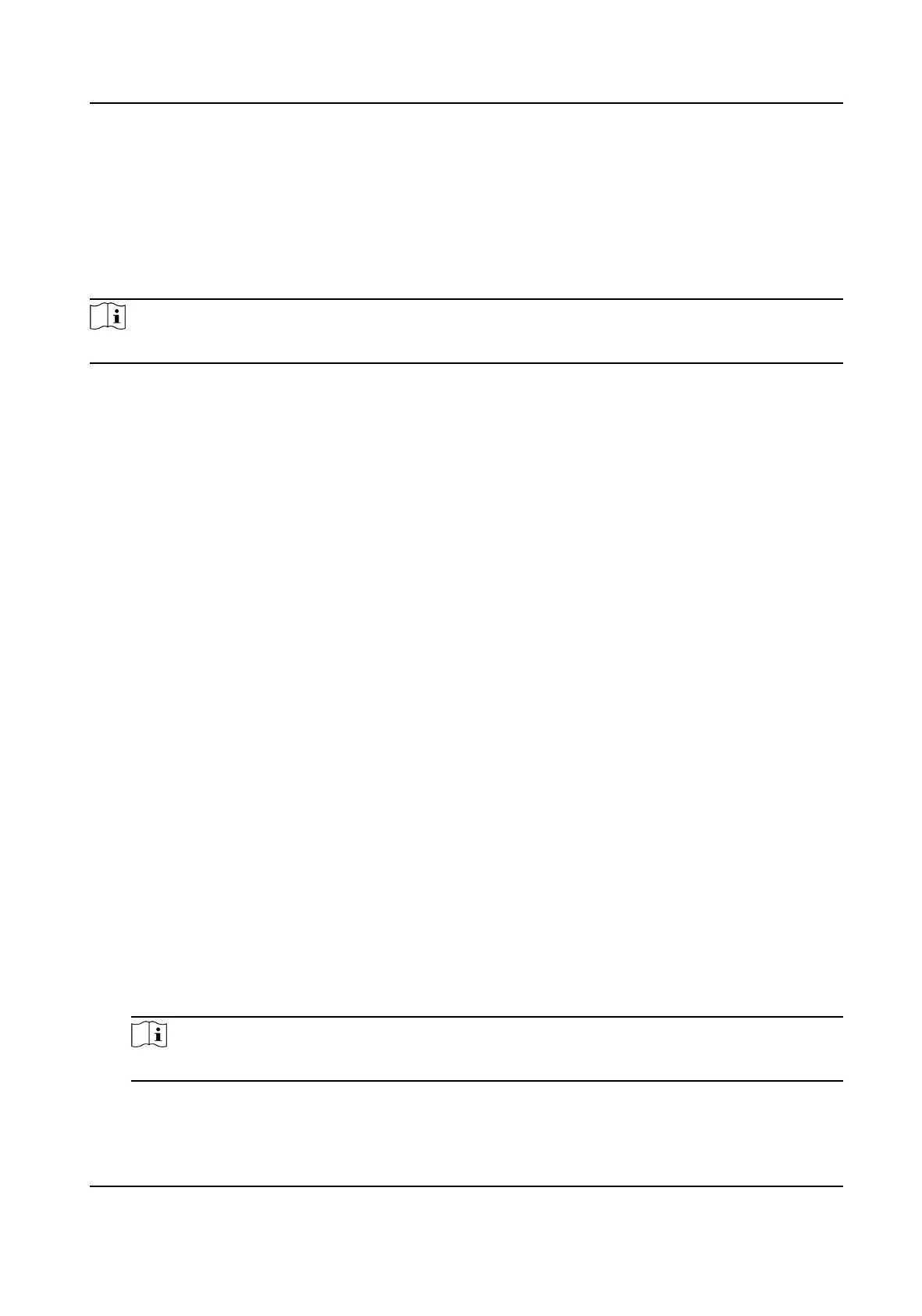Chapter 11 EPTZ
EPTZ (Electronic PTZ) is a high-resoluon funcon that digitally zooms and pans into porons of the
image, with no physical camera movement. If you want to use the EPTZ
funcon, make sure your
device supports the Third Stream. Third stream and EPTZ should be both enabled simultaneously.
Note
The funcon is only supported by certain device models.
11.1 Patrol
Steps
1.
Go to Conguraon → EPTZ .
2.
Check Enable EPTZ.
3.
The default Stream Type is Third Stream and cannot be
congured.
4.
Select Patrol in Applicaon.
5.
Click Save.
What to do next
For the detailed
informaon about the patrol sengs, see the PTZ operaons on live view page.
11.2 Auto-Tracking
Steps
1.
Go to Conguraon → EPTZ .
2.
Check Enable EPTZ.
3.
The default Stream Type is Third Stream and cannot be
congured.
4.
Select Auto-tracking in Applicaon.
5.
Click Detecon Area to start drawing.
6.
Click on the live video to specify the four vertexes of the detecon area, and right click to
complete drawing.
7.
Set rules.
Detecon Target
Human and vehicle are available. If the detecon target is not selected, all the detected
targets will be tracked, including the human and vehicle.
Note
Only certain camera models support this funcon.
Sensivity
Network Camera User Manual
94
