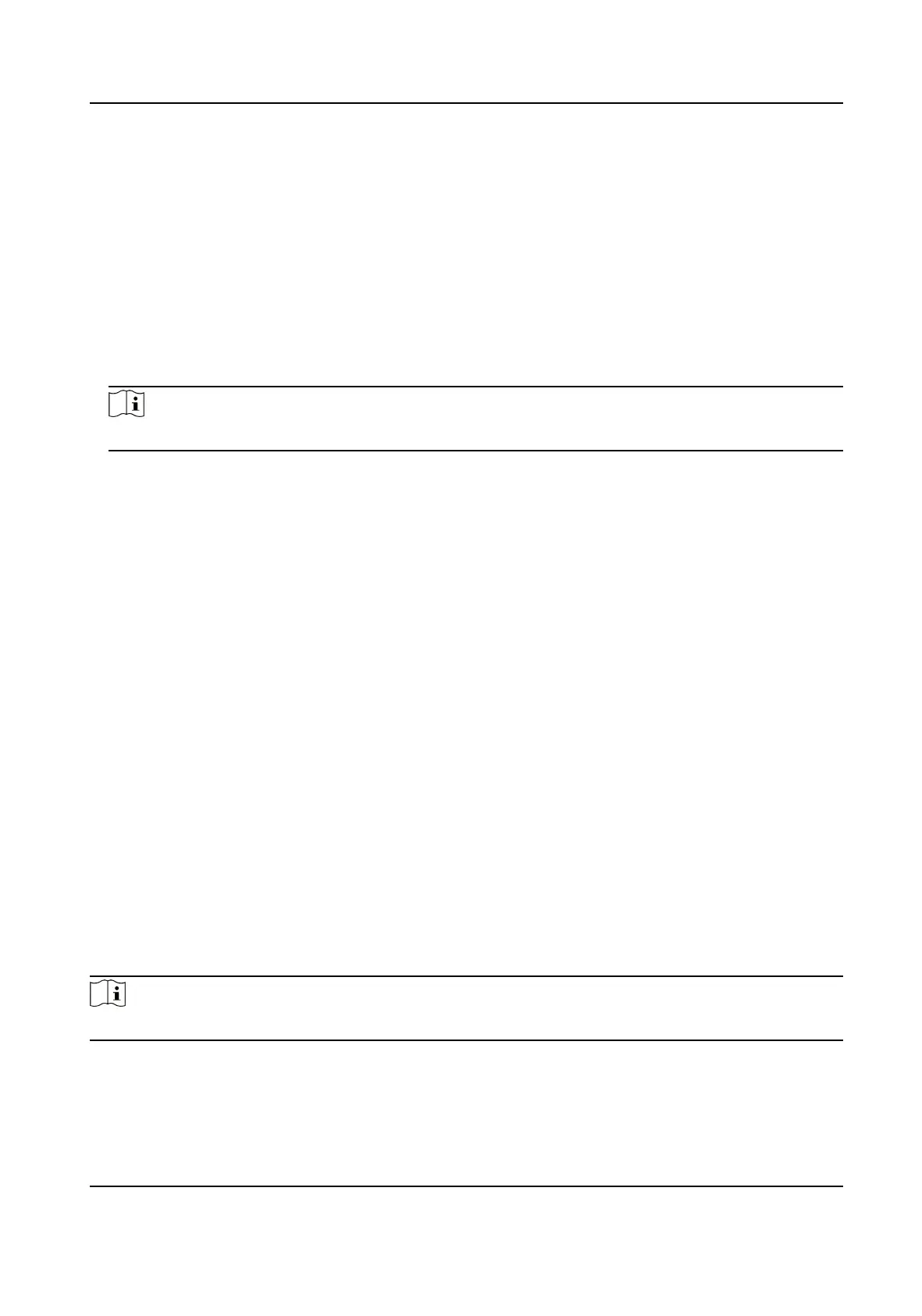9.1.4 Set RS-485
RS-485 is used to connect the device to external device. You can use RS-485 to transmit the data
between the device and the computer or terminal when the
communicaon distance is too long.
Before You Start
Connect the device and computer or terminal with RS-485 cable.
Steps
1.
Go to Conguraon → System → System Sengs → RS-485 .
2.
Set the RS-485 parameters.
Note
You should keep the parameters of the device and the computer or terminal all the same.
3.
Click Save.
9.1.5 Set Live View
Connecon
It controls the remote live view connecon amount.
Live view connecon controls the maximum live view that can be streamed at the same me.
Enter Conguraon → System → System Sengs → System Service to set the upper limit of the
remote connecon number.
9.1.6
Locaon Sengs
Locaon displays and uploads the current longitude and latude of the device.
Auto Uploading
Check Enable and set Locaon Upload Interval.
The device will upload its
locaon at the set interval. You can also click Refresh to upgrade the
device locaon manually.
Manual Sengs
Check Enable and set Locaon Upload Interval. Enter the longitude and latude of the device
and click Save.
The device will upload the set
locaon at the set interval.
Note
This funcon may vary according to dierent device models.
Network Camera User Manual
64
