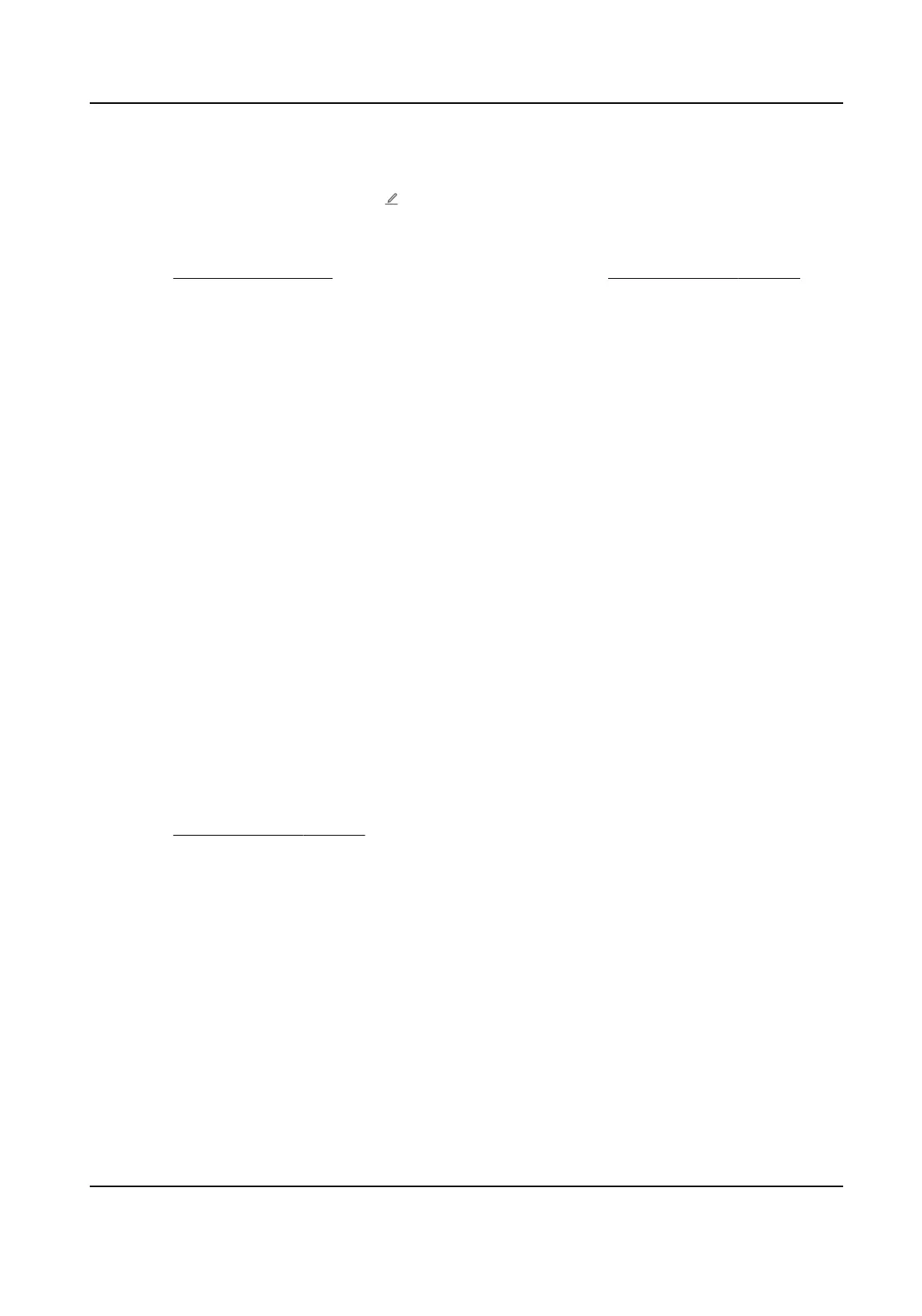Steps
1.
Go to Conguraon → Event → Event and Detecon → Alarm Input .
2.
Select an Alarm Input NO. and click to set alarm input.
3.
Select Alarm Type from the dropdown list. Edit the Alarm Name.
4.
Check Enable Alarm Input Handling.
5.
Refer to
Set Arming Schedule for seng scheduled me. Refer to Linkage Method Sengs for
seng linkage method.
6.
Click Copy to... to copy the sengs to other alarm input channels.
7.
Click Save.
6.4 Set Excepon Alarm
Excepon such as network disconnecon can trigger the device to take corresponding acon.
Steps
1.
Go to Conguraon → Event → Event and Detecon → Excepon .
2.
Select
Excepon Type.
HDD Full
The HDD storage is full.
HDD Error
Error occurs in HDD.
Network Disconnected
The device is oine.
IP Address Conicted
The IP address of current device is same as that of other device in the network.
Illegal Login
Incorrect user name or password is entered.
3.
Refer to
Linkage Method Sengs for seng linkage method.
4.
Click Save.
6.5 Set Video Quality Diagnosis
When the video quality of the device is abnormal and the alarm linkage is set, the alarm will be
triggered automacally.
Steps
1.
Go to Conguraon → Event → Event and Detecon → Video Quality Diagnosis .
2.
Select Diagnosis Type.
3.
Set the corresponding parameters.
Alarm
Detecon Interval
Network Camera User Manual
40
