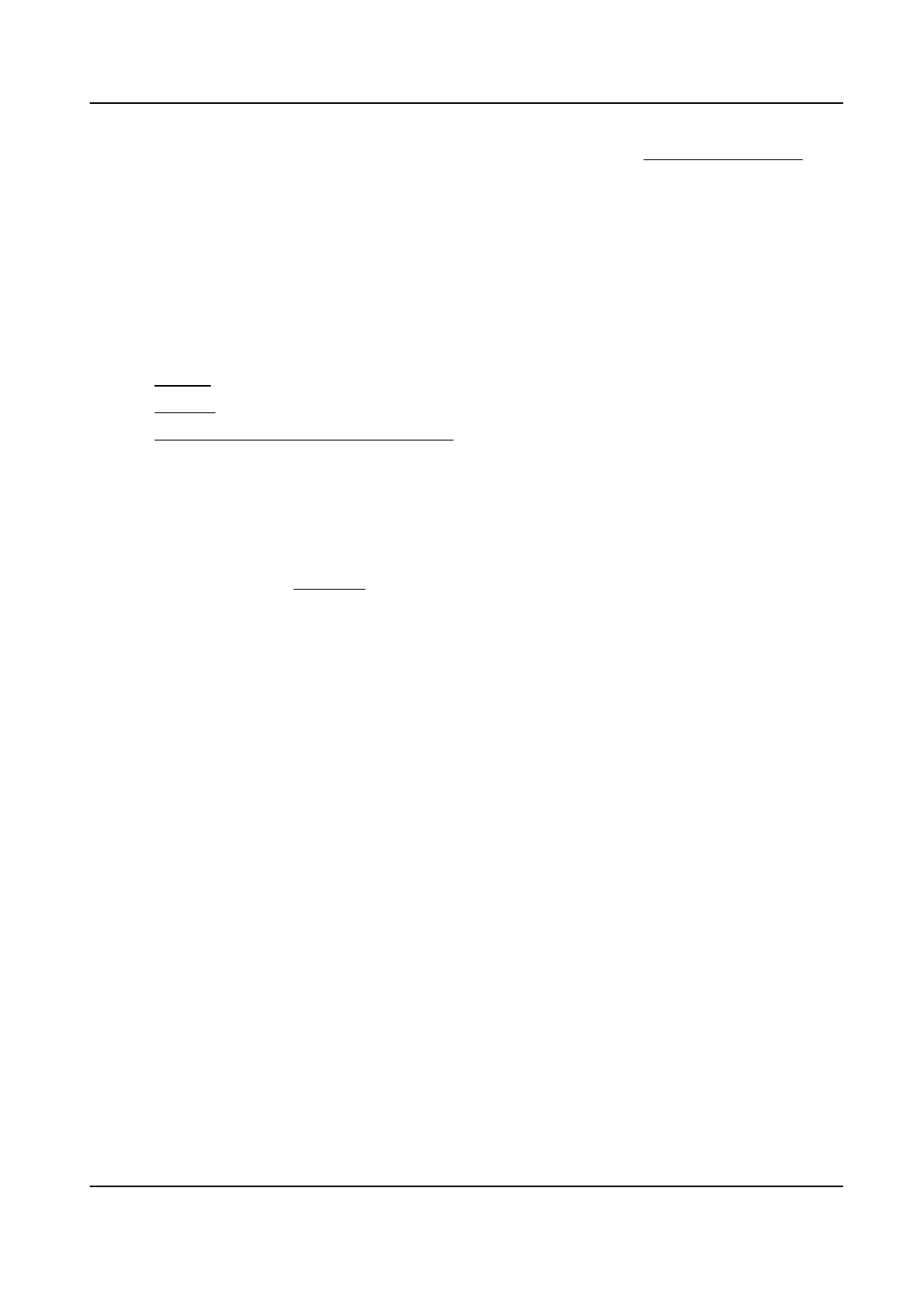2.
Set the alarming schedule. For the informaon about the sengs, see Set Arming Schedule .
3.
Oponal: Click Copy to… to copy the parameters to other alarm output channels.
4.
Click Save.
7.2.2 FTP/NAS/Memory Card Uploading
If you have enabled and congured the FTP/NAS/memory card uploading, the device sends the
alarm informaon to the FTP server, network aached storage and memory card when an alarm is
triggered.
Refer to
Set FTP to set the FTP server.
Refer to Set NAS for NAS conguraon.
Refer to Set New or Unencrypted Memory Card for memory card storage conguraon.
7.2.3 Send Email
Check Send Email, and the device sends an email to the designated addresses with alarm
informaon when an alarm event is detected.
For email sengs, refer to Set Email .
Set Email
When the email is congured and Send Email is enabled as a linkage method, the device sends an
email nocaon to all designated receivers if an alarm event is detected.
Before You Start
Set the DNS server before using the Email funcon. Go to Conguraon → Network → Network
Sengs → TCP/IP for DNS sengs.
Steps
1.
Go to email
sengs page: Conguraon → Event → Alarm Seng → Email .
2.
Set email parameters.
1) Input the sender's email
informaon, including the Sender's Address, SMTP Server, and
SMTP Port.
2)
Oponal: If your email server requires authencaon, check Authencaon and input your
user name and password to log in to the server.
3) Set the E-mail Encrypon.
●
When you select TLS, and disable STARTTLS, emails are sent
aer encrypted by TLS. The
SMTP port should be set as 465.
●
When you select TLS and Enable STARTTLS, emails are sent
aer encrypted by STARTTLS,
and the SMTP port should be set as 25.
Network Camera User Manual
45
