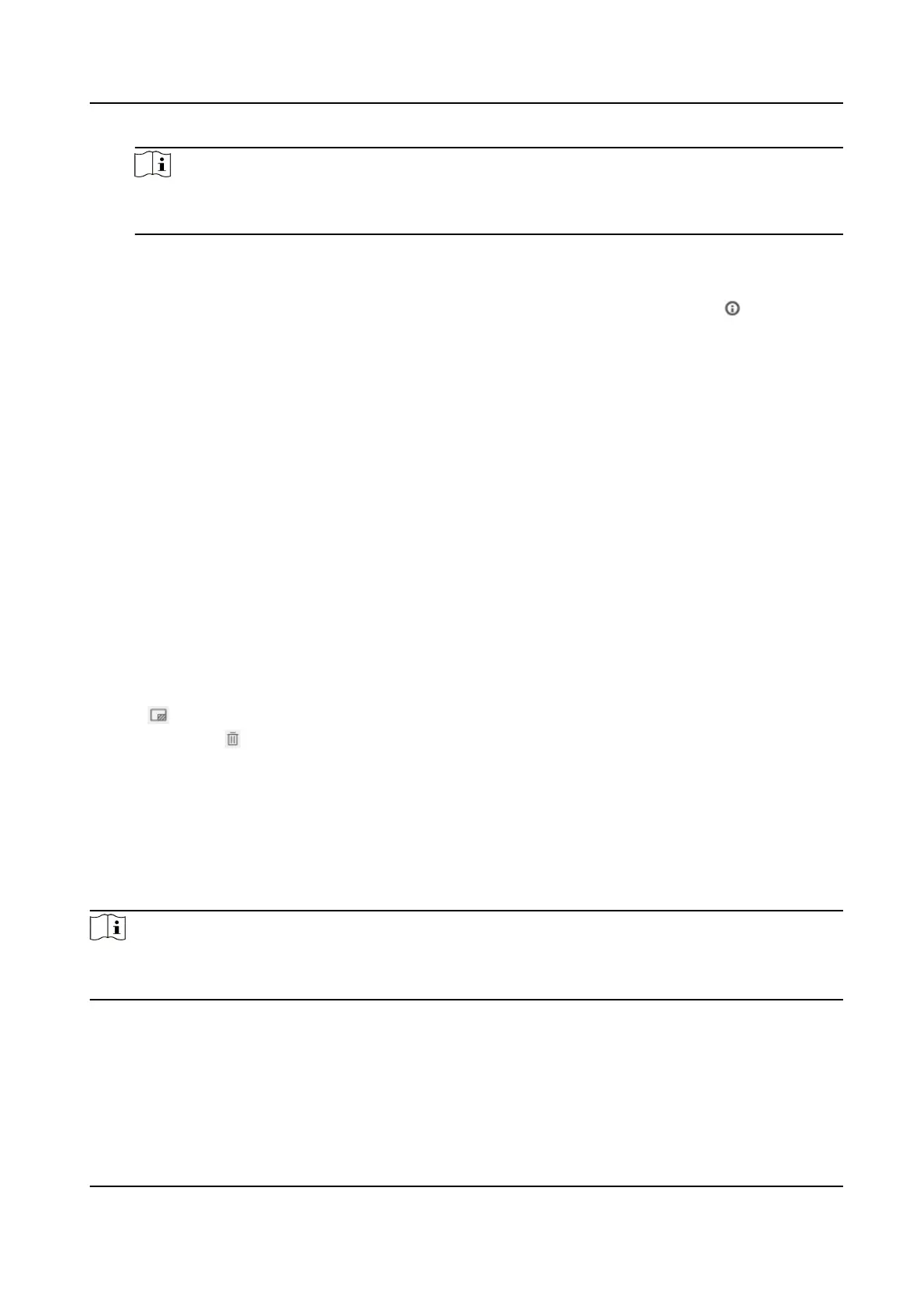Note
The face ltering me (longer than 0s) may increase the possibility of the actual capture
mes less than the set value above.
Facial Posture Filter
Facial posture lter can lter out face of certain postures. The gure on the right of the slider
stands for the posture angle which is acceptable in the face capture
acon. Click to display
the diagram illustrang the face turning direcon when seng up this lter.
Upload Feature
Feature stands for the feature informaon the algorithm can tell from face pictures. Check the
funcon to upload the informaon.
Restore Parameters
Restore Defaults
Click Restore to restore all the sengs in advanced conguraon to the factory default.
10.4.4 Set Shield Region
The shield region allows you to set the specic region in which the set smart funcon rule is
invalid.
Steps
1.
Select Shield Region.
2.
Click
to draw shield region. Repeat this step above to set more shield regions.
3.
Oponal: Click to delete the drawn regions.
4.
Click Save.
10.5 People Management
People management is used to detect and analyze people number and changes in a predened
region. It can be applied to the entrances and exits, supermarkets, etc.
Note
●
For certain device models, you need to enable People Management on VCA page rst.
●
The funcon is only supported by certain device models.
Network Camera User Manual
86
