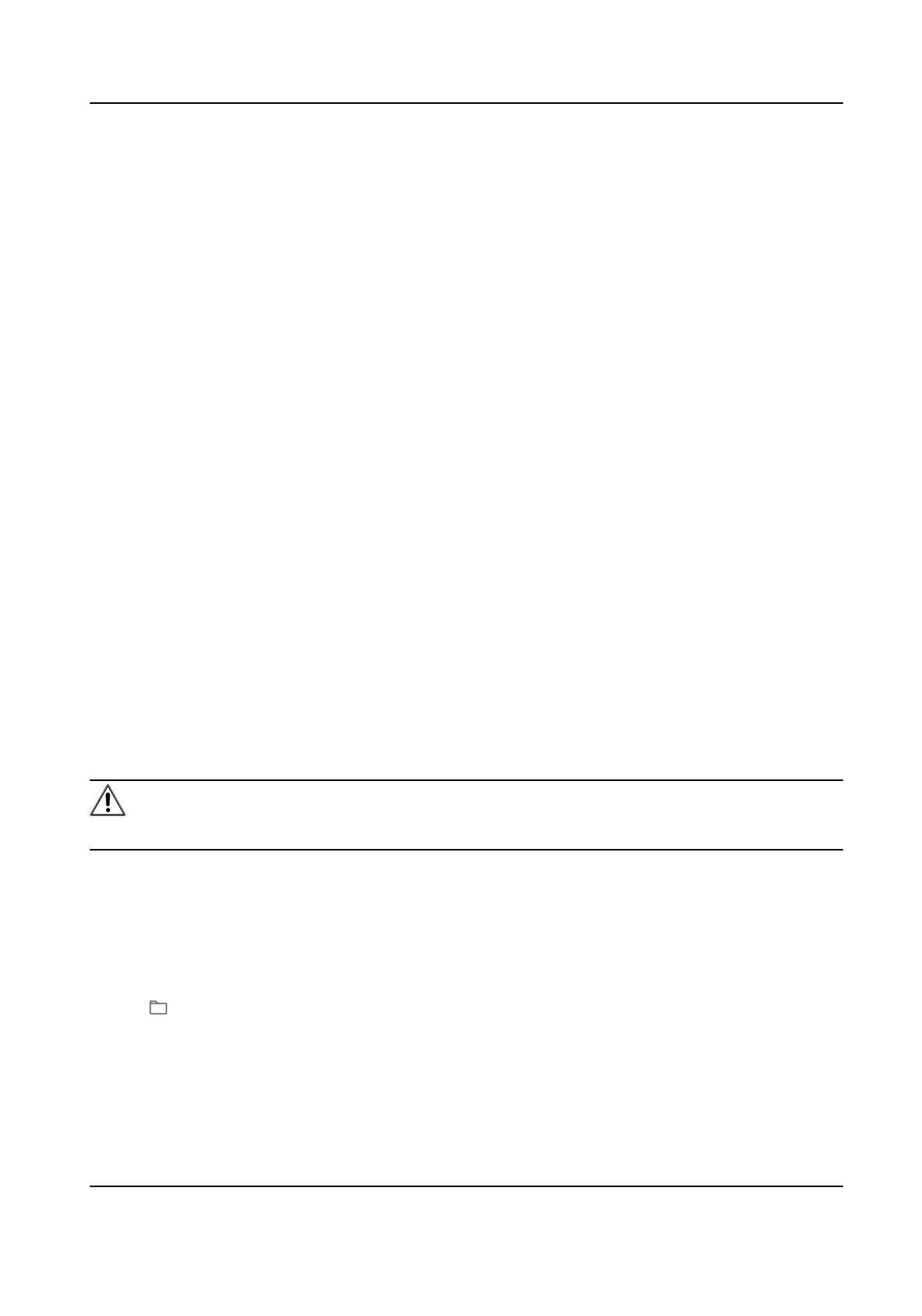9.2.2 Simultaneous Login
The administrator can set the maximum number of users logging into the system through web
browser simultaneously.
Go to
Conguraon → System → User Management → Online Users , click General, and set
Simultaneous Login.
9.2.3 Online Users
The informaon of users logging into the device is shown.
Go to
Conguraon → System → User Management → Online Users to view the list of online
users.
9.3 Maintenance
9.3.1 Reboot
You can reboot the device via browser.
Go to Maintenance and Security → Maintenance → Reboot , and click Reboot.
9.3.2 Upgrade
Before You Start
You need to obtain the correct upgrade package.
Cauon
DO NOT disconnect power during the process, and the device reboots automacally aer upgrade.
Steps
1.
Go to Maintenance and Security → Maintenance → Upgrade .
2.
Choose one method to upgrade.
Firmware
Locate the exact path of the upgrade le.
Firmware Directory Locate the directory which the upgrade le belongs to.
3.
Click to select the upgrade le.
4.
Click Upgrade.
Network Camera User Manual
66
