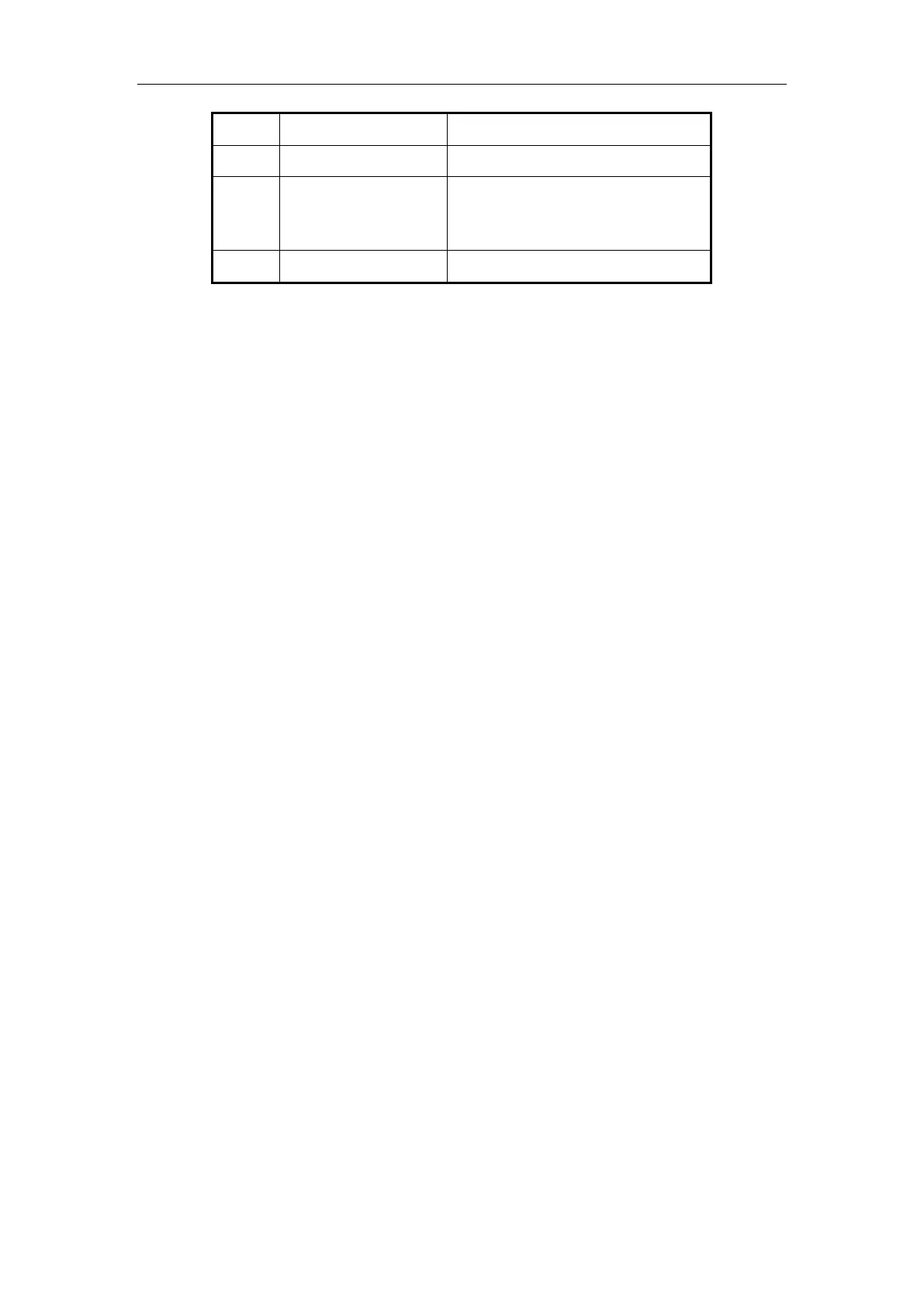DS-7108HI-S series Net DVR User Manual
11
IRIS, FOCUS ZOOM for lens
control.(“ZOOM+” is also used to
switch spot output mode)
Placing the batteries into the IR control
1. Open the battery cover.
2. Insert the battery. Please make sure that the poles (+ and -) are correctly placed.
3. Fold the battery cover.
Start to use IR control
Switch the device power on, wait without any operations until preview screen appears, then
you can use IR control managing DVR, and the default ID of device is “255”, which can be
changed in “Display” menu.
If the default device ID has been changed, please press [Power] & [DEV] key of IR control,
input the present device ID and then press [ENTER] key. Then you can use IR control to operate
this DVR.
Note: When you use IR remote control to control a device which has a device ID 255, the
corresponding STATUS light is off, but you still can control it.
Stop using IR control
When IR control status is on, press [DEV] key again, then the IR control cannot control this
DVR.
Switch the DVR off
When IR control is working, please press [POWER] key for several seconds, the power-off
prompt will pop-up, confirm it and shut down the power manually.
When IR control cannot work normally
Check batteries poles.
Check the remaining charge in the batteries.
Check IR control sensor is masked.
Please change another IR control and try again. If the problem still exists, please contact
administrator.
3.3 Menu Description
3.3.1 Menu Items
Form 3-3 First Glance at menu