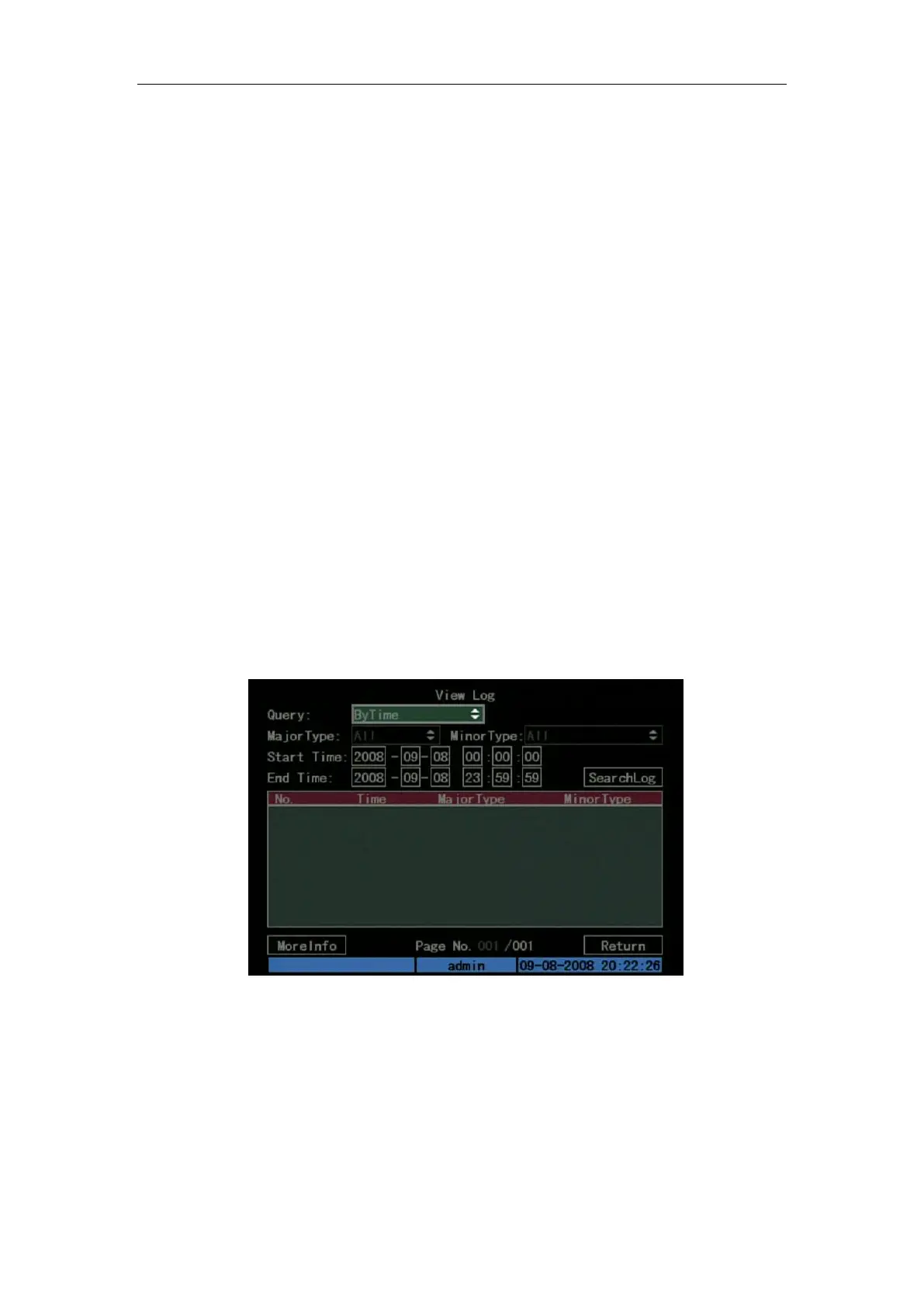DS-7108HI-S series Net DVR User Manual
59
Format HDD
Before formatting please stop all recording. After formatting, you must reboot DVR,
otherwise DVR will not work normally.
6.4 Stop Alarm Out
Clear the alarm output manually.
6.5 Reboot
Reboot DVR.
6.6 Power Off
Shut down DVR.
6.7 View Log
To view the log recorded in DVR HDD.
In “Utilities” menu, press “View Log” to enter “Log” menu: Shown as Fig.6.6 below
Fig. 6.6 View log
If you want to view the log based on default option, just press [ENTER] key. DVR will list all
matched information. Also you can select options to search (By Type, By Time, By Type&Time).
By Type
View log information by the assigned type.
Type is divided into “Major type” and “Minor type”. Major type includes operation, alarm,