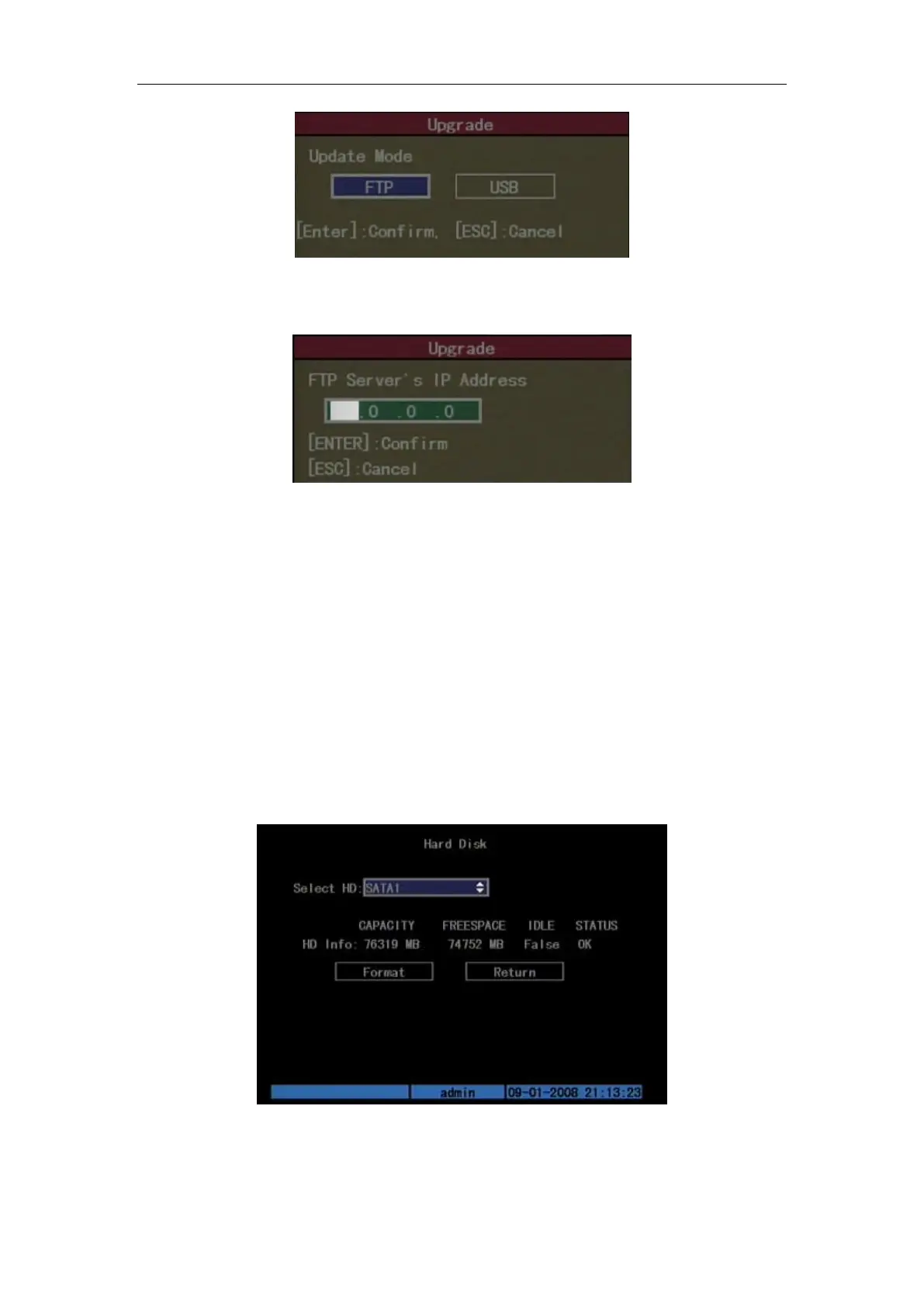DS-7108HI-S series Net DVR User Manual
58
Fig. 6.3 Upgrade
If you select “FTP” mode, you will enter “FTP Upgrade” menu:
Fig. 6.4 FTP IP setup
Please input the ftp server IP and then press [ENTER] key. DVR will connect with FTP
server through network and download the firmware file.
If you select “USB” mode, please make sure you connect one USB flash memory with DVR
and the firmware file is in its root directory.
Reboot after successfully upgrading, the system will use the new firmware.
6.3 Hard Disk Management
Fig. 6.5 Hard Disk setup
Check HDD work status
Capacity, Free space, Stand by or not, Normal status or not.