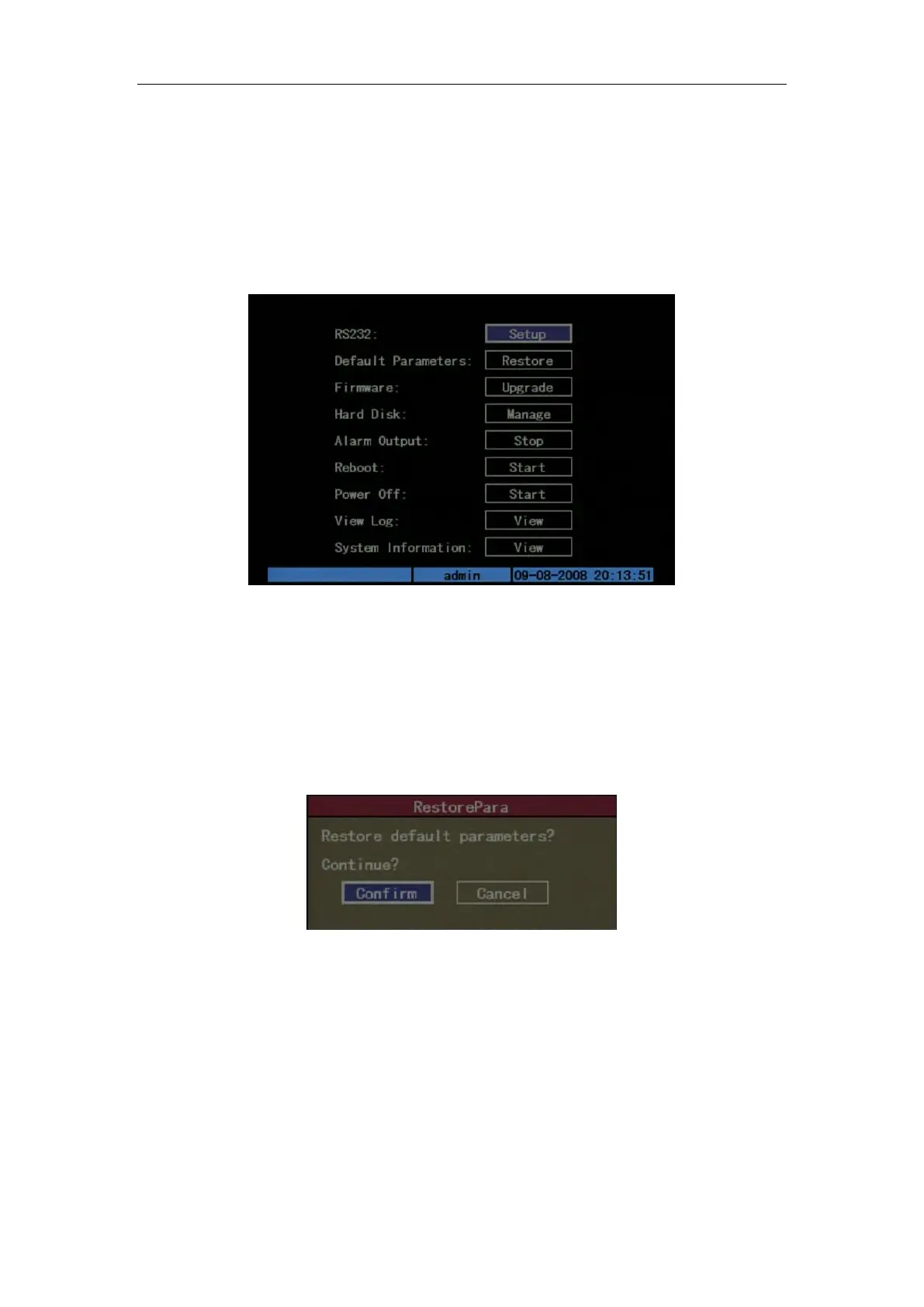DS-7108HI-S series Net DVR User Manual
57
Chapter6 Utilities
There are many tools in “Utilities” menu. Including “Default Parameters”, “Firmware”,
“Hard Disk”, “Alarm Out”, “Reboot”, “Power Off”, “View Log” and “System Information”.
Enter “Utilities” menu: Shown as Fig.6.1 below
Fig. 6.1 Utilities
6.1 Restore Parameters
Restore factory parameters for DVR. The IP address, gateway and port number will not be
restored. Shown as Fig.6.2 below
Fig. 6.2 Restore parameters
6.2 Upgrade
You can use this function to upgrade the firmware. Please confirm the language is matched.
Press “Upgrade” icon, in the pop-up dialog, you can select either “FTP” or “USB” upgrade
mode. Shown as Fig.6.3 below