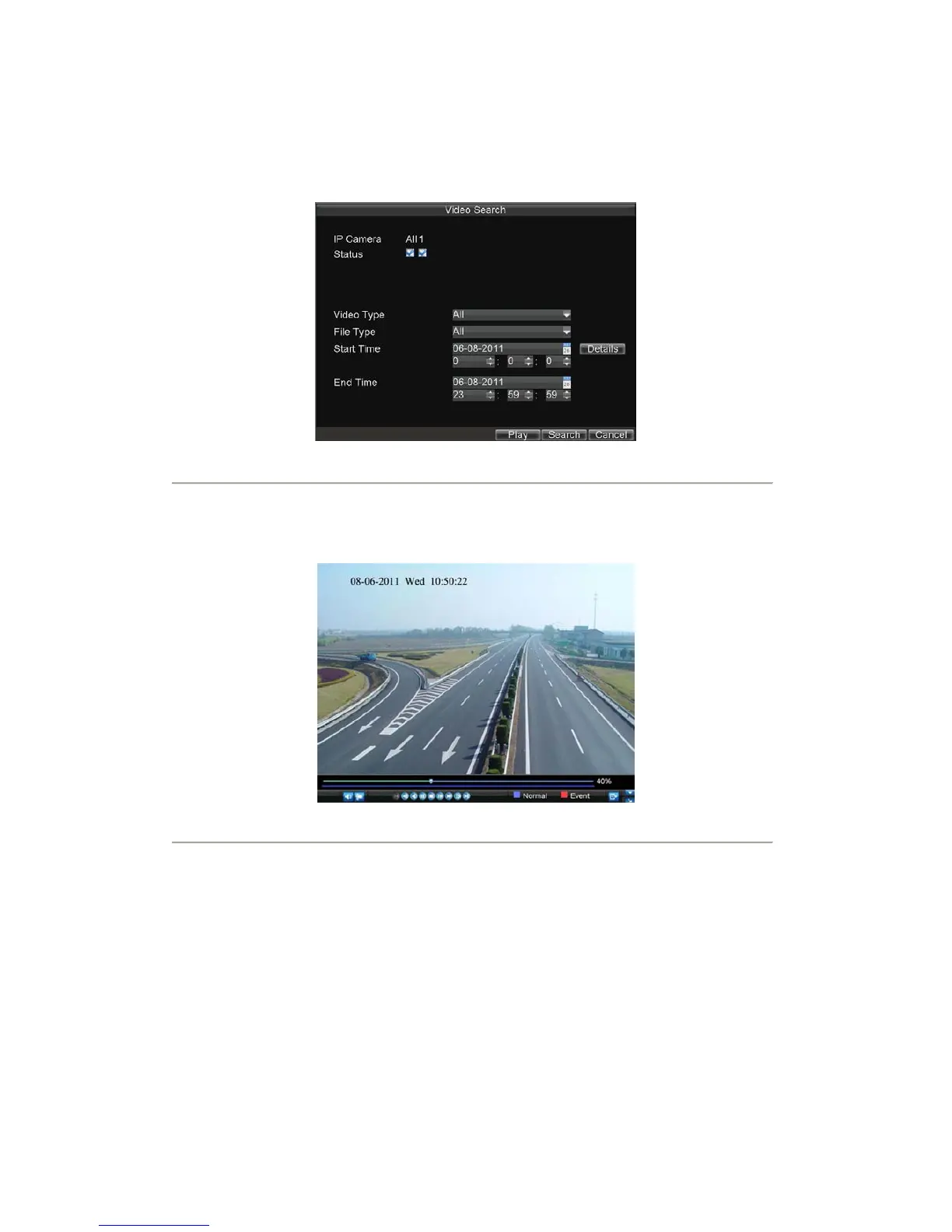37
1. Enter the Video Search menu by clicking Menu > Video Search.
2. Set the search parameters by selecting cameras to search, video/file type and the start/end time (as
shown in Figure 3).
Note: DS-7604NI-S/M, DS-7604NI-S and DS-7608NI-S models provide no analog camera
connection.
Figure3. Video Search Menu
3. Click the Play button on the front panel to start playback of all the files found, or click the Search
button to access the list of search results. After search results are presented, select the file you
want to play back and press Play button.
4. Record files will automatically be played back in the Playback interface, shown in Figure 4.
Figure4. Playback Interface
Playback by Event Search
To play back files by a video event search:
1. Enter into the Video Search menu by clicking Menu > Event Search
2. Set the search parameters by selecting event type to search, Alarm Input/ Motion Detection and the
start/end time (as shown in Figure 5).