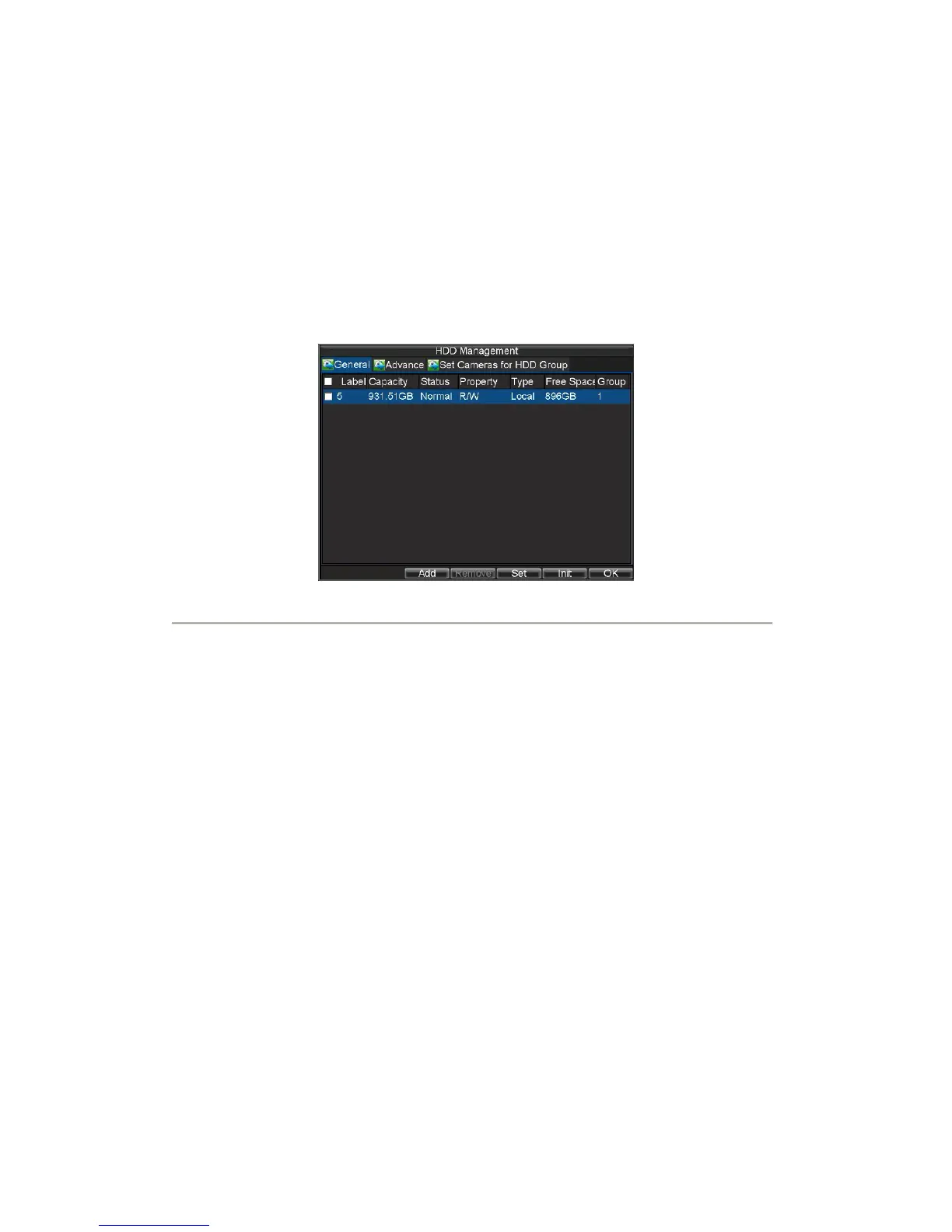76
Manage HDDs
Initializing HDDs
A new installed hard disk drive (HDD) must be first initialize before it can be used with your DVR. Initializing the
HDD will erase all data on it.
To initialize a HDD:
1. Click Menu > HDD to enter the HDD Management menu, shown in Figure 1.
Figure1. HDD Management Menu
2. Select HDD to be initialized.
3. Click the Init button.
4. Select OK button to start initialization. After the HDD has been initialized, the status of the HDD
will change from Abnormal to Normal.
Setting Network HDD
Add the allocated “DVR Storage Space” of NAS or disk of IP SAN to DVR, this part will work as network HDD.
To set a network HDD:
1. Enter the HDD Management menu, shown in Figure 2 by clicking Menu > HDD.