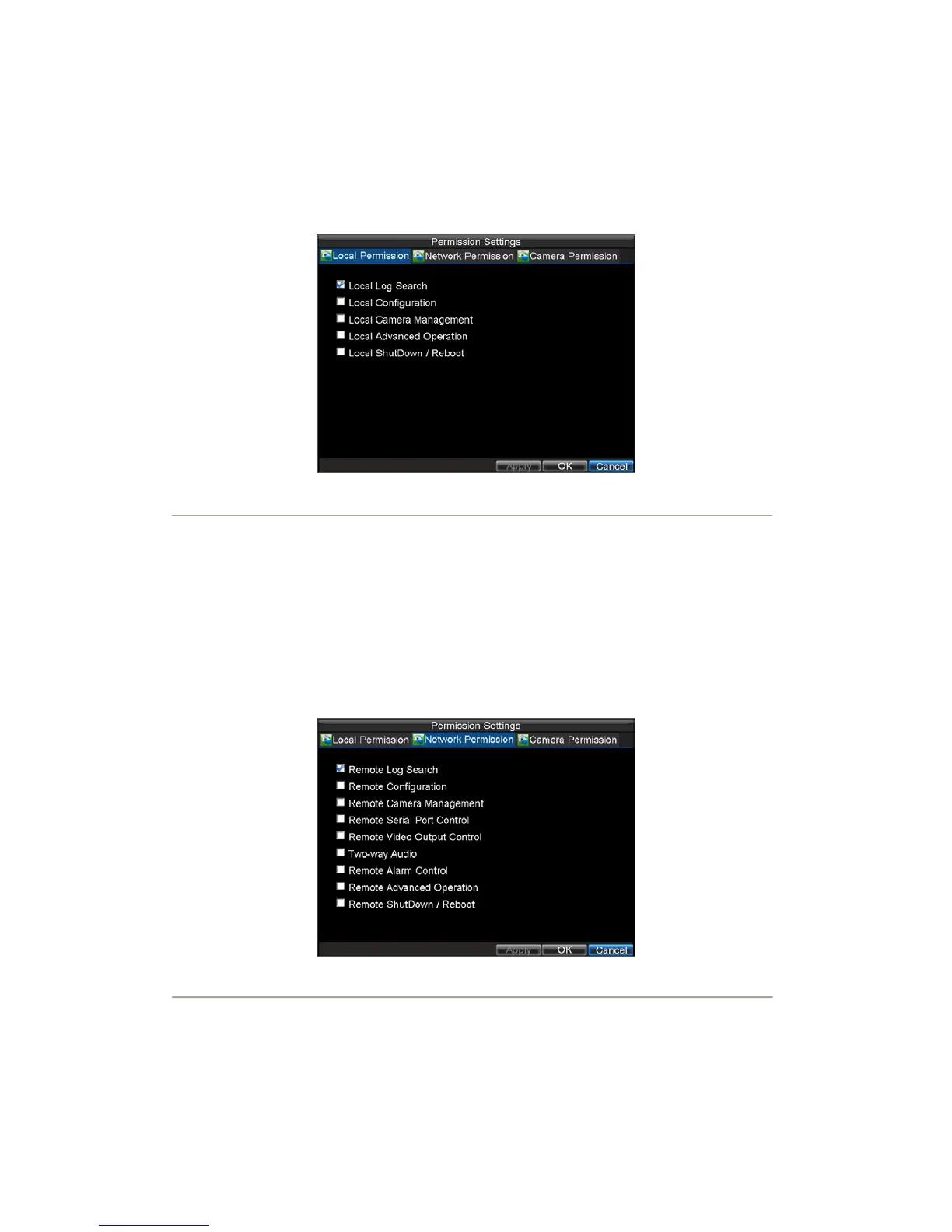86
• Operator: The Operator user level has the authority to configure two-way audio in network
settings and all parameters in channel settings.
• Guest: The Guest user can not configure network settings, but can configure the local playback
as well as the remote playing in channel settings.
4. If User’s MAC is configured and enabled, the user may only access the DVR from that particular
MAC address.
5. Select the Permission button to enter the Permission Settings menu, shown in Figure 6.
Figure6. Permission Settings Menu
6. Configure permission for local settings under Local Permission tab. The local settings include:
• Local Log Search: Search and view logs of DVR.
• Local Configuration: Configure and restore parameters to factory defaults. Introduce settings
or export settings from DVR.
• Local Camera Management: Enable and disable analog channels. Ability to add and delete IP
cameras
• Local Advanced Management: HDD management (including the initialization and changing
the properties of a disk). Ability to update system firmware as well as to stop the relay output
• Local Shutdown/Reboot: Shutdown or reboot the DVR.
7. Click on Network Permission tab to configure network permission settings, as shown in Figure
7. The network settings include:
Figure7. Network Permission Settings Menu
• Remote Log Search: Remotely view logs that are saved on the DVR.
• Remote Configuration: Remotely configure parameters, restore parameters to factory defaults
and import settings to as well as export settings from DVR.
• Remote Channel Management: Remotely enable and disable analog channels. Add and delete
IP cameras.
• Remote Serial Port Control: Configure settings for RS232 and RS485 ports.
• Remote Video Output Control: Configure settings for video output.