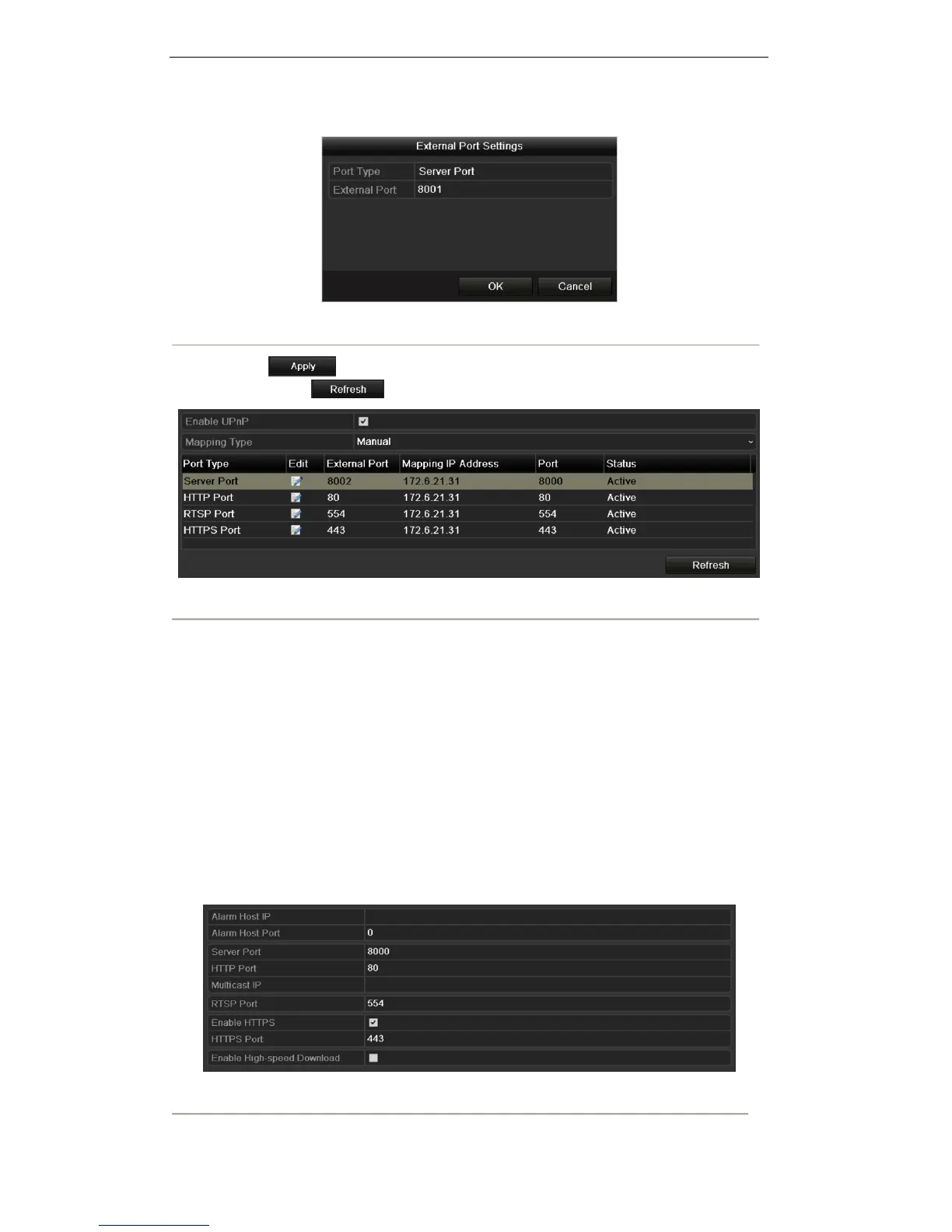User Manual of Digital Video Recorder
126
the port No. for each device should be unique.
Figure 9. 18 External Port Settings Dialog Box
2) Click to save the settings.
3) You can click to get the latest status of the port mapping.
Figure 9. 19 UPnP™ Settings Finished-Manual
9.2.6 Configuring Remote Alarm Host Settings
Purpose:
With a remote alarm host configured, the device will send the alarm event or exception message to the host
when an alarm is triggered. The remote alarm host must have the CMS (Client Management System) software
installed.
Steps:
1. Enter the Network Settings interface.
Menu > Configuration > Network
2. Select the More Settings tab to enter the More Settings interface.
Figure 9. 20 More Settings Interface