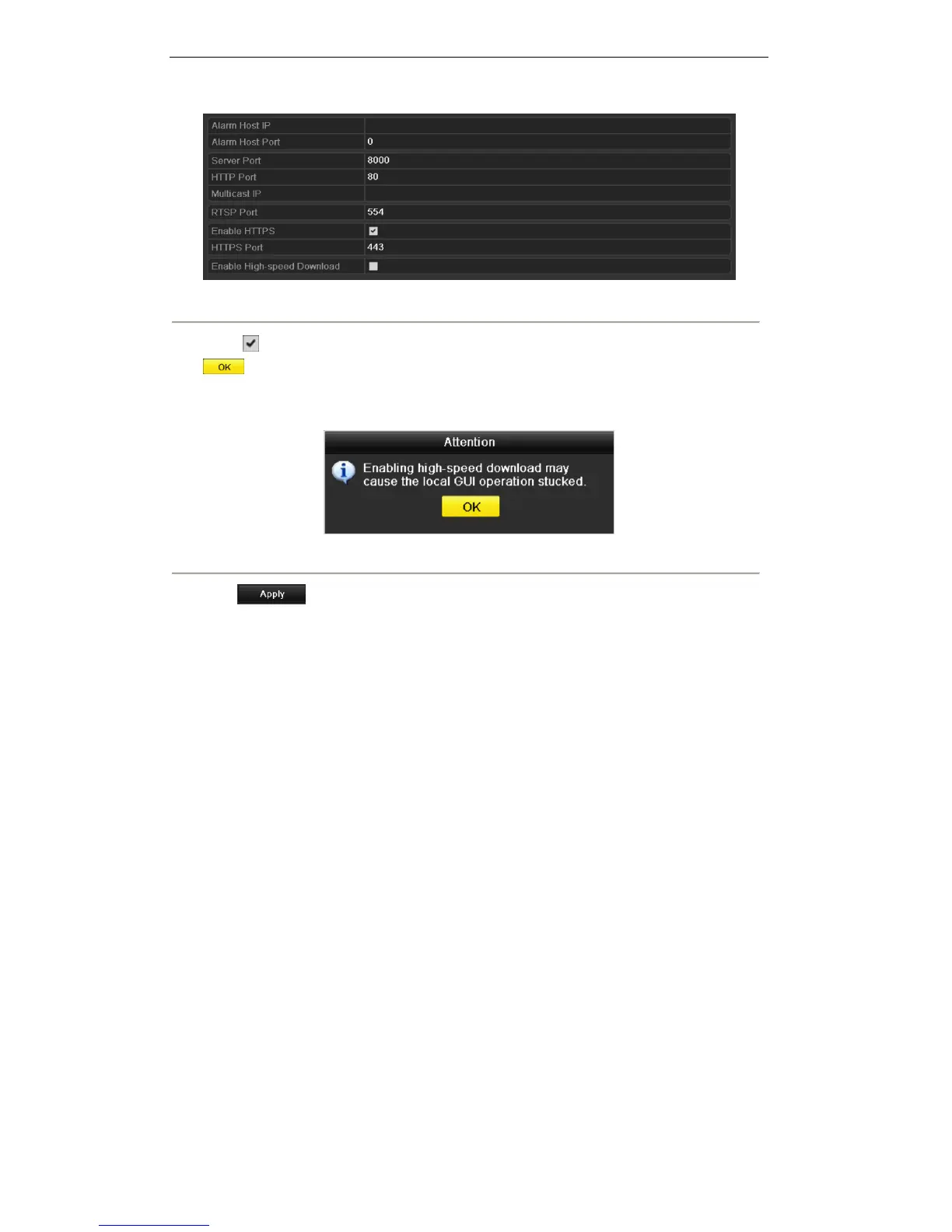User Manual of Digital Video Recorder
130
Figure 9. 26 High-speed Download Settings
3. Check checkbox to enable the High-speed Download and the following message box pops up. Click
to confirm the settings
Note: If you enable the high-speed download function, the local menu operation will be affected. It is
recommended to disable this function after finishing the remote download of record files.
Figure 9. 27 Message Box for High-speed Download
4. Click to save the settings.
9.2.12 Configuring Email Settings
Purpose:
The system can be configured to send an Email notification to all designated users if an alarm event is detected,
a motion detection event is detected, etc.
Before you start:
The device must be connected to a local area network (LAN) that maintains an SMTP mail server. The network
must also be connected to either an intranet or the Internet depending on the location of the email accounts to
which you want to send notification.
Steps:
1. Enter the Network Settings interface.
Menu > Configuration > Network
2. Set the IPv4 Address, IPv4 Subnet Mask, IPv4 Gateway and the Preferred DNS Server in the Network
Settings interface.