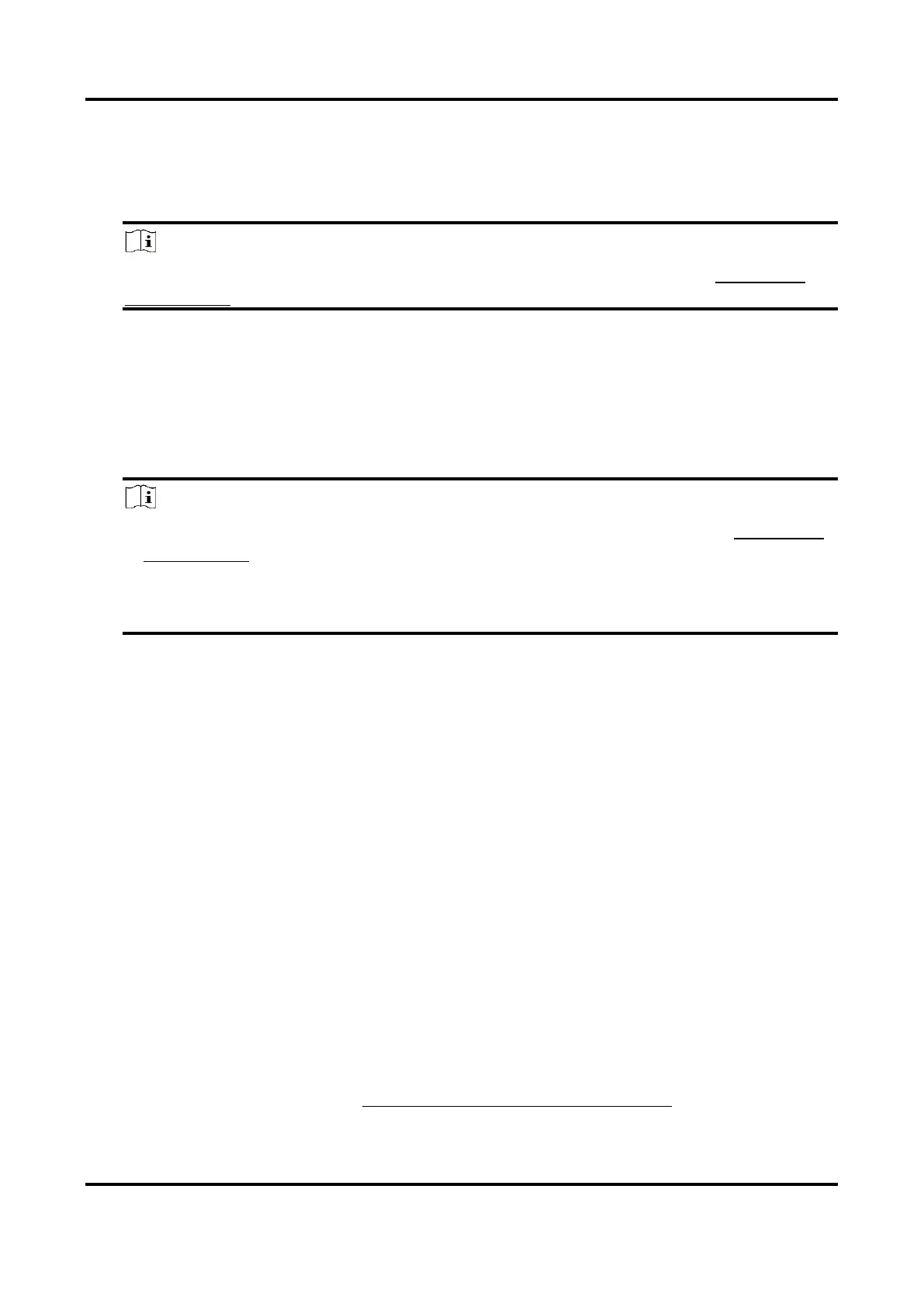Thermal & Optical Bi-spectrum PTZ Network Camera User Manual
102
view, image capture, digital zoom, etc. cannot be used.
If the device uses HTTP, enable WebSocket.
If the device uses HTTPS, enable WebSockets.
When you use WebSockets, select the Server Certificate.
Note
Complete certificate management before selecting server certificate. Refer to Certificate
Management for detailed information.
SDK Service & Enhanced SDK Service
Check Enable SDK Service to add the device to the client software with SDK protocol.
Check Enable Enhanced SDK Service to add the device to the client software with SDK over
TLS protocol.
When you use Enhanced SDK Service, select the Server Certificate.
Note
● Complete certificate management before selecting server certificate. Refer to Certificate
Management for detailed information.
● When set up connection between the device and the client software, it is recommended to
use Enhanced SDK Service and set the communication in Arming Mode to encrypt the data
transmission. See the user manual of the client software for the arming mode settings.
TLS (Transport Layer Security)
The device offers TLS1.1, TLS1.2 and TLS1.3. Enable one or more protocol versions according
to your need.
Bonjour
Uncheck to disable the protocol.
3. Click Save.
14.15.6 Set HTTPS
HTTPS is a network protocol that enables encrypted transmission and identity authentication,
which improves the security of remote access.
Steps
1. Go to Configuration → Network → Advanced Settings → HTTPS.
2. Check Enable.
3. Optional: Check HTTPS Browsing to access the device only via HTTPS protocol.
4. Click Delete to recreate and install certificate.
