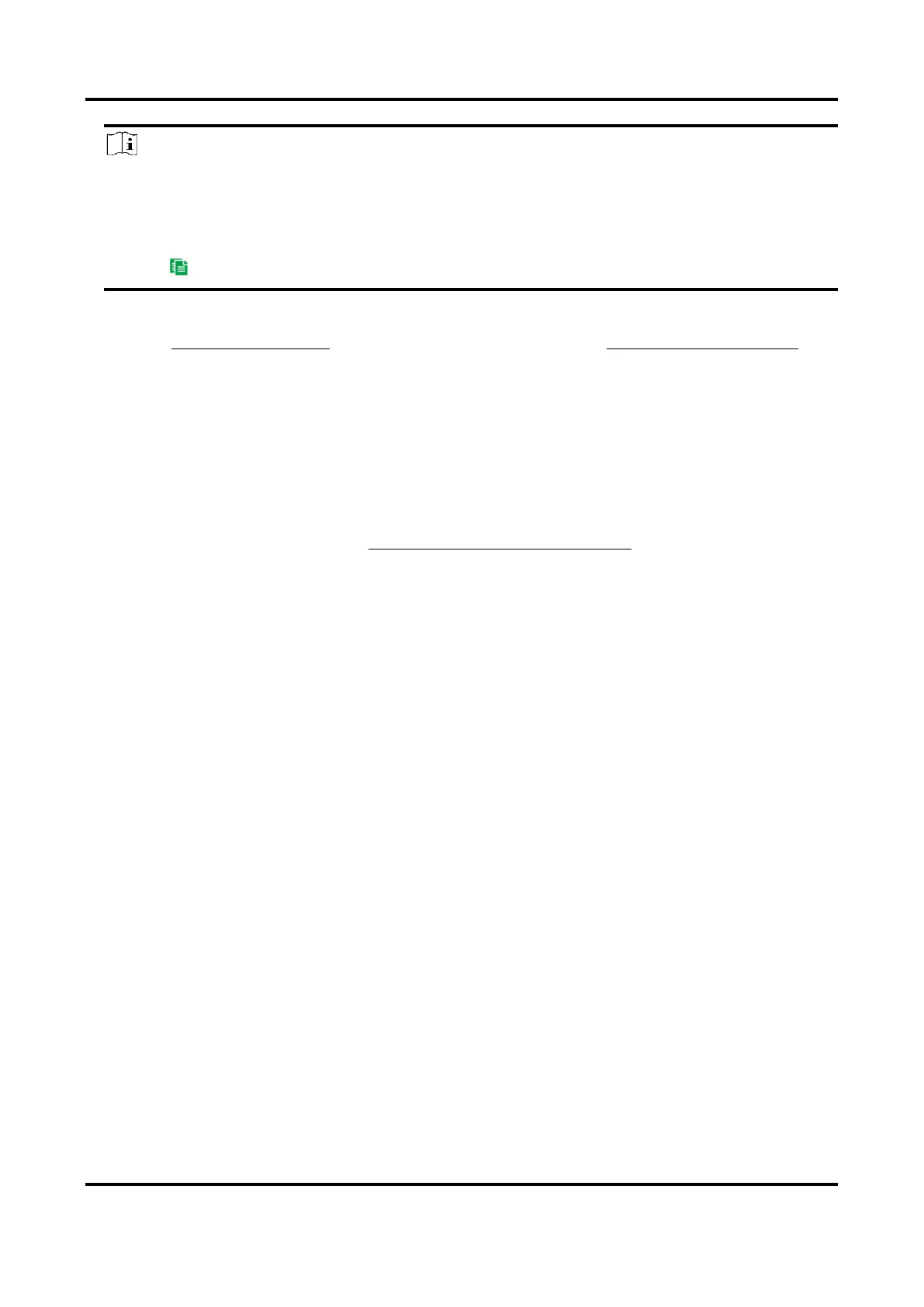Thermal & Optical Bi-spectrum PTZ Network Camera User Manual
26
Note
● You can draw the max. size and min. size rectangles according to the real target in the scene.
The recommended size is 1.2 times of the target.
● The height of the rectangle is a more important factor as it is the main difference to tell apart
a human and an animal.
● Click to copy the same settings to other rules.
7. Click Save.
8. Refer to Set Arming Schedule for setting scheduled time. Refer to Linkage Method Settings for
setting linkage method.
5.3.3 Set the Scene Auto-Switch
The device support patrol tracking for multiple important scenes. The alarm will be triggered if the
rule is broken during patrol sequence.
Before You Start
Finish scene settings in advance. See Set Detection Scenes and Tracking for configuration
instructions.
Steps
1. Go to VCA → Scene Auto-Swtich to configure this function.
2. Set the scene patrol sequence.
Scene Name
Select a scene name from the drop down list.
Duration
Set the dwell time of the scene when doing patrol tracking.
3. Click the up, down arrow to adjust the patrol sequence.
4. Click Save.
5.4 Advanced Configuration
Go to Configuration → VCA → Advanced Configurationand configure the parameters.
Detection Parameters
Detection Sensitivity
The higher the sensitivity is, the easier the target will be detected.
Background Update Rate
if a detected target remains in the monitoring scene for a certain time, the system will count the
target as the background automatically. The greater the value is, the faster the target will be
counted as the background.
