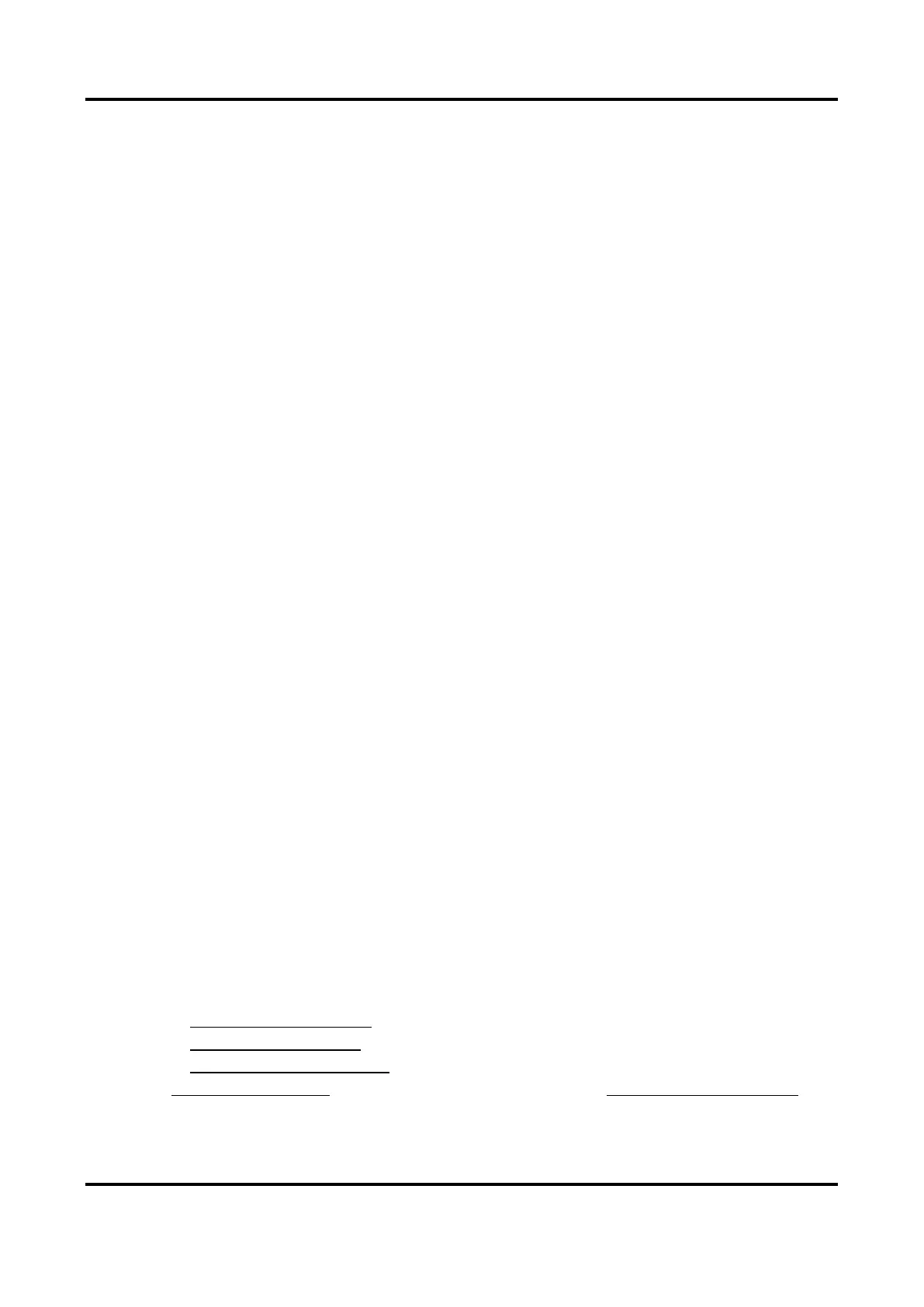Thermal & Optical Bi-spectrum PTZ Network Camera User Manual
28
Chapter 6 Ship Detection
In this function, you can set parameters and alarm rules for ship flow detection, dredger detection,
and fishing ship detection. The camera will detect the target according to the settings, and will
alarm when the target breaks the set rules. This function varies according to different camera
models.
6.1 Set Basic Parameters for Ship Detection
Steps
1. Go to Configuration → Ship Detection.
2. Go to Basic Parameter to configure ship detection parameters for the device.
Enable Ship Detection
Select to enable the ship detection function.
Display Ship Info on Stream
Select to display the ship information on the stream.
Back to Scene Time
Set the time back to the detection after the detection is interrupted manually.
Device Height
Set the installation height of the device in actual applications. The installation height is the
distance from the device to the water surface.
3. Click Save.
6.2 Set Detection Scene and Rule
You can create one or more scenes, and set parameters and rules for each scene. The camera will
track the target and alarm when the rule is triggered.
Steps
1. Go to Configuration → Ship Detection → Scene Configuration.
2. Click Scene Configuration and New Scene to create one or more scenes.
3. Go to Scene x → Rule.
4. Set rules for the selected function mode.
● Refer to Set Ship Flow Detection for setting rules for ship flow detection.
● Refer to Set Dredger Detection for setting rules for dredger detection.
● Refer to Set Fishing Ship Detection for setting rules for fishing ship detection.
5. Refer to Set Arming Schedule for setting scheduled time. Refer to Linkage Method Settingsfor
setting linkage method.
