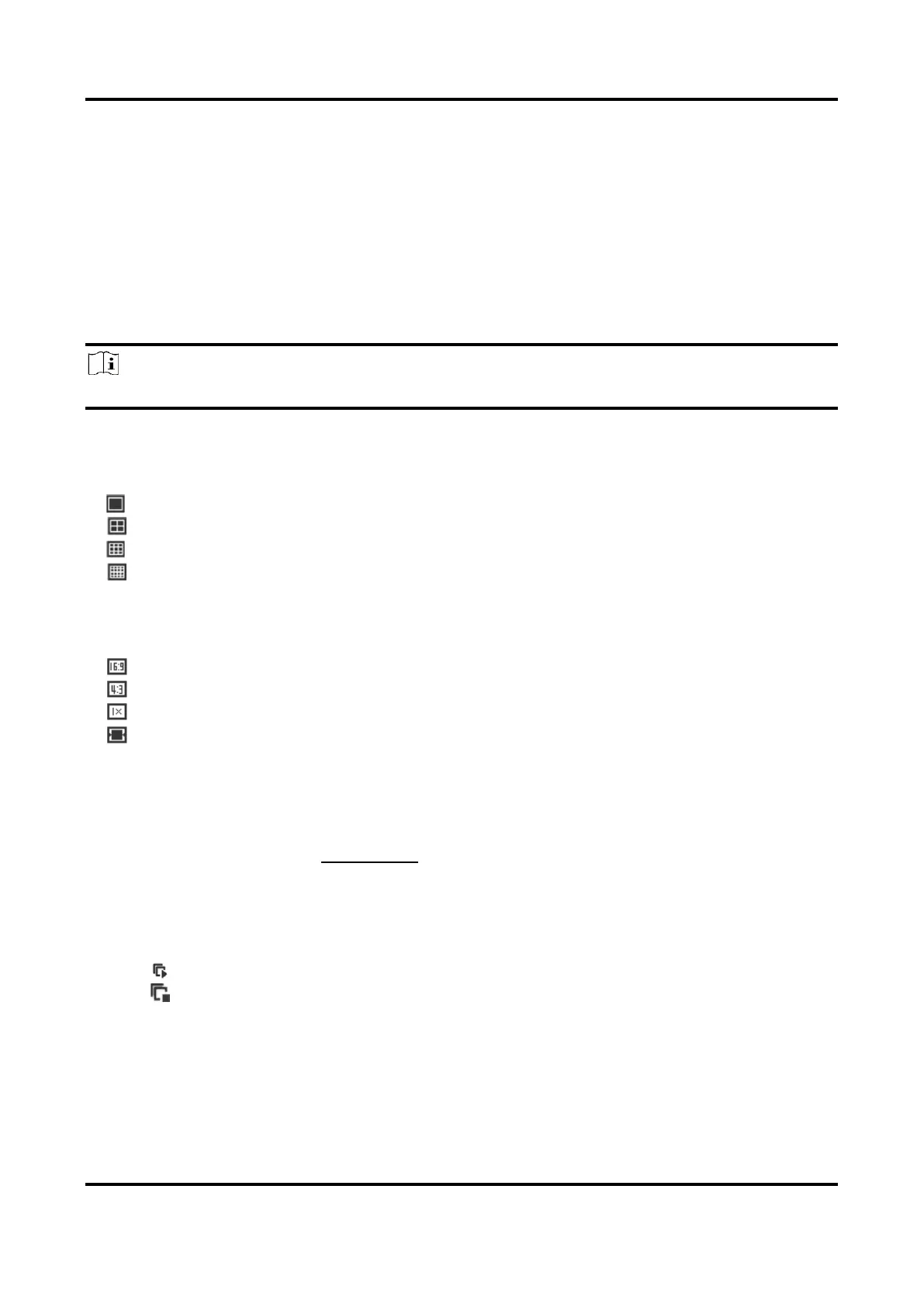Thermal & Optical Bi-spectrum PTZ Network Camera User Manual
56
Chapter 10 Live View
It introduces the live view parameters, function icons and transmission parameters settings.
10.1 Live View Parameters
The supported functions vary depending on the model.
Note
For multichannel devices, select the desired channel first before live view settings.
10.1.1 Window Division
● refers to 1 × 1 window division.
● refers to 2 × 2 window division.
● refers to 3 × 3 window division.
● refers to 4 × 4 window division.
10.1.2 Window Proportion
● refers to the window size is 16 : 9.
● refers to the window size is 4 : 3.
● refers to original window size.
● refers to self-adaptive window size.
10.1.3 Live View Stream Type
Select the live view stream type according to your needs. For the detailed information about the
stream type selection, refer to Stream Type.
10.1.4 Enable and Disable Live View
This function is used to quickly enable or disable live view of all channels.
● Click to start live view of all channels.
● Click to stop live view of all channels.
10.1.5 View Previous/Next Page
When the number of channels surpasses that of live view window division, this function can switch
