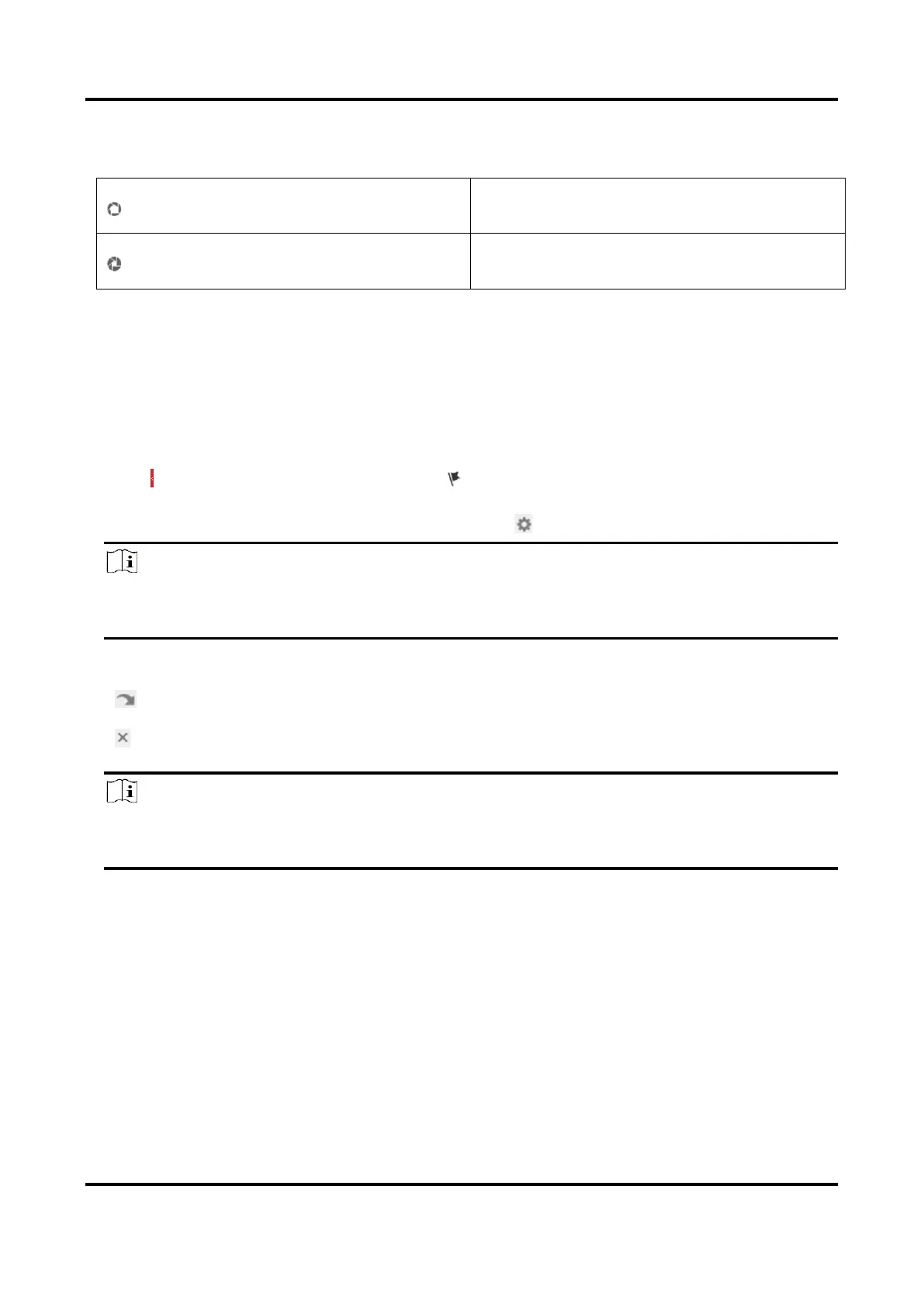Thermal & Optical Bi-spectrum PTZ Network Camera User Manual
45
Iris
When the image is too dark, click the button to
enlarge the iris.
When the image is too bright, click the button
to stop down the iris.
9.2 Set Preset
A preset is a predefined image position. For the defined preset, you can call the preset No. to view
the position.
Steps
1. Click to show the setting panel, and click .
2. Use the PTZ control buttons to move the lens to the desired position.
3. Select a preset number from the preset list, and click to finish the setting.
Note
Some presets are predefined with special command. You can only call them but not configure
them.
4. Repeat the steps above to set multiple presets.
Click the button to call the preset.
Click the button to delete the preset.
Note
You can delete all presets in Configuration → PTZ → Clear Config. Click Clear All Presets, and
click Save.
What to do next
Go to Configuration → PTZ → Basic Settings to set preset freezing and preset speed.
After enabling preset freezing, the live image switches directly from one preset to another,
without showing the areas between these two scenes. It also guarantees the masked area will not
be seen when the device is moving.
