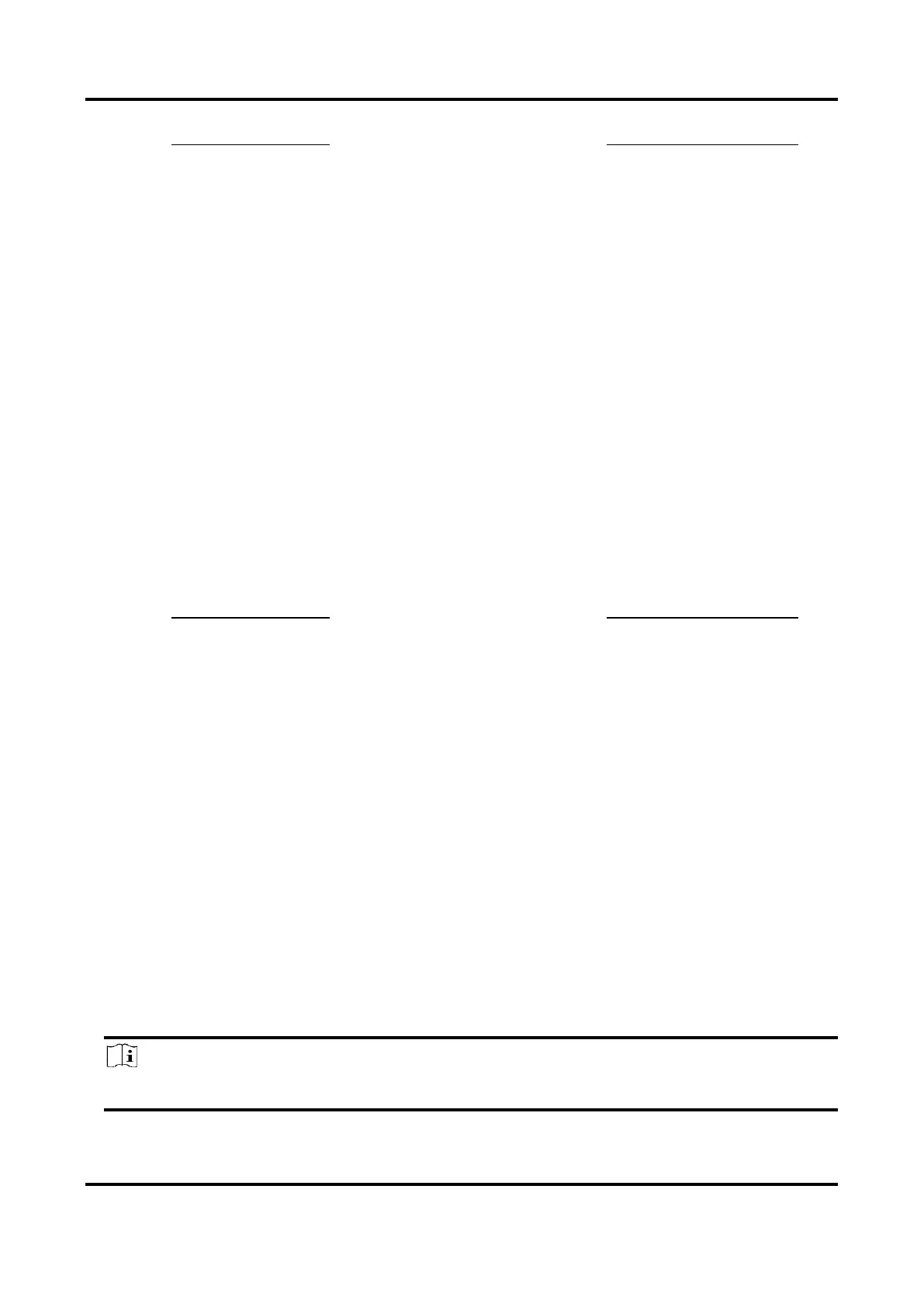Thermal & Optical Bi-spectrum PTZ Network Camera User Manual
31
9. Refer to Set Arming Schedule for setting scheduled time. Refer to Linkage Method Settingsfor
setting linkage method.
6.2.4 Set Fishing Ship Detection
After enabling this funtion, the device will detect fishing ships and trigger an alarm according to
the alarm settings.
Steps
1. Go to Configuration → Ship Detection → Scene Configuration → Scene x → Rule.
2. Select Fishing Ship Detection from the drop-down list.
3. Set the min. size and the max. size of the target. When the target is smaller than the min. size or
bigger than the max. size, the device can detect the target, but no alarm will be triggered.
4. Set the min. speed and the max. speed of the target. When the target speed is less than the
min. speed or greater than the max. speed, the device can detect the target, but no alarm will
be triggered.
5. Click Draw Area. Click and drag the mouse in the live video window to draw the area. You can
drag the corners of the rectangle area to draw a polygon area.
6. Optional: Click Stop Drawing to finish drawing or click Clear All to clear all of the areas you set
without saving them.
7. Click Save.
8. Refer to Set Arming Schedule for setting scheduled time. Refer to Linkage Method Settingsfor
setting linkage method.
6.2.5 Set Capture Ratio
After enabling this function, ship-centered captures with the set capture ratio will be uploaded
when a ship detection alarm is triggered.
Steps
1. Go to Configuration → Ship Detection → Scene Configuration.
2. Select a scene.
3. Check Enable Center Capture.
4. Set Capture Ratio and Centering Dwell Time.
Capture Ratio
Set the ratio of the captured image by controlling the zoom in/out buttons.
Centering Dwell Time
The duration of the current status after the center capture.
5. Click Save.
Note
This function is invalid when the tracking function is enabled.
