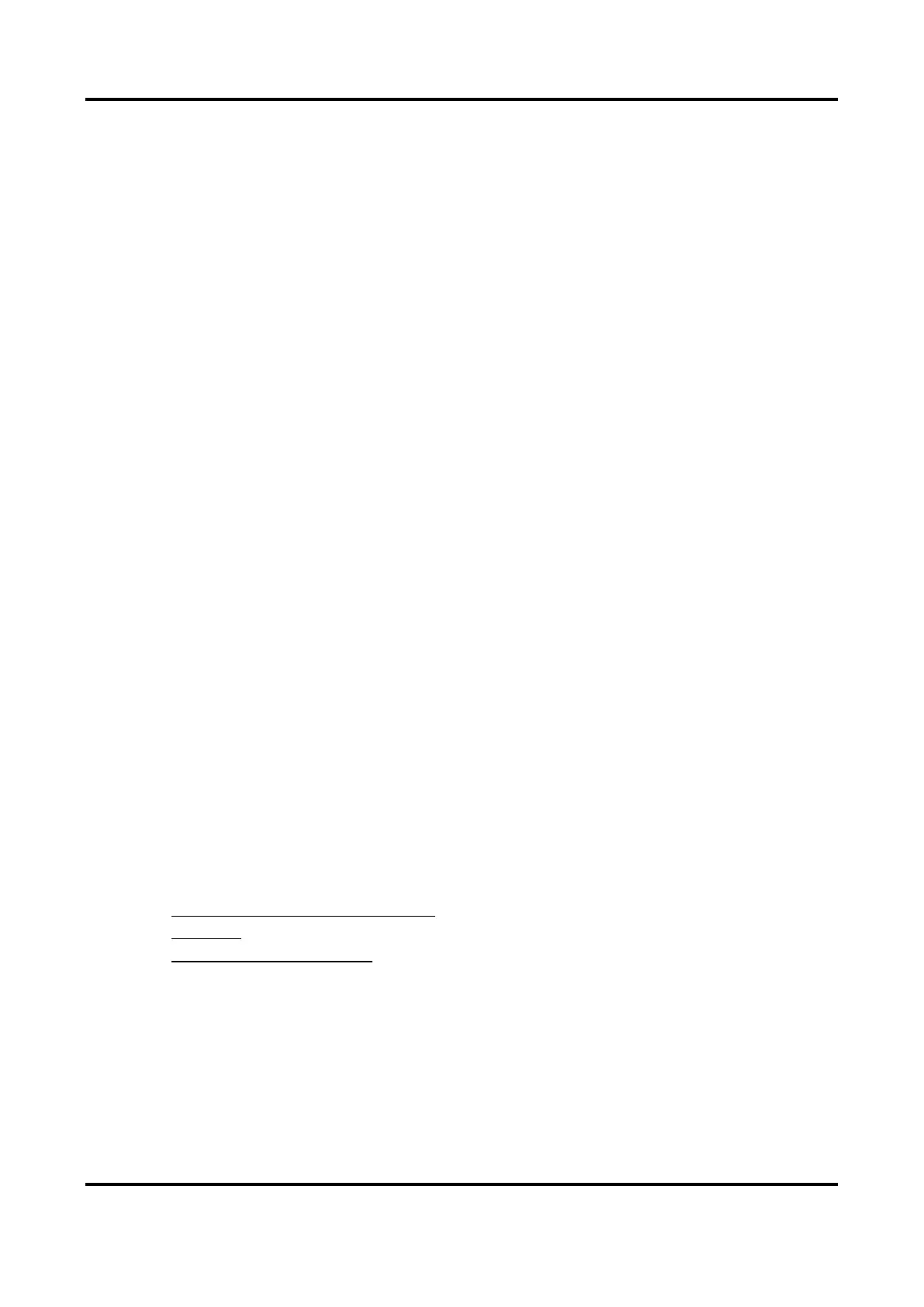Thermal & Optical Bi-spectrum PTZ Network Camera User Manual
23
5.2 Set VCA Parameters
Steps
1. Go to Configuration → Local.
Rules
Enable it to display rules information on live view.
Display Rules Info. on Capture
Select Yes to display rules information on the capture.
2. Go to Configuration → VCA.
3. Select the camera channel.
4. Go to Basic Settings to configure VCA parameters for the channel.
Display VCA Info. on Stream
Select to display target info and rule on stream, the information will be added to the video
stream, and the overlay will be displayed if you get live view or play back by the VS Player.
Display Target Info. on Alarm Picture
Select to display the target information on the alarm picture.
Display Rule Info. on Alarm Picture
Select to display the rule information on the alarm picture.
Snapshot Settings
Select to upload the picture to the surveillance center when the VCA alarm occurs. You can
also set the quality of the picture.
5. Click Save.
5.3 Configure the Perimeter Protection
This section is the detailed instruction of configuring the perimeter protection rules.
Steps
1. Go to Configuration → VCA, and select a camera channel to start configuration.
2. Refer to Set Detection Scenes and Tracking for detection scene and tracking settings.
3. Refer to Set Rules to set the scene rules.
4. Refer to Set the Scene Auto-Switch for setting scene patrol.
5. Go to Configuration → VCA → Camera 02 → Basic Settings, enable Intelligent Analysis.
6. Click Save.
5.3.1 Set Detection Scenes and Tracking
Multiple detection scenes are supported for both channels. You can create scenes and set the
