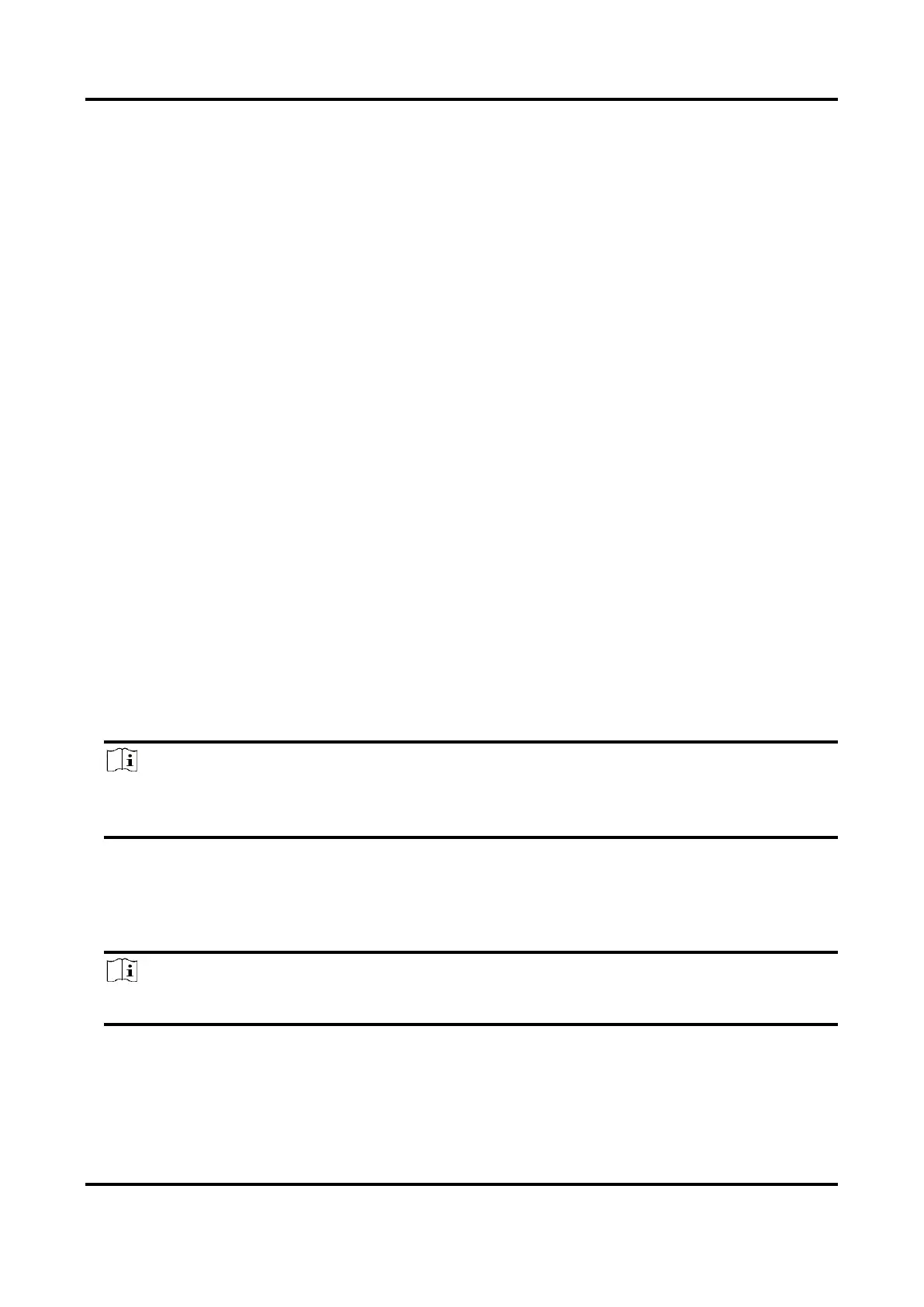Thermal & Optical Bi-spectrum PTZ Network Camera User Manual
50
Result
The device can only move within the set region after saving the settings.
9.7 Set Initial Position
Initial position refers to the relative initial position of the device azimuth. You can set the initial
position if you need to select one point in the scene as the base point.
Steps
1. Go to Configuration → PTZ → Initial Position.
2. Move the device to the needed position by manually controlling the PTZ control buttons.
3. Click Set to save the information of initial position.
9.8 Set Scheduled Tasks
You can set the device to perform a certain task during a certain period.
Steps
1. Go to Configuration → PTZ → Scheduled Tasks.
2. Check Enable Scheduled Task.
3. Select the a task type from the drop-down list and draw a time bar on the schedule table.
4. Click the set time bar and set the action ID and smart event or VCA type.
Note
Not all task types support the settings of action ID and smart event or VCA function. Please take
the actual product for reference.
5. Repeat step 3 and step 4 to set more than one scheduled tasks.
6. Set Park Time. During the set task period, if you operate the device manually, the scheduled
task will be suspended. When the manual operation is over, the device will continue to perform
the scheduled task after the set park time.
Note
Up to 30 time periods can be configured per day.
7. Click Save.
