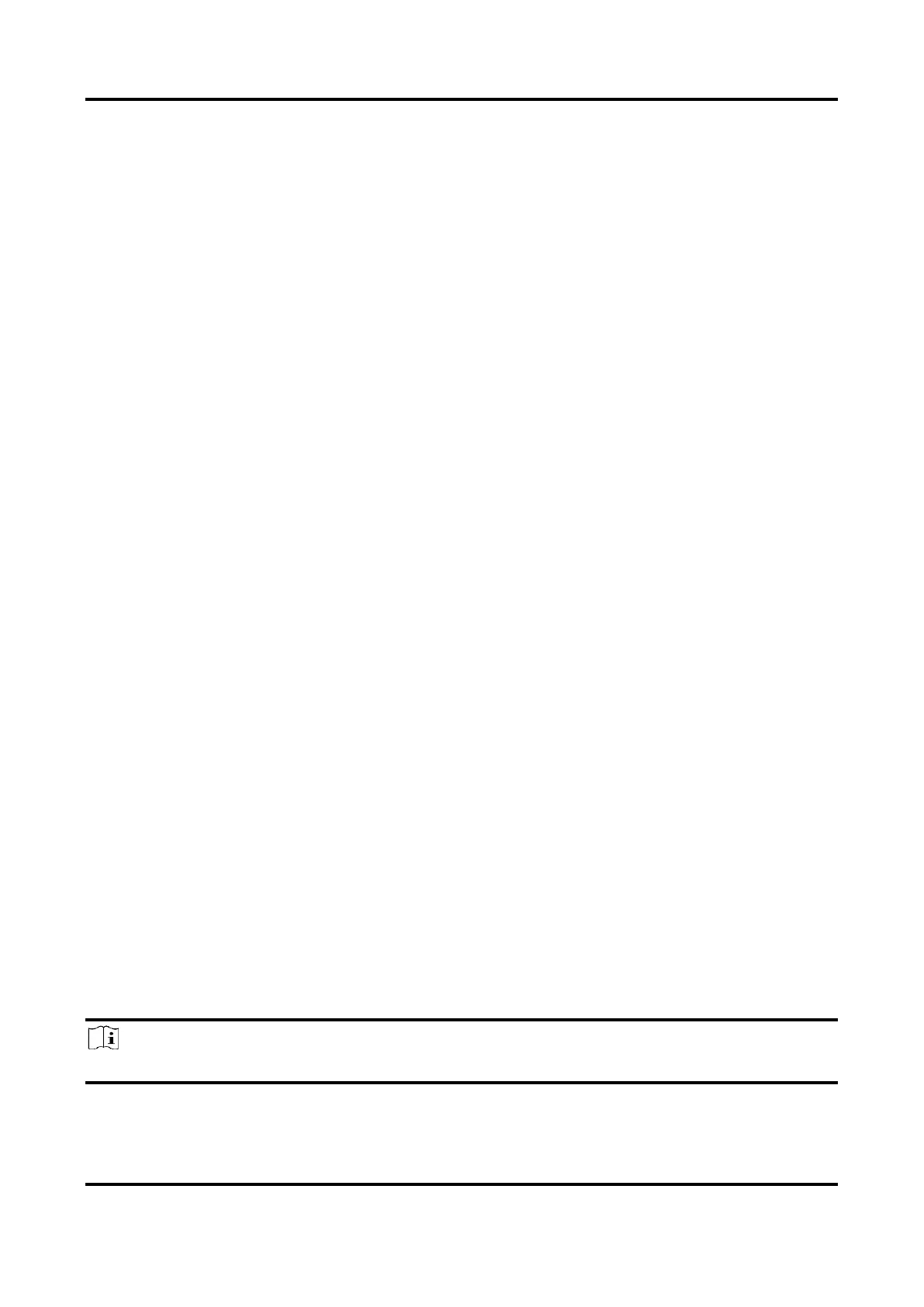Thermal & Optical Bi-spectrum PTZ Network Camera User Manual
69
The higher the slow shutter level is, the slower the shutter speed is. It ensures full exposure in
underexposure condition.
11.4.5 Focus
It offers options to adjust the focus mode, focus range, and the minimum focus distance.
Focus Mode
Semi-auto
The device focuses once after the PTZ and lens zooming. If the image is clear, the focus does
not change when the scene changes.
Manual
You can adjust the focus manually on the live view page.
Focus Range
You can set the focus range to Short, Medium, Long. In Short mode, the focus range of the
device is set to the test range. The device can focus more quickly compared to Medium, Long
mode.
Min. Focus Distance
When the distance between the scene and lens is shorter than the Min. Focus Distance, the lens
does not focus.
Focus Speed
This function is used to adjust the focus speed and only supported in thermal channel.
The higher the value is, the faster the image focus. It is suitable for the image focus from fuzzy to
clear. The lower the value is, the slower the image focus. It is suitable for the slightly adjustment
of focus.
Temperature Change Adaption
Enable this function when the temperature change affect the image focus.
11.4.6 ABF
You can enable this function when the device cannot focus rear scene clearly.
Go to Configuration → System → Maintenance → System Service, and enable ABF. Then you can
focus manually.
Note
Disable ABF function when the image is clear.
