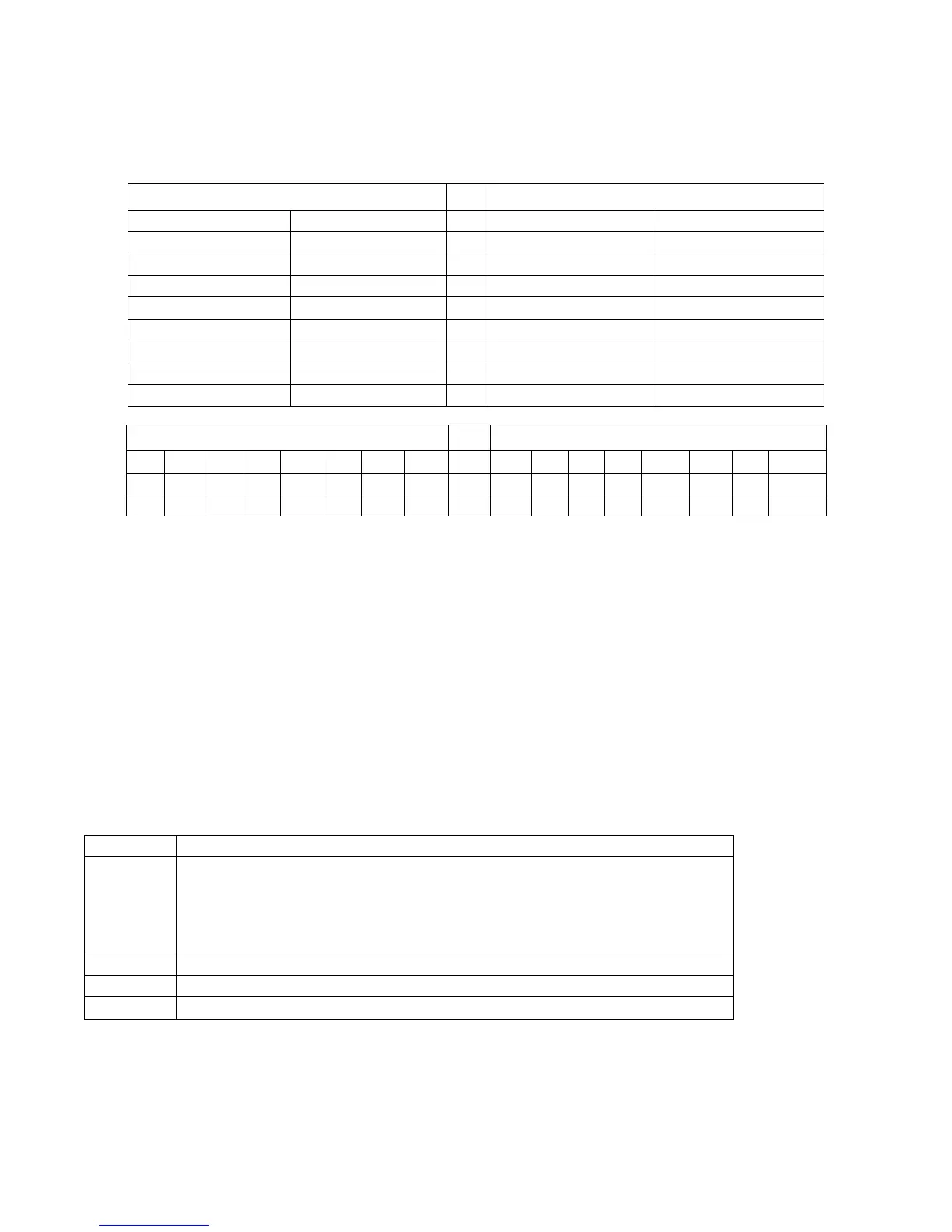Deskstar T7K500 Hard Disk Drive Specification
206
12.34 Security Set Password (F1h)
Table 125: Security Set Password command (F1h)
The Security Set Password command enables the security mode feature (device lock function) and sets the master
password or the user password.
The security mode feature (device lock function) is enabled by this command and the device is not locked immedi-
ately. The device is locked after the next power on reset or hard reset. When the MASTER password is set by this
command, the master password is registered internally. The device is NOT locked after next power on reset or hard
reset.
This command requests the transfer of a single sector of data from the host including the information specified in
the table below.
The data transferred controls the function of this command.
Table 126: Security Set Password Information
Identifier
Zero indicates that the device should check the supplied password against the user password stored internally. One
indicates that the device should check the given password against the master password stored internally.
Command Block Output Registers Command Block Input Registers
Register 7 6 5 4 3 2 1 0 Register 7 6 5 4 3 2 1 0
Data - - - - - - - - Data - - - - - - - -
Feature - - - - - - - - Error see below
Sector Count - - - - - - - - Sector Count - - - - - - - -
Sector Number - - - - - - - - Sector Number - - - - - - - -
Cylinder Low - - - - - - - - Cylinder Low - - - - - - - -
Cylinder High - - - - - - - - Cylinder High - - - - - - - -
Device/Head 1 - 1 D - - - - Device/Head - - - - - - - -
Command 1 1 1 1 0 0 0 1 Status see below
Error Register Status Register
7654321 0 76543 21 0
CRC UNC 0 IDN 0 ABT T0N AMN BSY RDY DF DSC DRQ COR IDX ERR
00000V0 0 0V0-- 0- V
Word Description
00 Control Word
bit 0 : Identifier (1-Master, 0-User)
bit 1-7 : Reserved
bit 8 : Security level (1-Maximum, 0-High)
bit 9-15 : Reserved
01-16 Password (32 bytes)
17 Master Password Revision Code (valid if Word 0 bit 0 = 1)
18-255 Reserved
